(Last updated on: September 22, 2017)
Best available seating lets your audience have an assigned seat, but without picking them, themselves.
Learn how to set up best available seating here.
- Go to Sales | Quick sale and choose your show and performance.
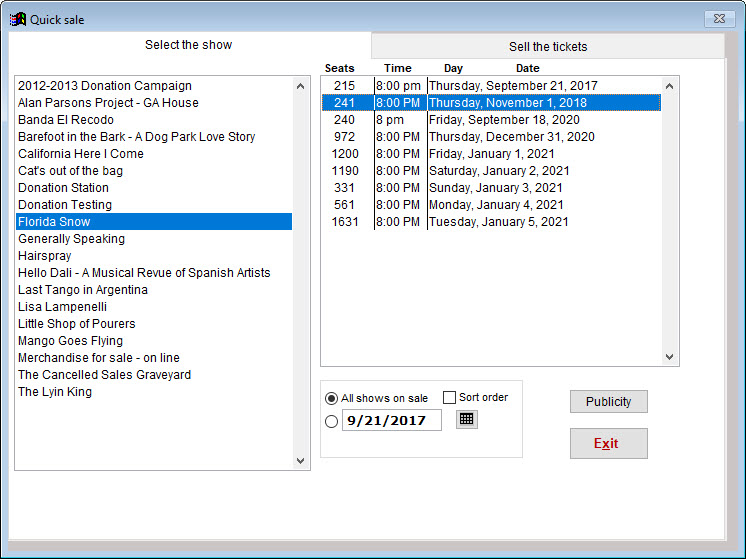
- Click the Sell the tickets tab.
- If Best Available has been set up for that performance, the Best Available check box will appear.
- After you enter the number and types of tickets, check the box and click the Select the seats button.
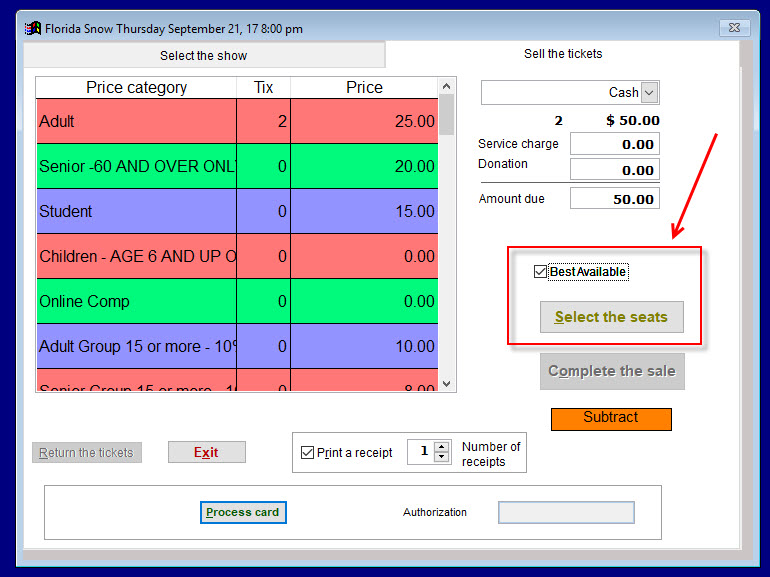
- A window will appear telling you which seats you have and asking if you want them.
- Click Yes.
- Choose your payment type, then click Complete the sale.
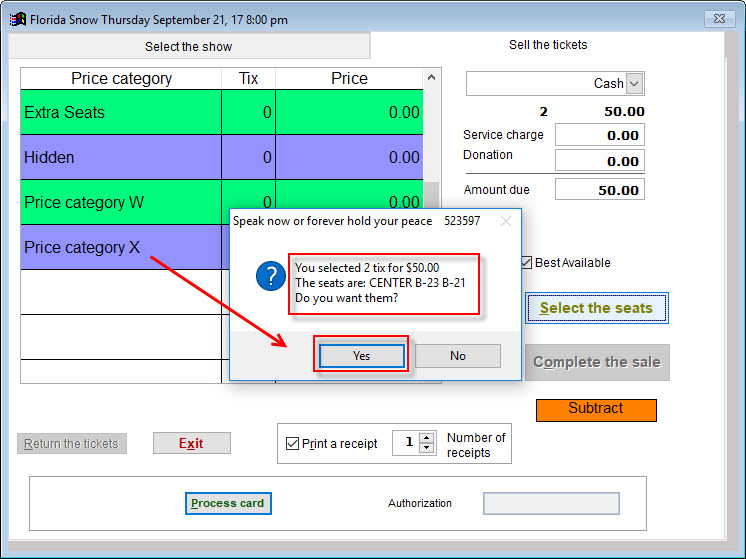
- That’s it! You’re all done.
