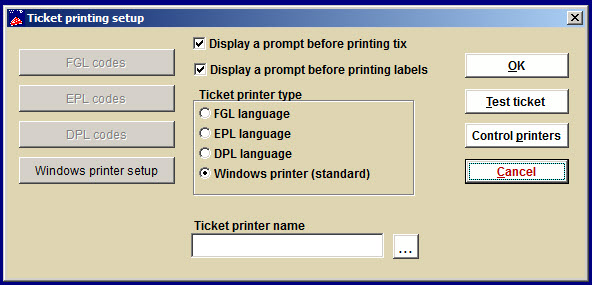- From the File menu choose Ticket setup. The Ticket printing setup window appears.
- In the Ticket printer name box, select the type of printer you will be using. Most of our customers use the Windows printer setup.
Fields available in the ticket design:
Show C (48)
Theatre C (48)
Location C (48)
Show_Date D (8)
Show_Time C (8)
Abbrev C (15)
Last C (25)
Price C (20)
Sale_Num N (8)
Row C (3)
Column C (3)
Section C (12)
Aisle C (12)
ShowRemark C (50)
Pay_Type C (20)
First C (25)
Legend:
C = character type field
N = numeric type field
D = date type field
(xx) = width of the field