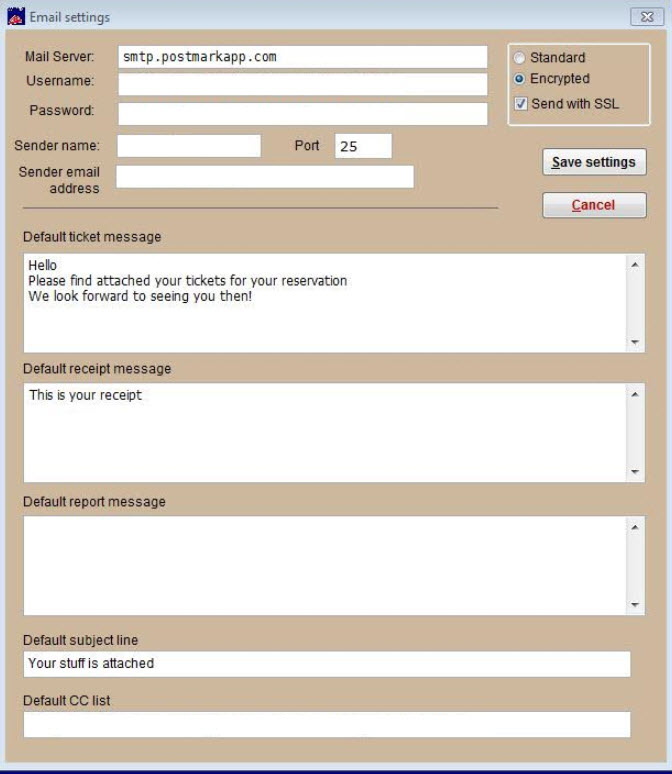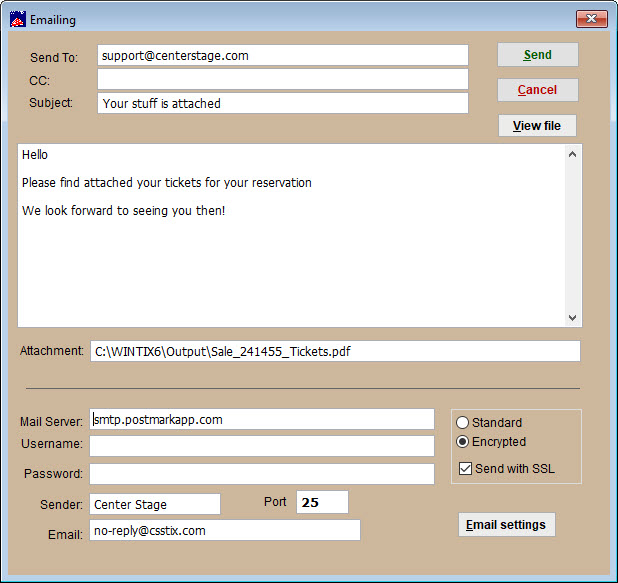(Last updated on: October 11, 2021)
- Click on File | Email settings.
- Fill out the form (see below for specifics) and click on Save settings.
- Mail server: smtp.postmarkapp.com.
- Ports can be 25, 2525, or 587.
- When using the Standard radio button, input port 25 or 2525.
- If you want the emails to be encrypted, choose the Encrypted radio button and change port to 587.
- You can check the box “Send with SSL” or not. If SSL is a concern, then check the box and save settings.
- Username: call support for user name
- Password: call support for password
- Sender name – Client’s sender name
- Sender email MUST be no-reply@csstix.com
- NOTE: The username and password in the screenshots are blank due to security protocols. Please contact support@centerstage.com and we will contact you by phone or email and give you the username and password credentials.
- When you email, you will get a form like this.