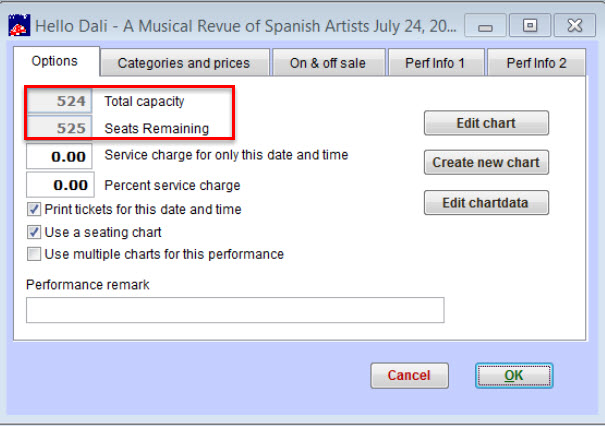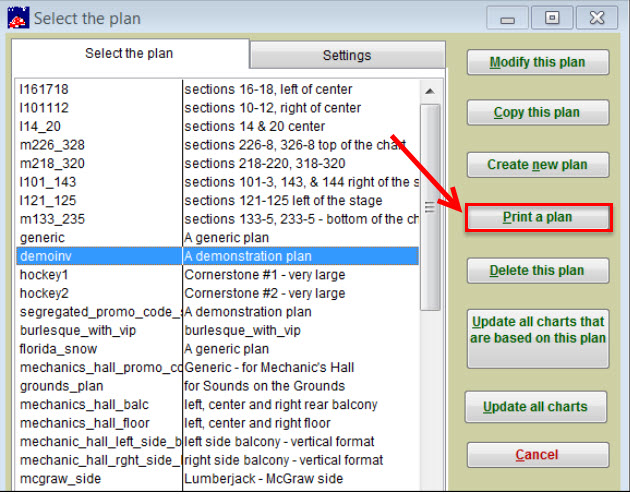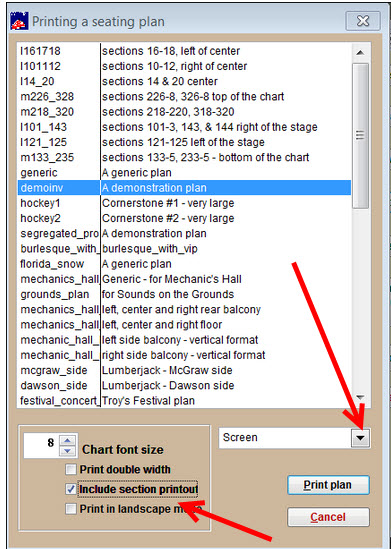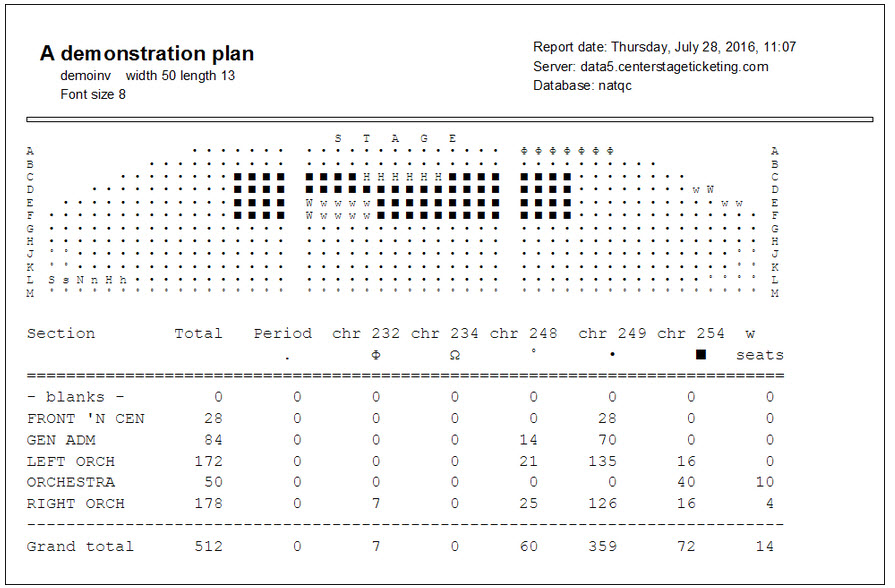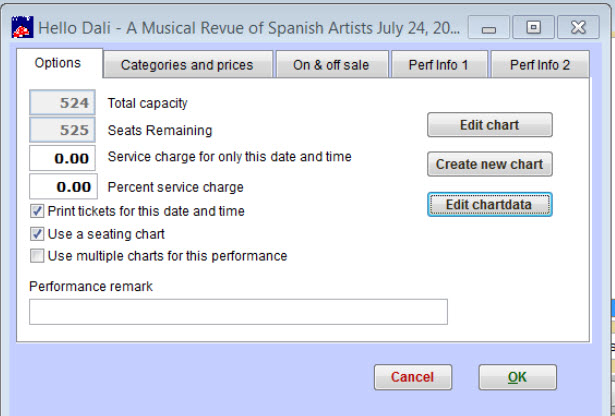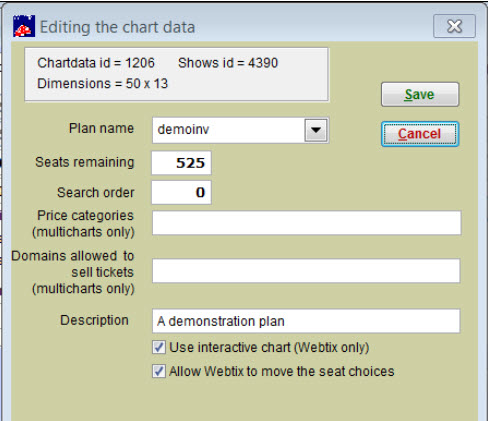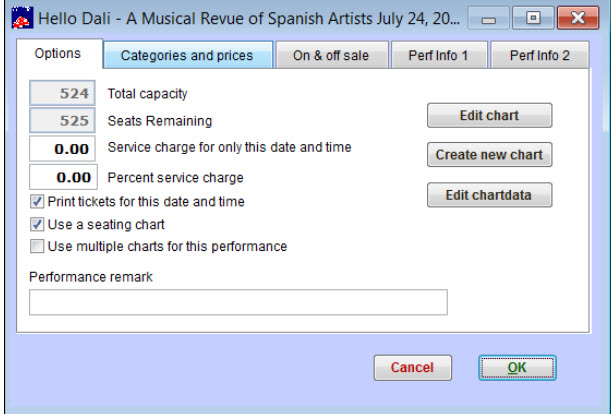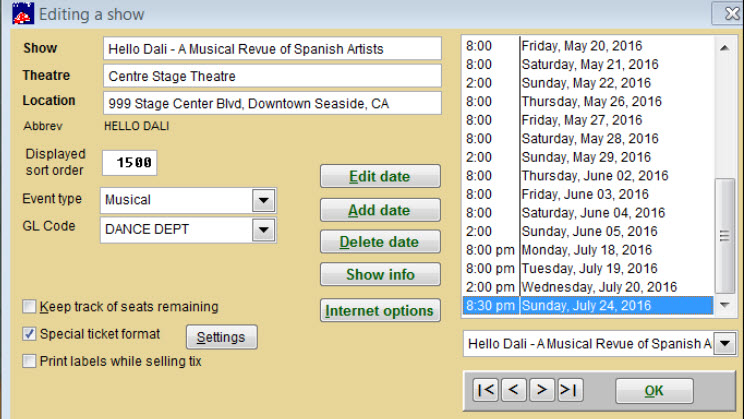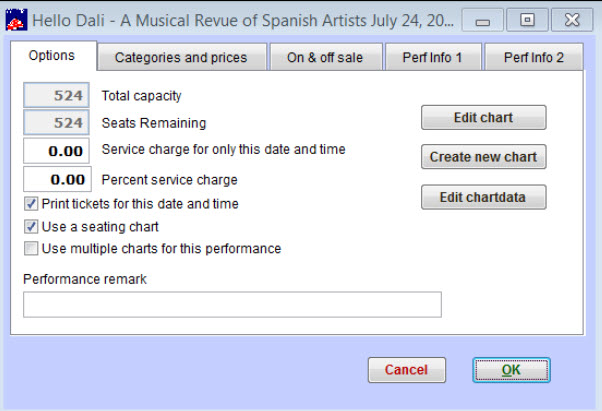(Last updated on: July 29, 2016)
One of our clients was altering her ticket codes in one of her seating charts. Her seating plan was 524 seats, but she noticed her seating chart said she had 525.
We don’t know exactly what caused it, but this is how we corrected it.
- First, we wanted to make sure the actual seating plan was correct, so, in Wintix, we went to Tools | Seating plans | <chose the seating plan>.
- Click the Print a Plan button.
- The window below is displayed. Check the Include section printout box and press the Print Plan button. You can send it to a PDF or to the screen.
- Below is an example of the report you will receive. Notice that we have a total for each section, as well as a grand total.
- Once you determine the number of seats in the seating plan is correct, go to Show | Edit a show | <chose the performance> and click the Edit chartdata button.
- At the Chart data window, the seating plan in this example should be 524 seats. We made sure the client had not sold any seats for this show and performance date. We were told no seats were sold, so the Seats remaining field should show 524. At this point, we corrected the field from 525 to 524 and clicked on the Save button.
- When you’re back at the Options tab, you’ll notice that the Seats remaining still shows 525. That’s because the window has not been refreshed. Click on the OK button and you will be taken back to the Editing a show window.
- Double click on the performance date.
- Notice the correct number of seats in the Seats remaining field is displayed. You can go back to work now.