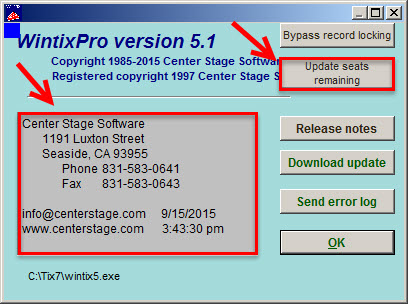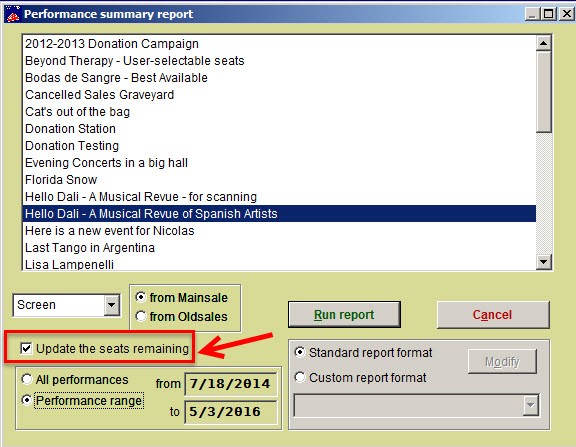(Last updated on: October 5, 2015)
PLEASE NOTE: Below are instructions for updating ALL charts for all shows and performances and updating for only a specific performance. Regardless of the method you use, be aware that updating the seats remaining will take some time and will slow down the use of Wintix. We recommend that if the seats remaining needs to be updated, it’s best to do it when everyone is not using Wintix. This way the updating will take less time.
If you need to update all charts for all performances of all shows:
- In Wintix, go to Help | About Wintix
- RIGHT click in the gray section of that window
- You will then see two ‘hidden’ buttons – one of which is: Update seats remaining
- Click on the Update seats remaining button. See screen shot below:
You can also update seats remaining for one performance only:
- Go to Reports | By show | Performance summary
- Check the Update seats remaining box
- Click Run report