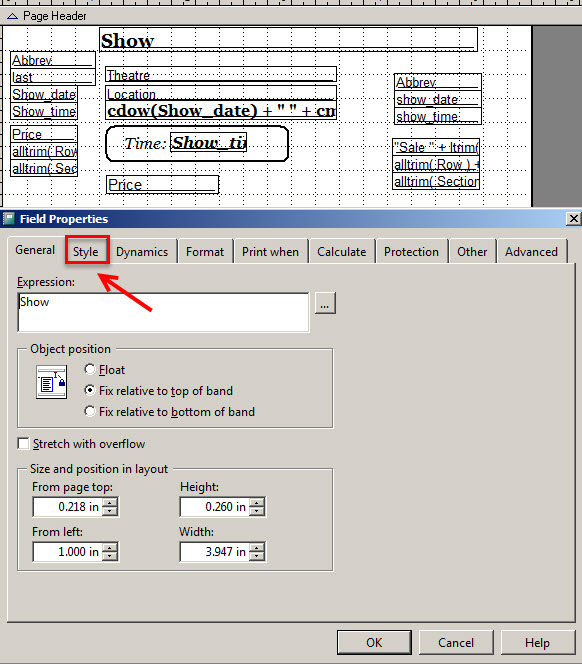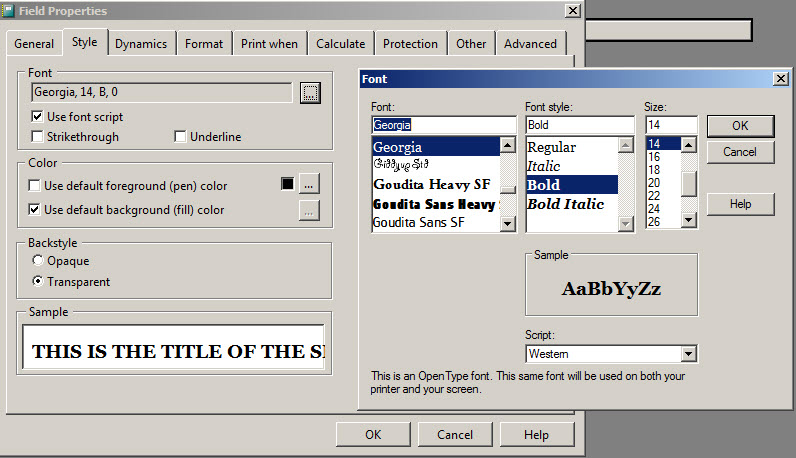How to change the font on your tickets
(Last Updated On: October 5, 2015)
- In Wintix, go to File | Ticket setup | Windows printer setup
- Click the Style tab
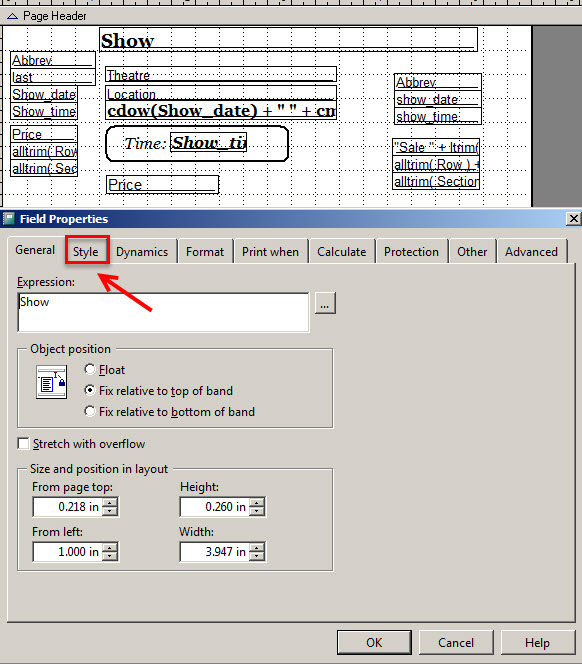
- Click on the Ellipsis button next to Font and the Font window will open:
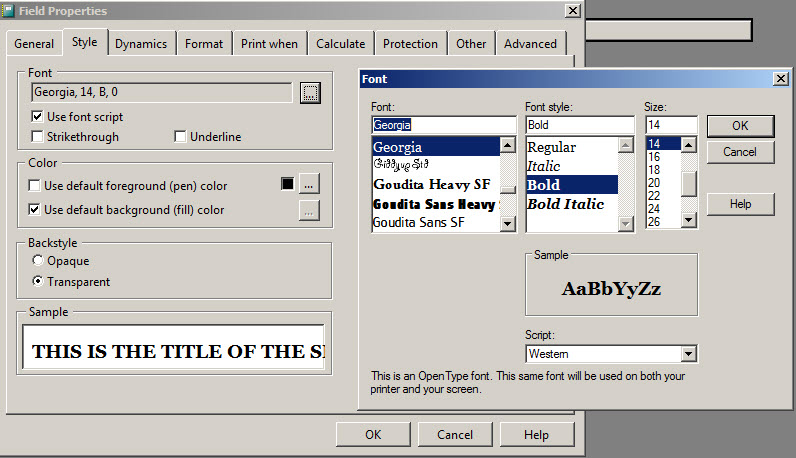
- You can change the font, font style or size from this window
- Once you are satisfied with your changes click OK
- Make sure to save your changes in the Ticket setup before closing in order for the changes to be saved
- Related: How to change the font on your receipt
This entry was posted in
Desktop Software,
Tickets,
Wintix5 and tagged
tutorial. Bookmark the
permalink.