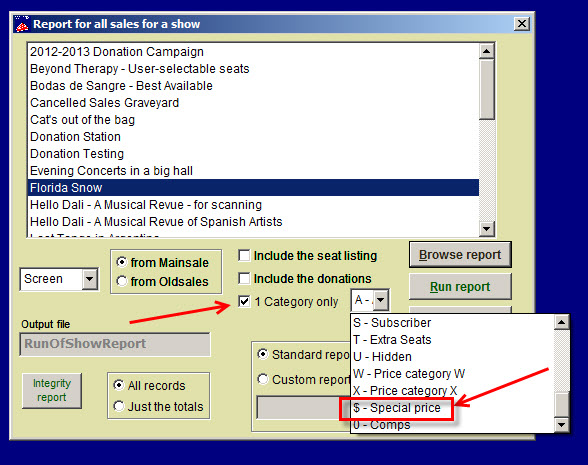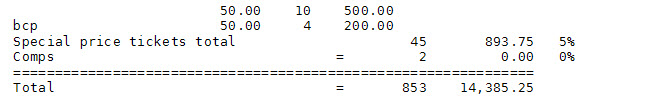(Last updated on: May 11, 2017)
You can run a report to see how many promotional codes were used for a show. Since promotional codes use the special price code $, then all that needs to be done is the following:
- Go to Report | By show | Run of show | <Choose the show>
or if you want to run a report for just one performance, go to Report | By show | Single performance | <Choose the performance>. - Click the check box labeled 1 Category only.
- Click the down arrow and choose $ – See screen shot below:
- Click on the Run report button. You can choose to send the report to screen, or to printer. For this example, we chose to send to screen: