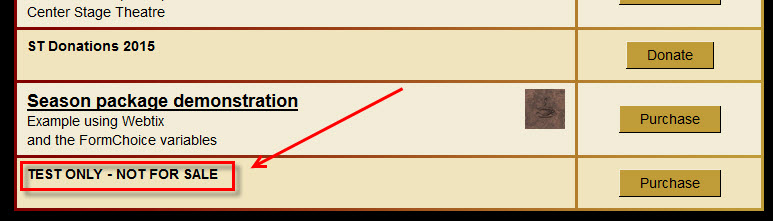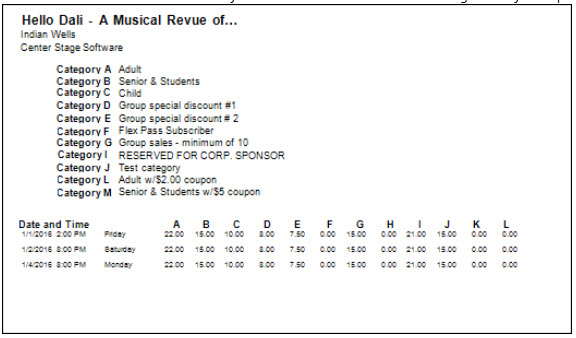(Last updated on: May 22, 2015)
It’s always important to test a show you are going to be selling online with Webtix before it actually goes on sale.
It’s not likely, but in the brief time you have the show online to test it, someone may buy a ticket since there is no way to have the show online but off sale.
Here is what we recommend.
Change the name of the event temporarily to: “THIS IS A TEST-NOT FOR SALE” or something like that. Just changing the title will not change anything about the event, itself. If your patrons happen to be purchasing tickets for other events and happen to see this event, they will probably not purchase tickets.
After you have tested the event in Webtix and you have approved your input, go back to Wintix:
- Click on Show | Edit a show
- Re-input the real name of the show
- For good measure, to make sure all your categories and prices are correct, from the Wintix main menu, click on Show | Utilities | Show schedule – see screen shot below.
- Run the Show Schedule. You will be able to see at a glance if your input is correct.