(Last updated on: March 12, 2015)
If you get the following error message, the first thing to do is click the test button:
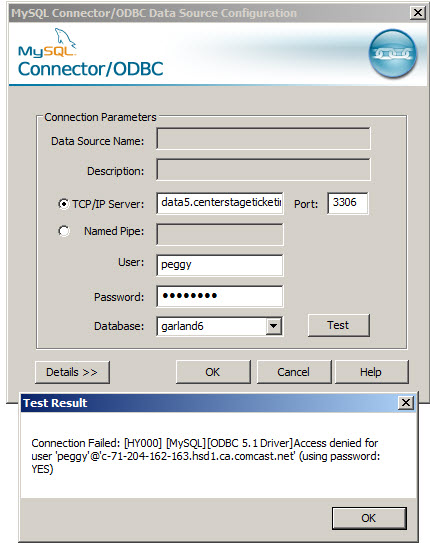
- If the last sentence begins with ‘Access denied’…it’s a problem with the connection string.
- If the last sentence begins with ‘Cannot connect to server’…it’s a problem with the port firewall/security
This is a very rare issue but one of our customers reported that she was getting a MySQL Connector/ODBC error when she tried to access Wintix.
What happened was that somehow the MySQL service had stopped.
If you are hosting your data locally, you will have MySQL installed on your workstation. If we are hosting your data, you will not have that application on your computer.
If you have MySQL on your computer and this happens, go to your computer’s control panel | administrative services, then double click on MySQL and start the service.
