(Last updated on: September 19, 2017)
Q: “Every time we cancel a sale, it leaves behind a sales record marked as a Cancelled sale. How do I get rid of these things?”
A: Wintix handles its records vaguely like a double entry bookkeeping system. Under standard accounting principles, mistakes are never erased, they are crossed out. Cancelled sales are the same type of thing.
In order to get rid of the unwanted sales, they are put into a show called The Cancelled Sales Graveyard and then that show is removed.
To create the cancelled sales graveyard show:
- Click on Show | Utilities | Add a new show
- The Abbreviation must be CANCELLED SALE (spelling is important here).
- Make the title “The Cancelled Sales Graveyard” (or something else that makes sense to you).
- Click on the Add this show button and you will have a cancelled sales graveyard. By entering the new show, you have automatically connected all the sales records with the new show.
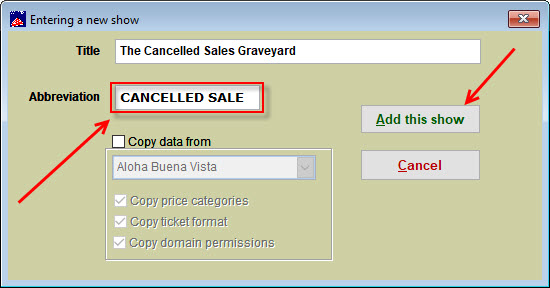
- Periodically, get rid of The Cancelled Sales Graveyard by going to Show | Utilities | Archive a show.
- Archive the show called The Cancelled Sales Graveyard.
- All the cancelled sales will go with it. Well, they are not really gone, just transferred to the Oldsales file. You can look them up and get information if you really have to. The important thing is that they do not show up in the reports any more.
- Add a new Cancelled Sales Graveyard show each time you archive an old one. Then all your future cancelled sales will have a place to go.
