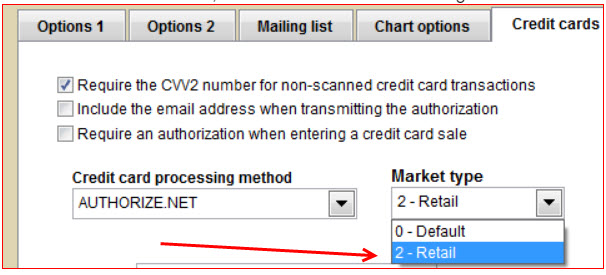(Last updated on: May 27, 2019)
If you get the error “Invalid Market Type” while trying to charge a credit card through Wintix:
- Go to File | Initialization | Credit Card Tab.
- Click on the Market Type drop down box and choose 0-Default.
- Click on Save Settings.
- You should now be able to charge the card.
- NOTE: If 0 (zero) gives an invalid market type error when processing a credit card in-house, then click the down arrow and choose 2-Retail
- Click on the Save Settings button.