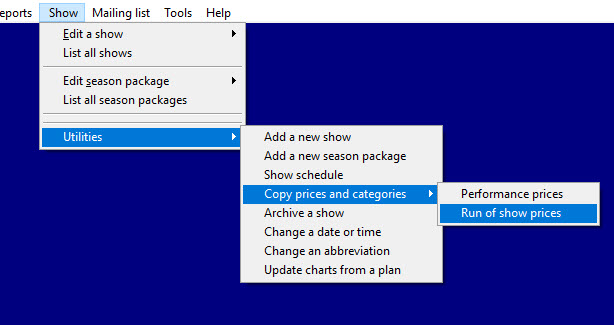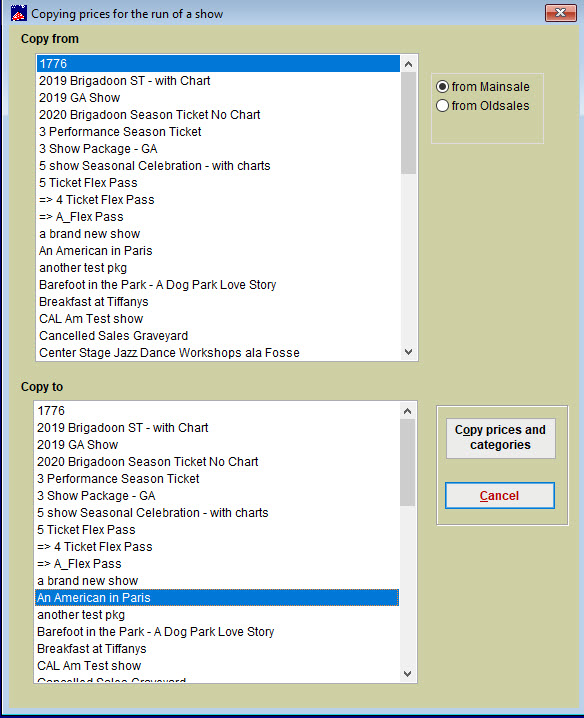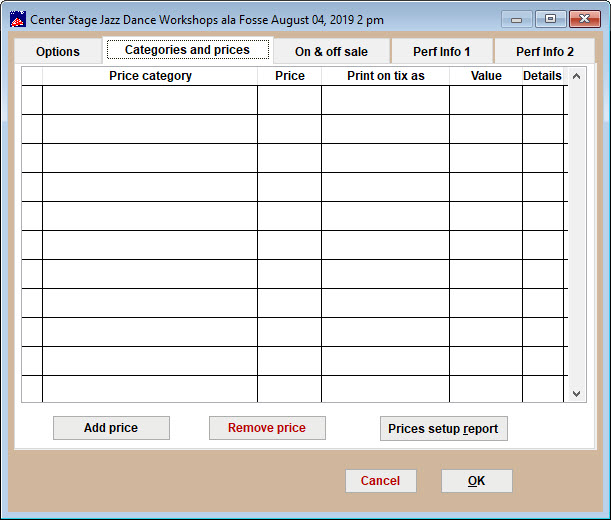(Last updated on: January 13, 2020)
Run of show prices are used to enter a price code into a show once and have it automatically appear in every performance.
NOTE: Whether you add the run of show prices while adding a new show or by editing a show that’s already in Wintix, we highly recommend using Run of show prices rather than clicking on the tab Categories and prices.
- If you enter them into Run of show prices, the prices and categories will populate for EVERY performance.
- For example, let’s say you have a price code for an adult priced at $20. If this code is one that you would want available for all of your performances of the show, put it into Run of show prices.
- Although this price code will not be displayed in the Categories and prices of the individual performances it will appear as an option for every performance in the sale window or online if you choose it to be available there.
- If you enter them into Categories and prices, the prices and categories will only populate for that PARTICULAR performance.
- NOTE: By using this function, Categories and prices becomes a place that can be used for a special price that happens only once or infrequently. Be careful not to add the prices into both Run of show prices and Categories and prices. This will lead to a duplication of price codes in your show.
- Read more about categories and prices.
- Go to Show | Utilities | Copy prices and categories | Run of show prices
- If you do not see a Run of show prices option, update your Wintix by going to Help | About Wintix | Download update and follow the prompts.
- Select the show from which you would like to copy prices and the show to which you want them copied.
- Click the Copy prices and categories button.
- That’s it! The Run of show prices have been copied from one show to the other.
- NOTE: When Run of show prices are used, and you click on one single performance, this is what appears under the Categories and prices tab. It will be blank.