(Last updated on: October 11, 2017)
One of our Wintix users notified us that the ticket format on her computer was working correctly and the ticket format on her associate’s computer was not – her tickets were printing so that the ticket was partially cut off and she couldn’t expand the fields to fix it.
They were wondering why the tickets were appearing differently. Even the choices of what format to choose were different. For instance, “Concert letter” appeared as a paper size on one computer but not the other.
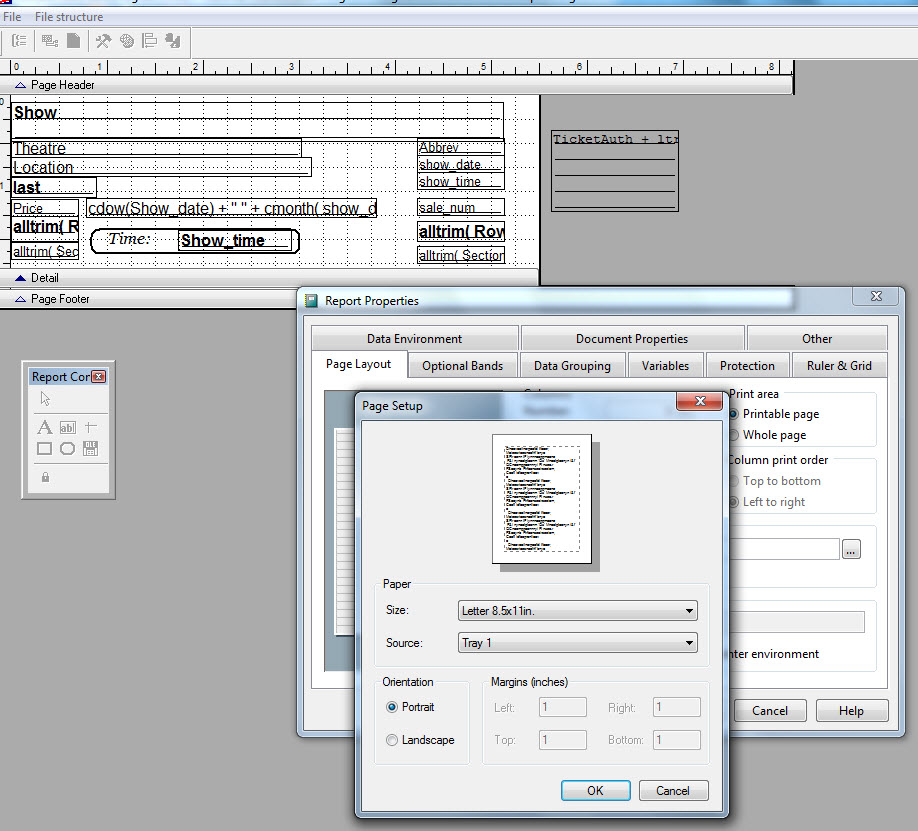
It turned out that they were using two different Boca thermal printers and that paper size was not set up on one of them.
Someone had gone in and changed the printer that was set up to print the lasertix.lbx files, to the copy room printer. The copy room printer has letter size paper, but no concert ticket paper size.
Once it was changed to point back to the correct printer, all worked well.
Behind the screen shot above, the ticket was set to go to a different printer and the Save printer environment box was checked.
So, Wintix was ignoring the default ticket printer settings that were set up using the initialization file and pointed to the copy room printer.
You may also need an environment variable. Read more here.
Read more about ticket printer settings inside Wintix.
