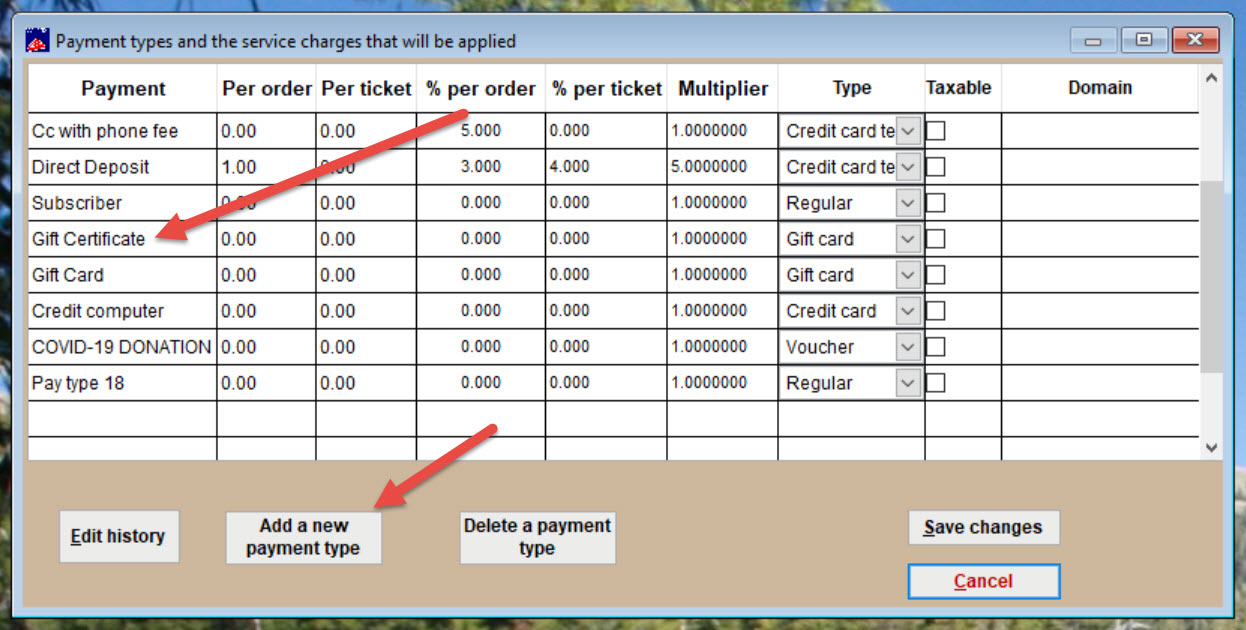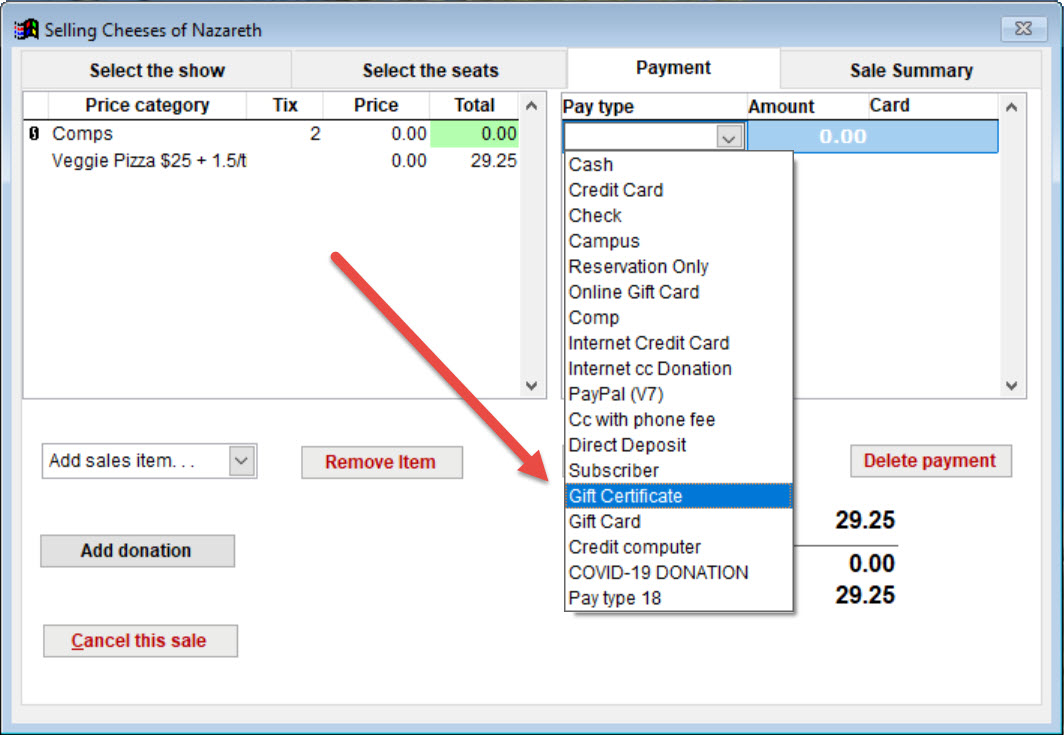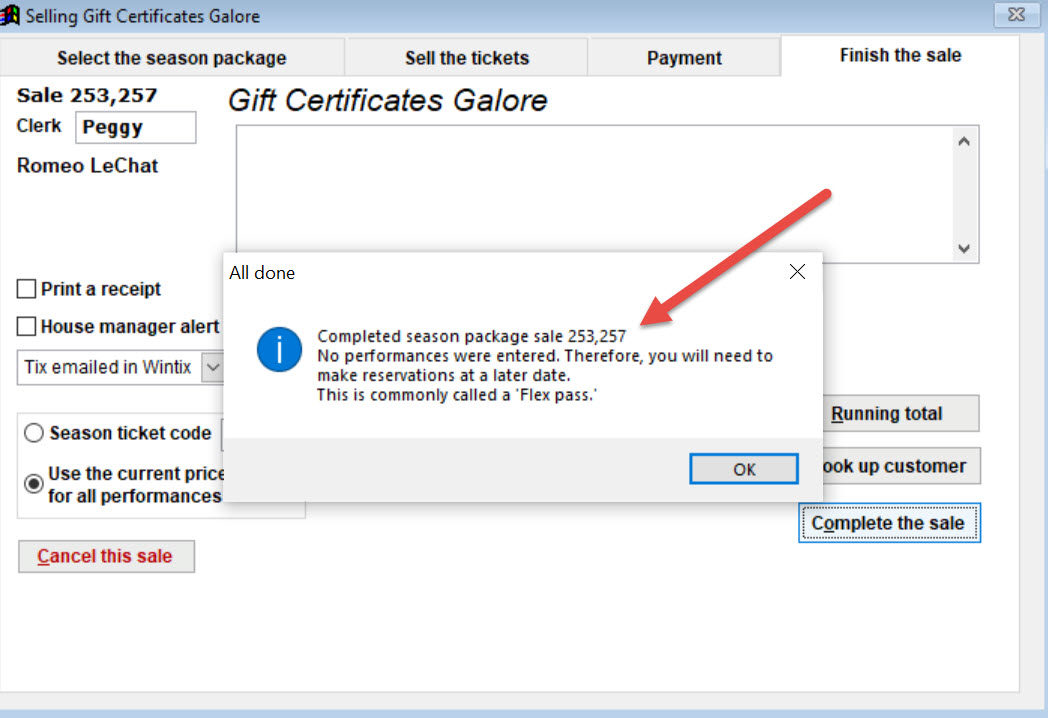(Last updated on: October 27, 2021)
Click here to learn how to set up a gift certificate.
Using a gift certificate is pretty much the same as using any other kind of payment type.
- Go to Tools | Payment type | Add a new payment type
- Window will pop up and your can add Gift Certicate.
- Generally, all fields in the row will remain empty because those are included for service and other charges.
- Click Save changes.
- When you are on the Payment tab during a sale, use the dropdown menu and choose Gift Certificate as the Pay type.
When someone redeems a gift certificate, use the sale number to verify it is legitimate.