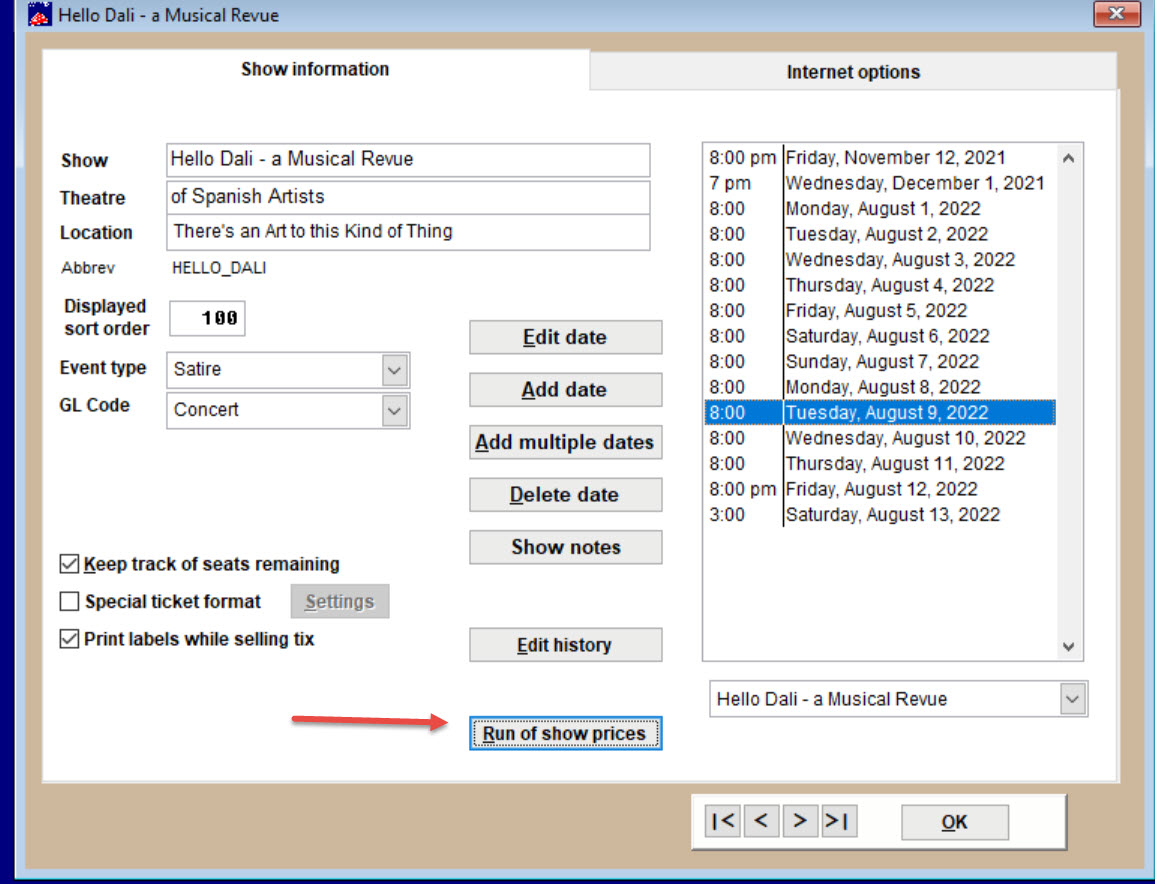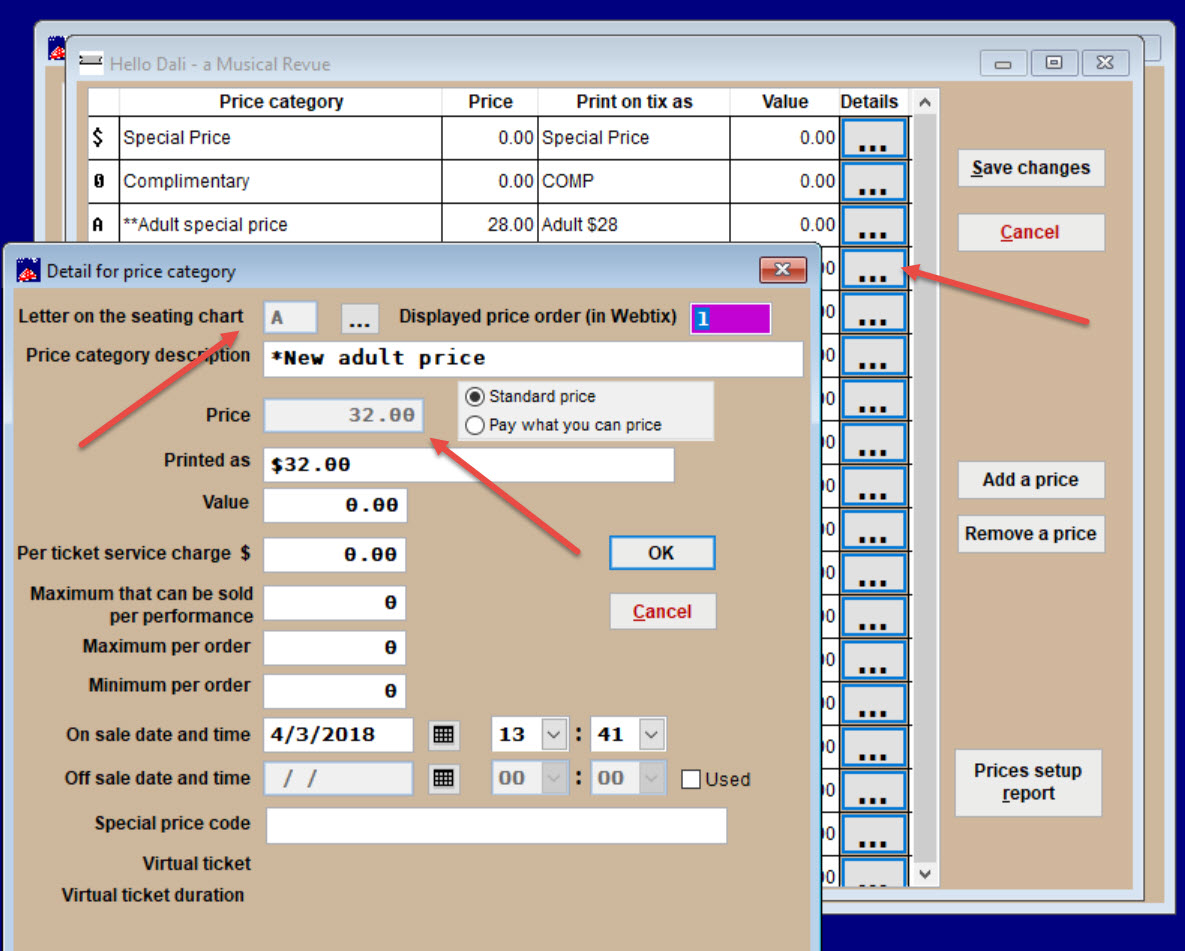Skip to content
Why are prices grayed (greyed) out and I can’t change them?
- If you are editing a show and want to change a price, you would click on the Run of show prices button (in most cases) to pull up the price category window.
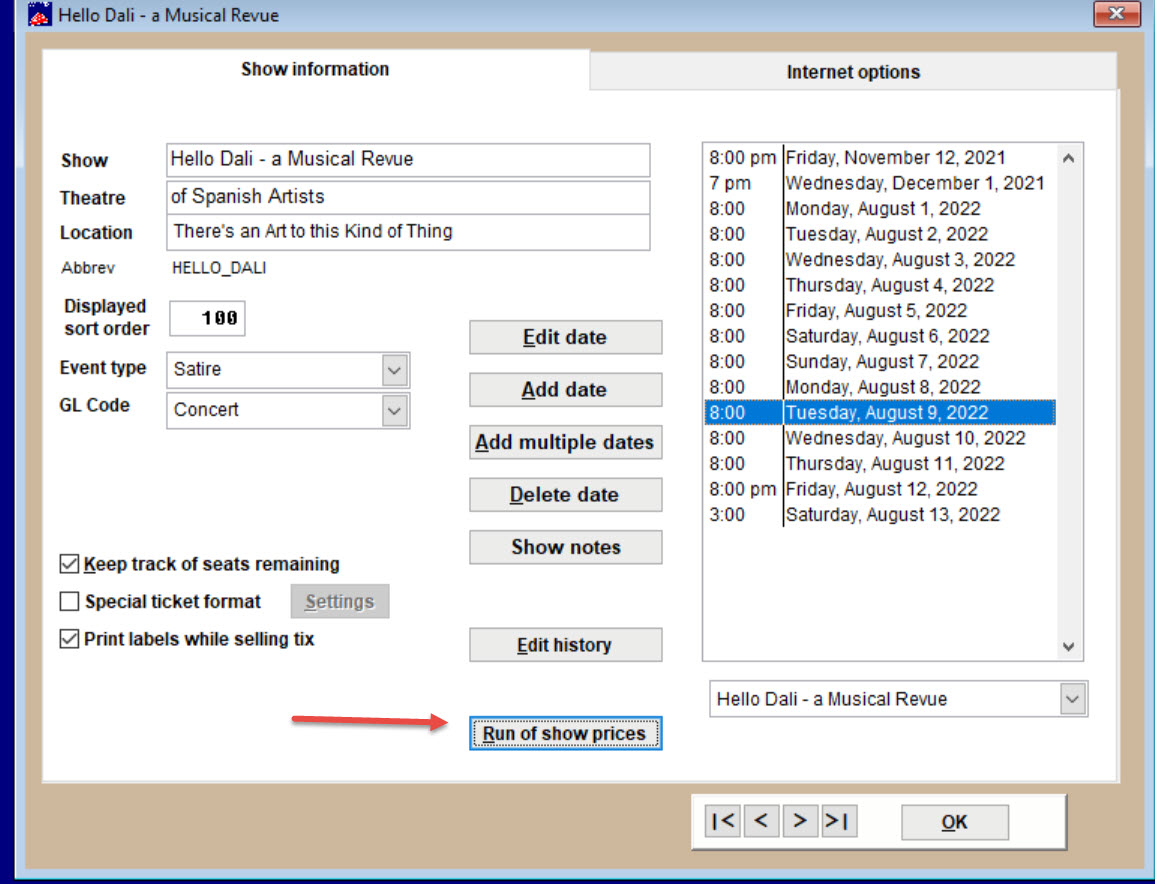
- You click on the ellipsis next to the price you want to change, which pulls up a Detail for price category window.
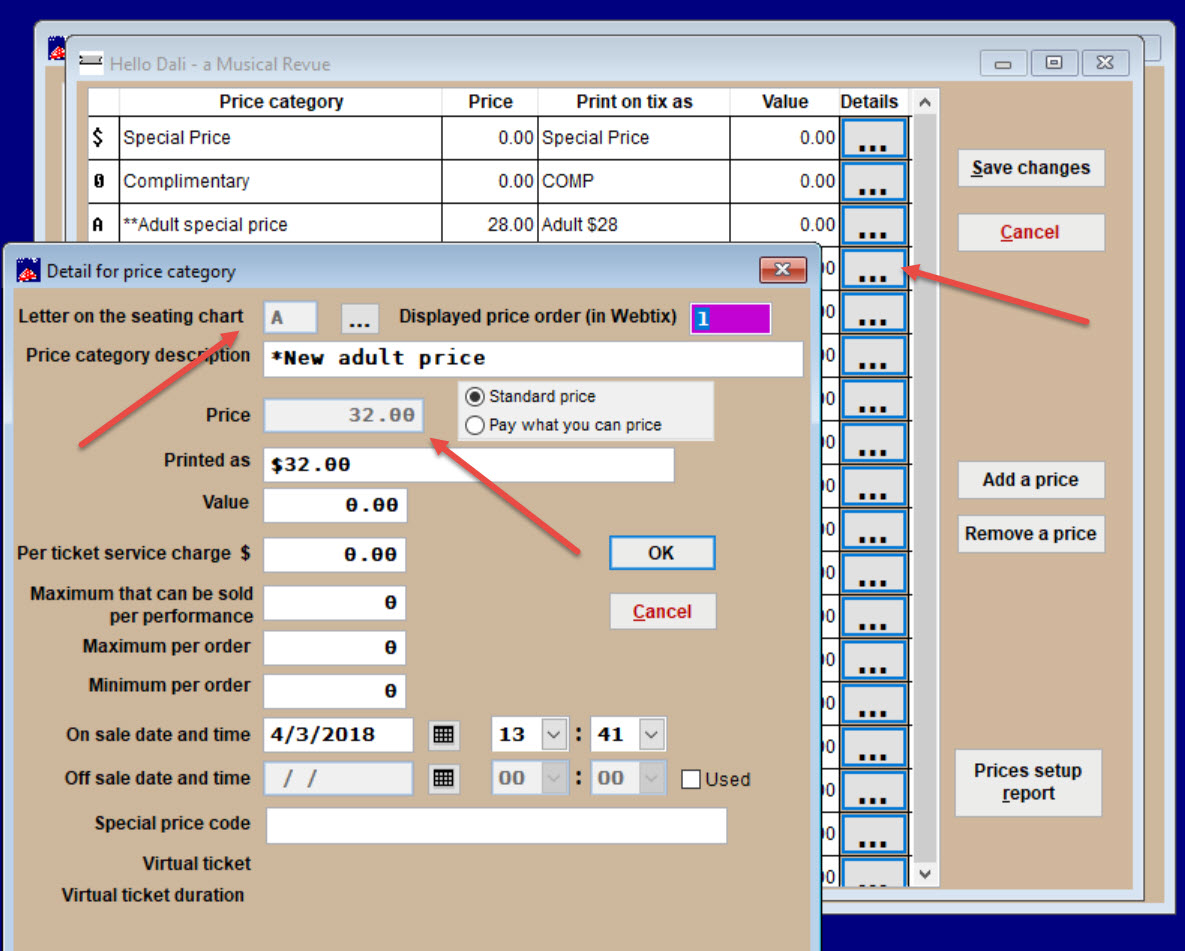
- If the price is grayed out (and the price category letter), that means that tickets have been sold at that price and you can’t change it.
- You will need to add a new price and make sure it is available on the seating plan.
This entry was posted in
Wintix 6 and tagged
User manual,
tutorial. Bookmark the
permalink.