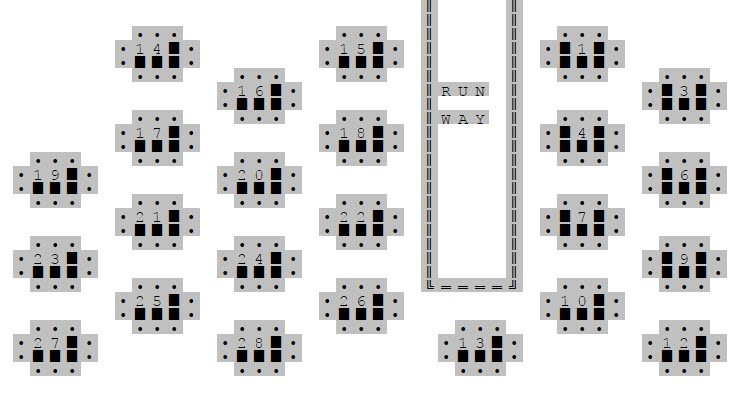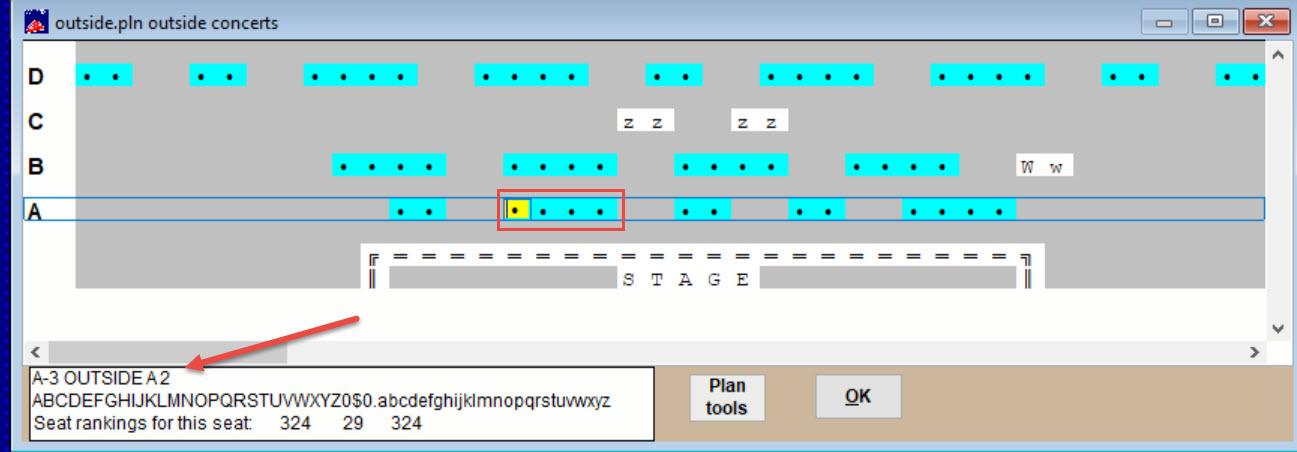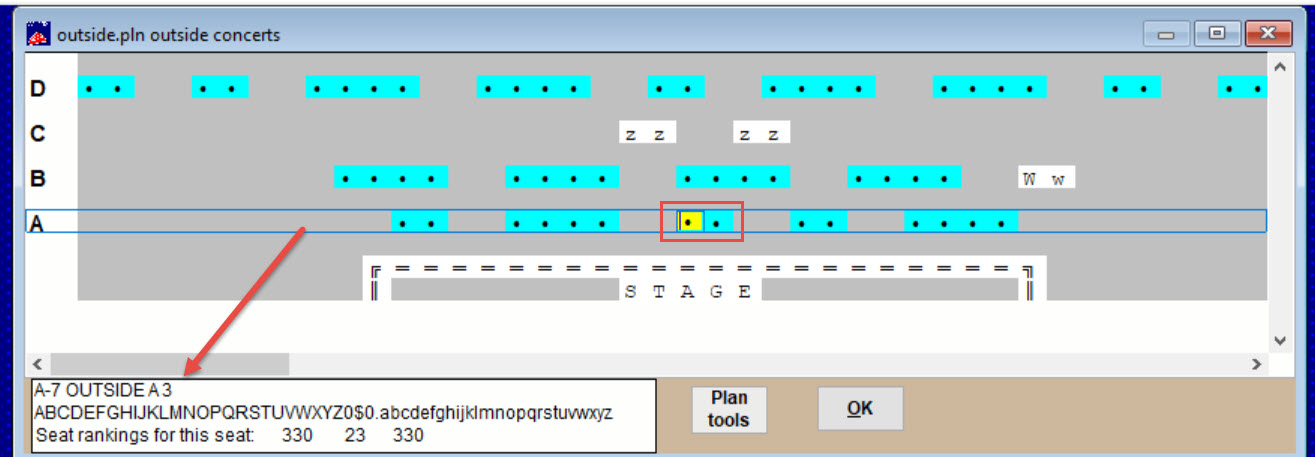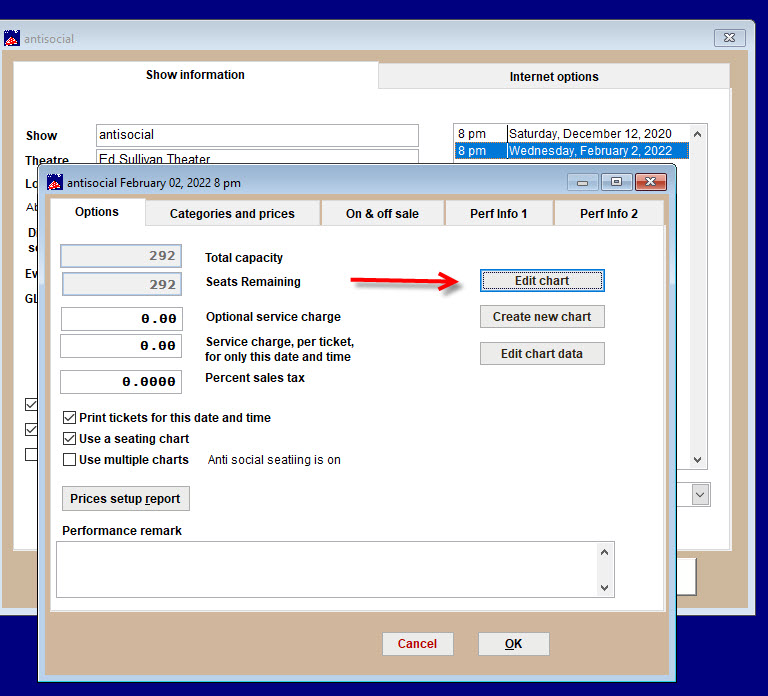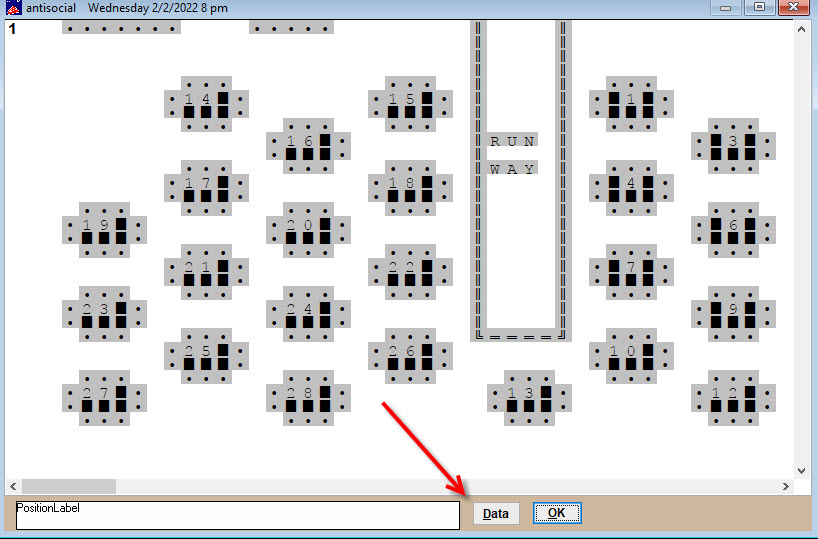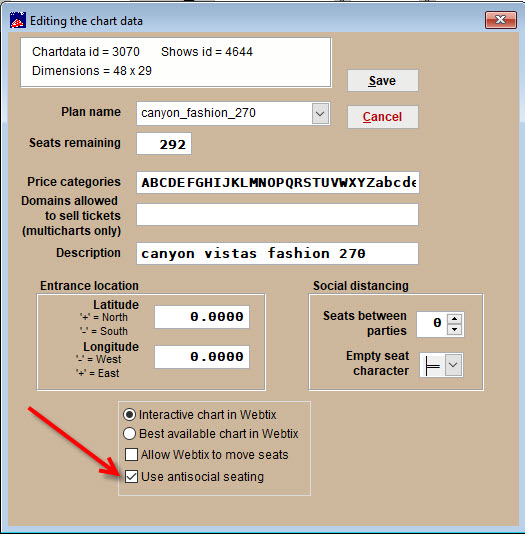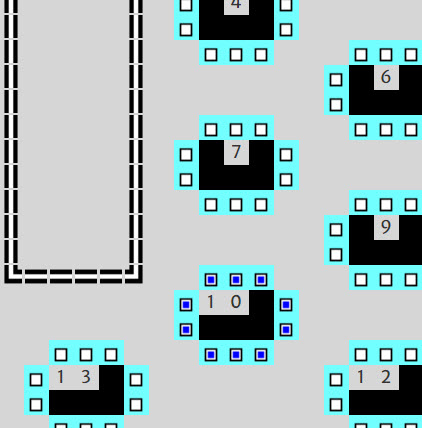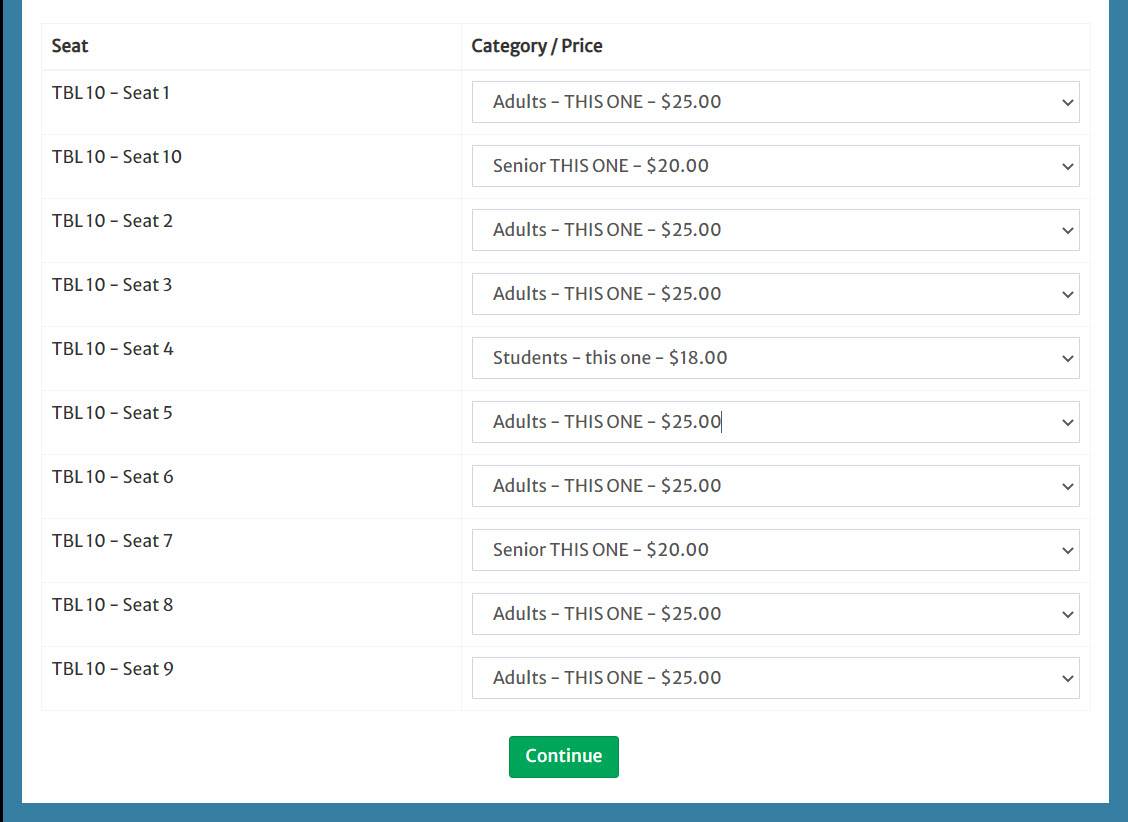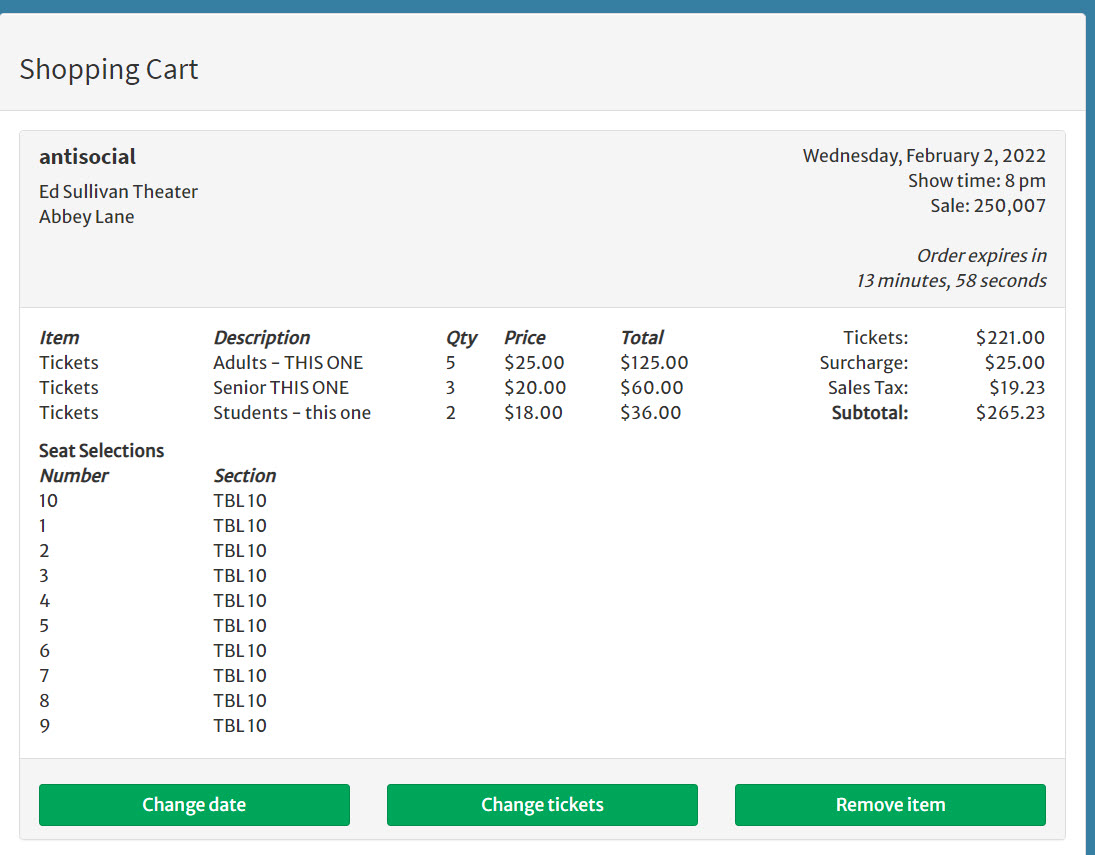(Last updated on: May 28, 2021)
Sometimes, you have a situation where, for example, there are four seats at a table or six in a socially distanced group, and if someone buys ONE ticket in that group, they are required to buy ALL tickets in that group.
First, you will need a seating plan that has table or group seating (cabaret seating). Here is an example of what it looks like. (In this case, we’re using tables.)
We call this feature anti-social or antisocial seating.
NOTE: This operation works in Webtix. Since personnel sell tickets in-house with Wintix, they will manually select each seat or do a group select by doing a right click on the mouse to select a group of seats.
IMPORTANT: each group of seats that will be one ‘pod’ that will be bought together must have a unique section name in the seating PLAN. The name must be different from all other groups or pods. If the SECTION field is blank, antisocial seating will not work.
Take a look at these two screen shots. You can see they have unique section names for each group of seats.
- To set up your performance for anti-social seating, go to Show | Edit a show.
- Click the Edit chart button on the Options tab.
- Click on the Data button.
- Check the Use antisocial seating button.
- When someone clicks on one seat in Webtix, Webtix autoselects all the seats at that table or in that group.
- When the patron goes to the ticket selection tab, they will have the opportunity to select different price levels if they are available.
- Here is an example of what the shopping cart would look like.