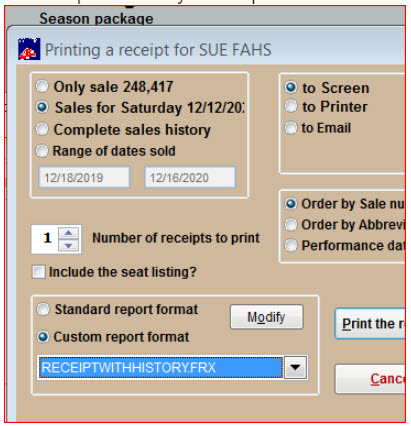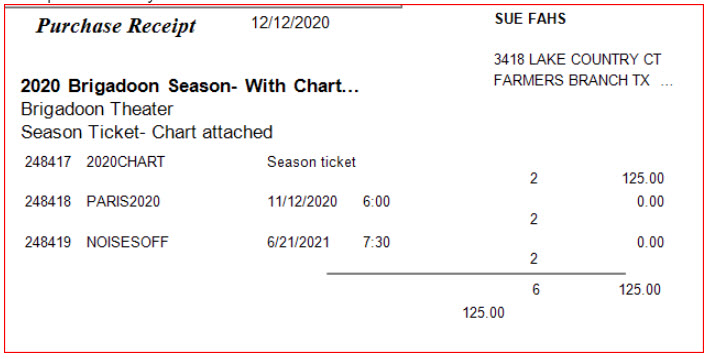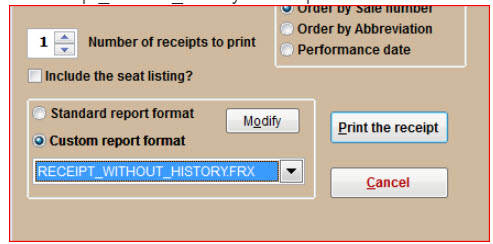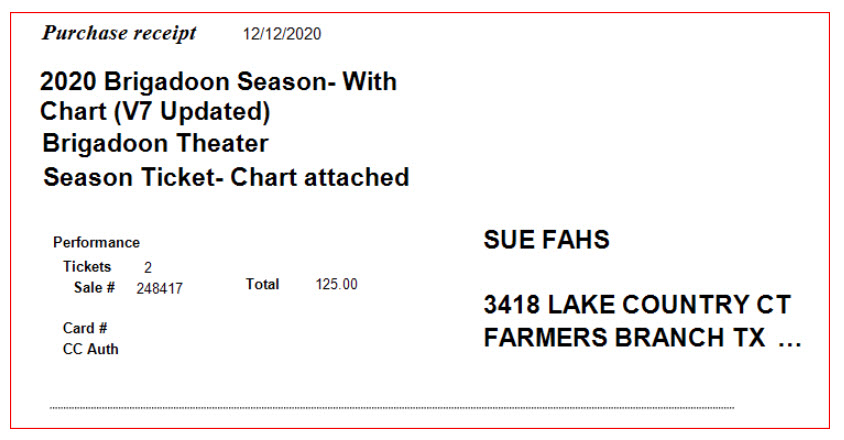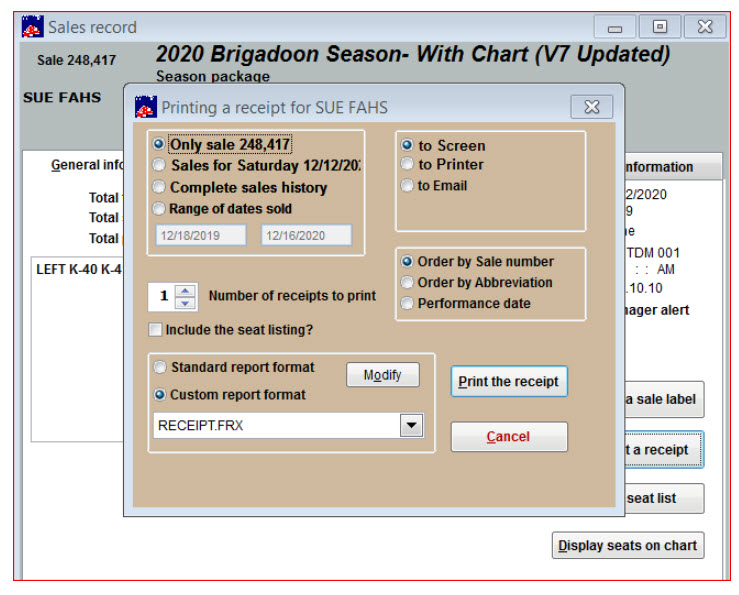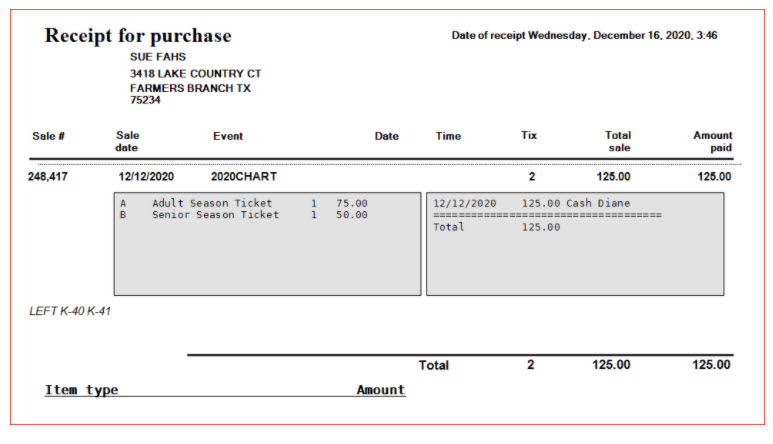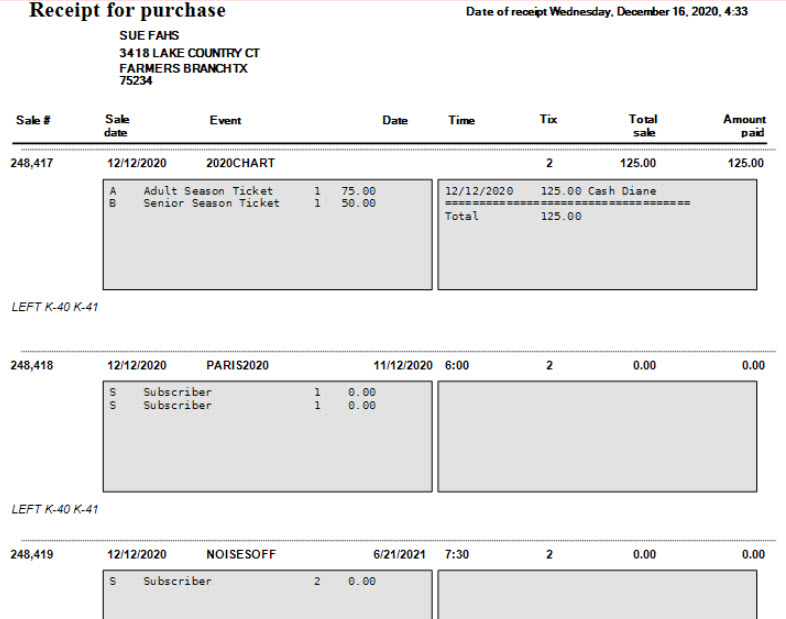(Last updated on: December 17, 2020)
You can create a receipt for season packages that either show the single events attached to the package or just the season package transaction.
When you want to run a receipt that includes the season package transaction along with the single events attached to the season package:
- Select the Sales for <date> radio button.
- Select the Custom report format radio button.
- Select receiptwithhistory.frx from the drop down menu.
- Here is an example of what the receipt looks like.
- If you don’t want the single events to print with the season package receipt, follow the directions above and select receiptwithouthistory.frx.
- Here is an example of how this receipt looks without the events listed.
- The receipt will look quite different if you select the standard default receipt.frx for just one sale.
- Here is an example of how it looks.
- Another choice is to use the standard default receipt.frx for sales for the day for the specific patron sale. Here is how that looks.