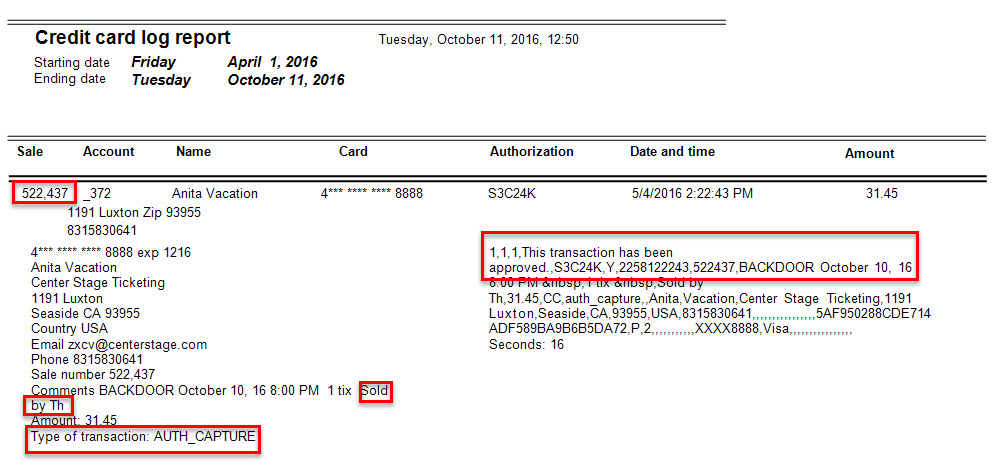(Last updated on: October 6, 2017)
- Go to Reports | By day | Credit card log.
- Below is how it looks in Wintix 5:
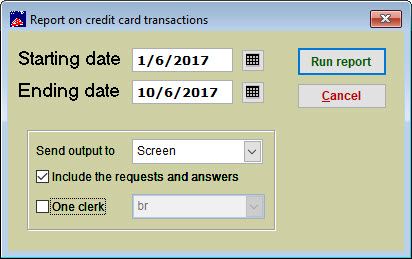
In Wintix 6, there is another option to run a credit card log for one sale:
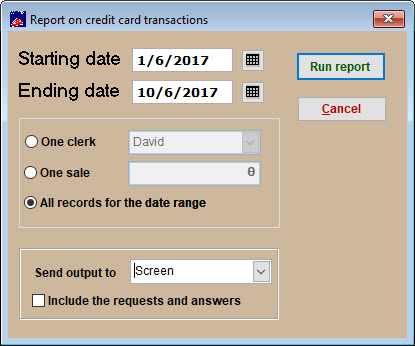
- This report is generated by Authorize.net. Any credit card transaction that has been received by Authorize.net can be viewed in Wintix with this report.
Here is what it looks like.