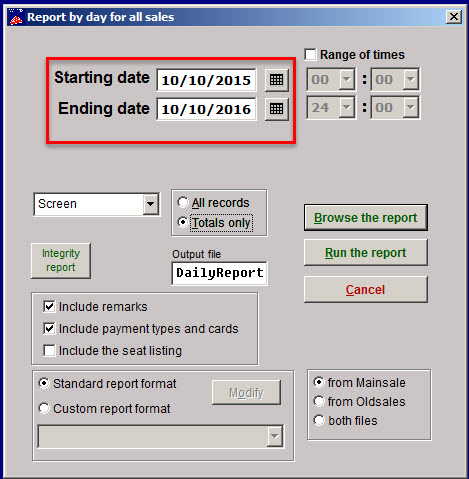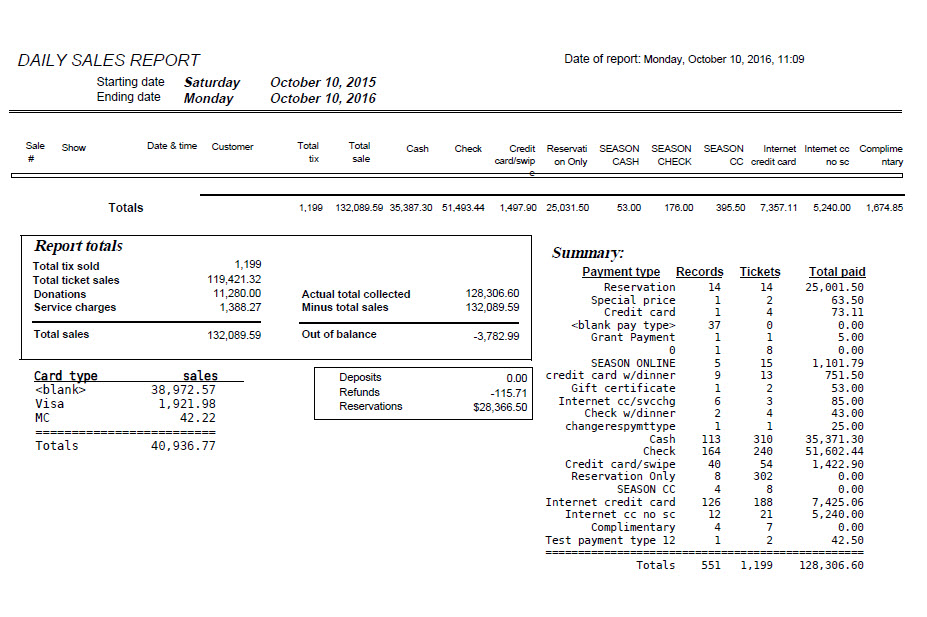(Last updated on: October 10, 2016)
- Go to Report | By day | Sales report.
- Choose the starting date and ending date. Notice, you can select just active sales, oldsales, or both.
- You also have a variety of other choices of things to include on the report.
- In the example above, we have chosen to look at how many tickets we sold in a year and are only including the totals. The screen shot below is a sample of what you would see in this report.