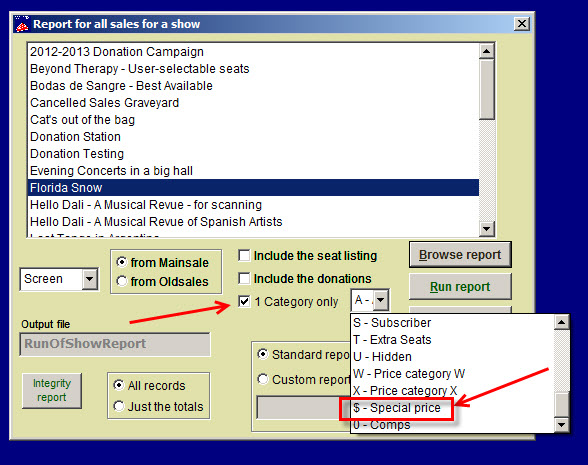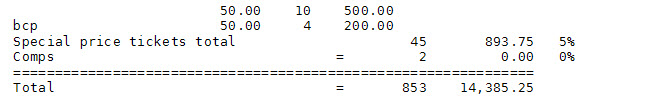(Last updated on: June 22, 2016)
Are you offering a special price? Maybe it is a promotional price of >
Are you offering a special price? Maybe it is a promotional price of $0 (zero dollars) you’ve set up or a promo code that includes a discount.
You can run a report to see only those tickets.
< (zero dollars) you've set up or a promo code that includes a discount.
You can run a report to see only those tickets.
- Go to Report | By show | Run of show | <Choose the show>
or if you want to run a report for just one performance, go to Report | By show | Single performance | <Choose the performance> - Click the check box labeled 1 Category only.
- Click the down arrow and choose whatever price category you have designated – See screen shot below:
- Click on the Run report button. You can choose to send the report to screen, printer, DBF file, PDF file, and email. For this example, we chose to send to screen: