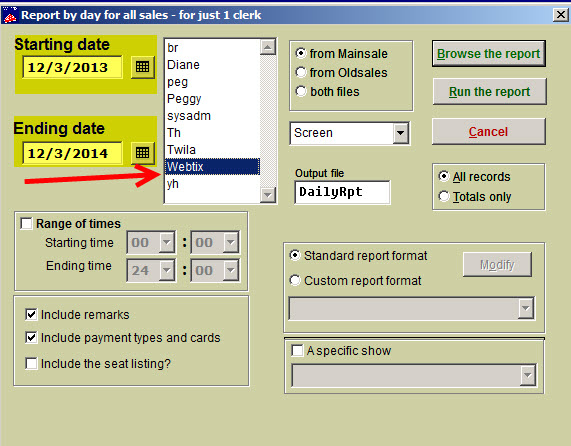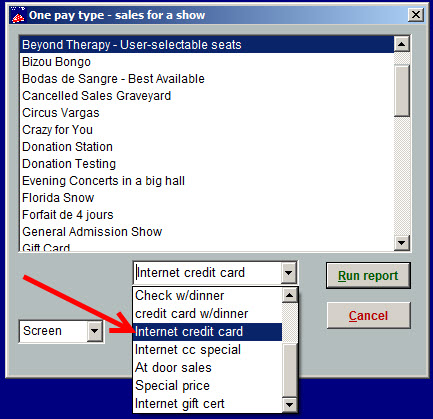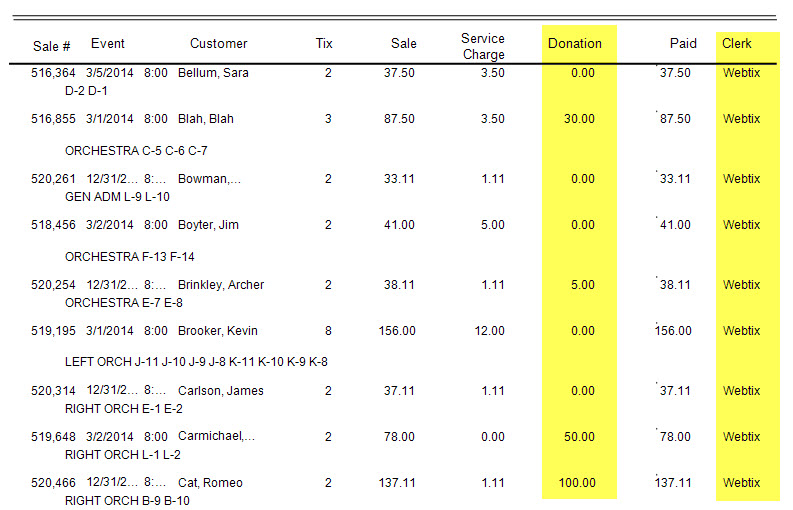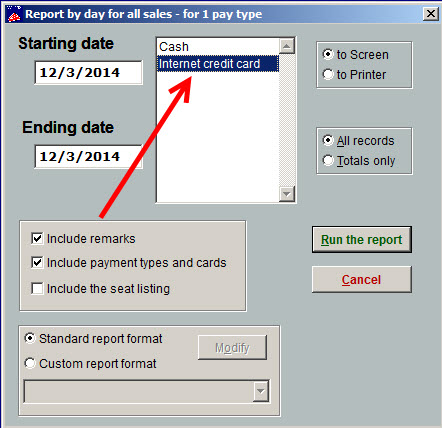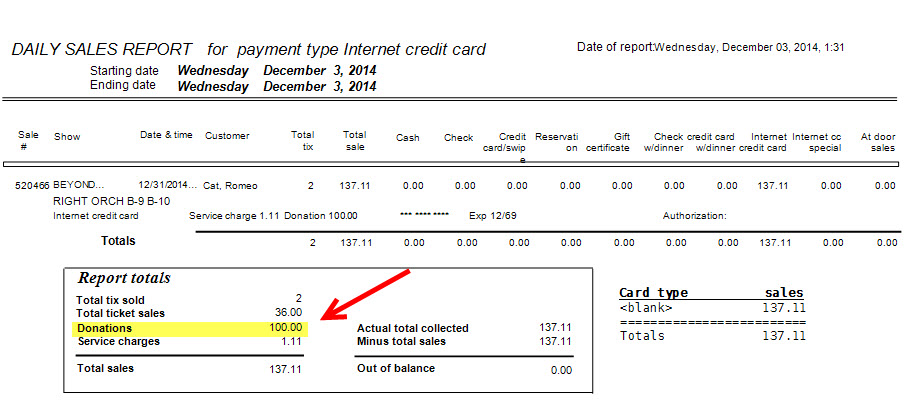(Last updated on: December 5, 2014)
There are several ways you can get this information.
1. First, if you’re getting a copy of the Webtix receipt for each sale that’s done online, that information is in the emailed receipt. The screen shot below is an example of a receipt showing the donation.
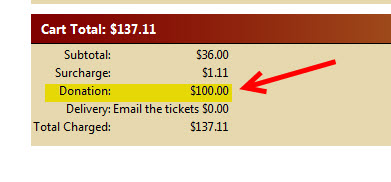
You can run a few different reports to get that information, depending on if you want it by show or by day, etc.
2. The best way is to run a report showing donations for Webtix sales only
- Go to Reports|By day|Clerk|Report for 1 clerk
- Choose your date range
- Choose Webtix as the clerk
- Run the report
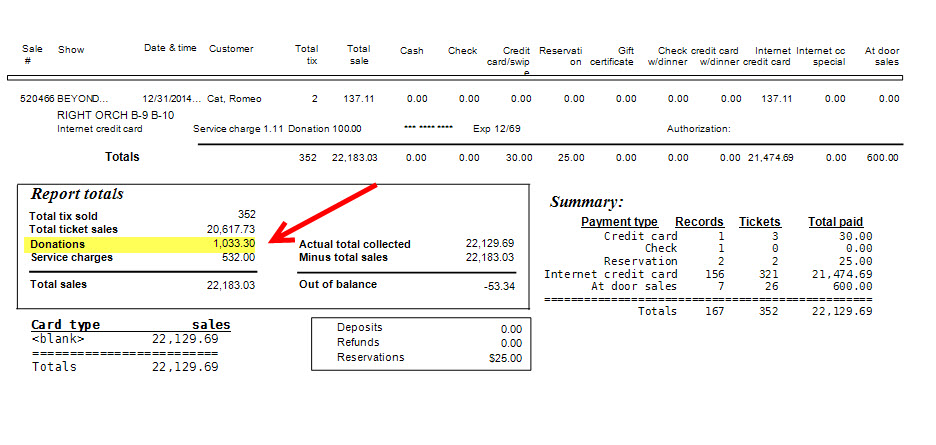 3. Another way is to go to Reports|By show|Pay type
3. Another way is to go to Reports|By show|Pay type
- You can choose either the run of show or single performance
- Choose the payment type you use for Webtix in the drop down list
- Run the report
- 4. Go to Reports|By day|Pay type|One pay type
- Choose the payment type you use for Webtix
- Run the report