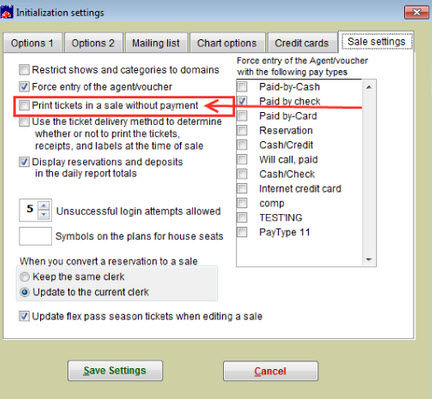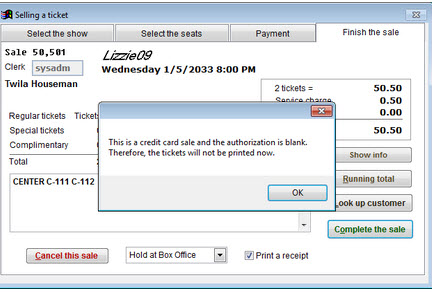(Last updated on: August 26, 2014)
One of our Wintix users had a clerk who was mistakenly allowed to print tickets on a sale where the credit card was not processed for payment.
To prevent this so tickets will not print without an authorization/approval code, go to:
- File | Initialization | click on the Sale settings tab
- UNcheck the box Print tickets in a sale without payment
- Click Save settings
- Now, when you try to print tickets to a sale where the credit card has not been processed and there is no authorization/approval code, you will receive the following message:
- This is a credit card sale and the authorization is blank. Therefore, the tickets will not be printed now.
- You will need to go back into the sale record and process the credit card before the tickets can be printed.