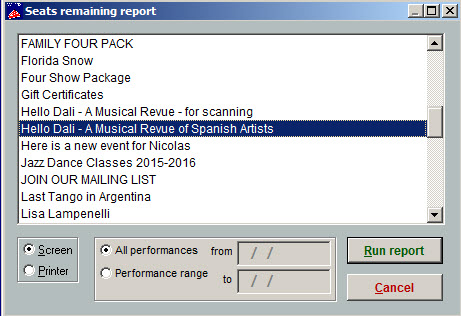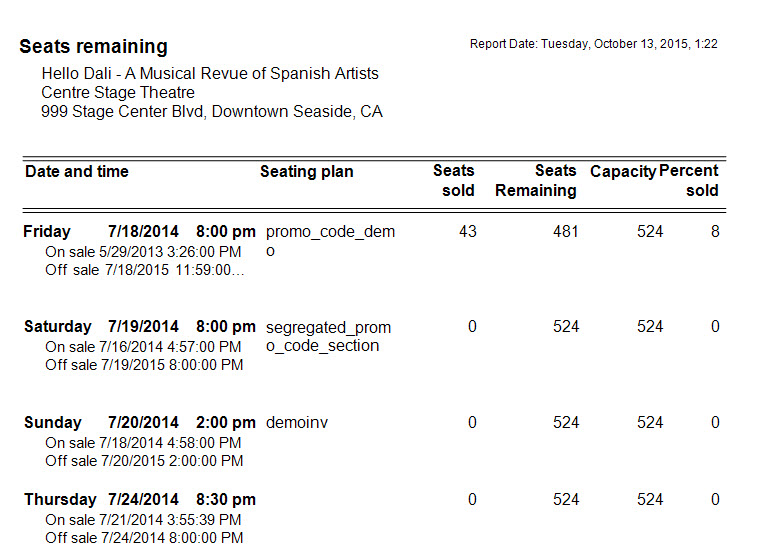(Last updated on: October 13, 2015)
Because the seating plans used in mult-charts are separate seating plans, it is not possible in Wintix 5 to be able to get information on all of them in one report with a seating chart graphic.
However, you can get a report on seats sold (without the seating chart graphic) by doing the following:
- Click on Report by how | Single performance | Seating chart count
- Choose the show
- Choose the appropriate radio button. If you need the information for just one of the performance dates, click on the radio button labeled Performance range and enter the from and to using the same date.
- Click on Run report.