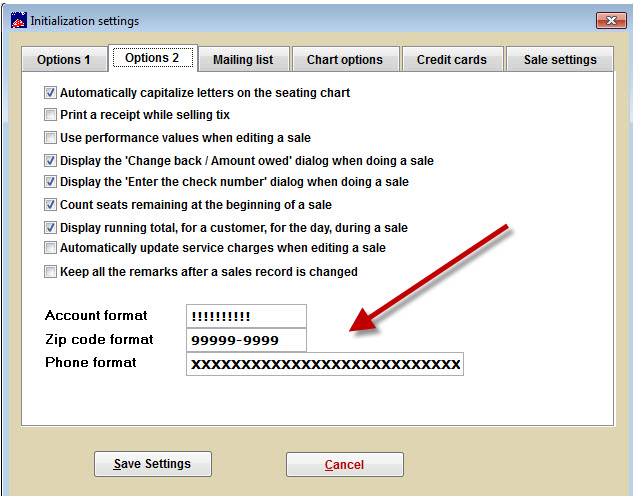(Last updated on: October 13, 2015)
There is a way to force Wintix to use a particular format for phone numbers.
Go to File | Initialization | Options 2 tab.
You can input a format any way you’d like.
For example, if you enter it as (XXX) XXX-XXXX, that’s how the phone number will be input when adding a new customer or updating an existing one.
You could also enter it as XXX-XXX-XXXX or XXXXXXXXXX, whatever you choose.
Here is what all these mysterious characters in those fields mean:
If you input 999-999-9999 XXXXXXXXXXXXXXXXXXXX into the phone format field, that will allow you to input phone numbers in a particular format plus give you room for a few notes.