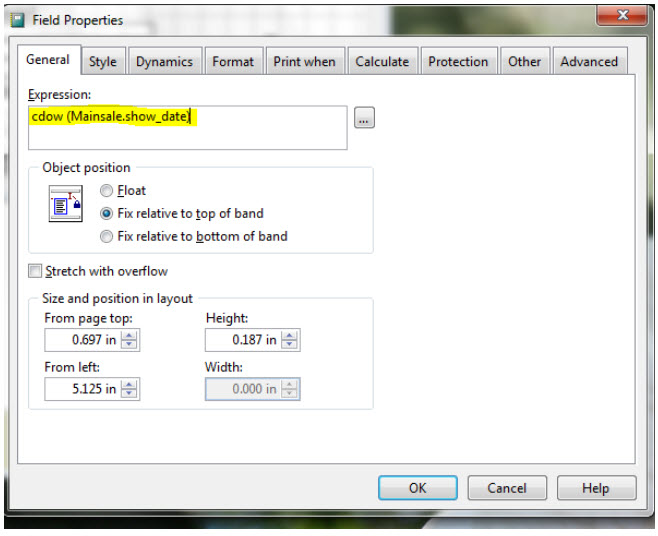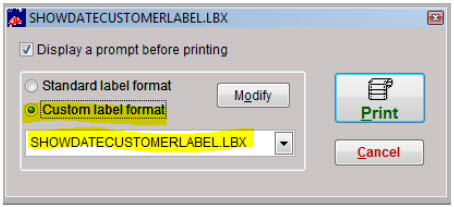(Last updated on: October 22, 2015)
Add the following expression (field) to your customer label, it will print the day of the week, as you requested.
- In Wintix, go to File | Label and receipt setup | Modify any label.
- In the windows dialog box that comes up, navigate to C:\Tix7\Labels\Customer and open the file you use to print your customer labels (default file name is customerlabel.lbx).
- The Label Designer window will come up.
- You will see a tool bar that looks like this, at the top of the screen:
- Click on the button with the small ab. This selects the field tool.
- Now, click anywhere on the white background of your label format.
- A window named Field Properties will come up.
- In the Expression field, type: cdow (Mainsale.show_date)
- Click on OK.
- Click on File | Save As. Give the label file a new name, making sure you’ve saving it in the C:\Tix7\Labels|Customer folder.
- When you go into a sale to print a customer label, or while you’re in a sale, click on Custom receipt format, choose the label file you just created.
- Click Print.