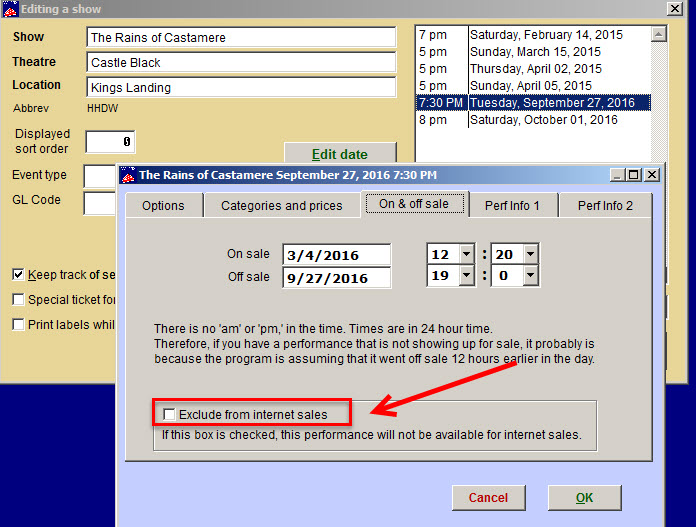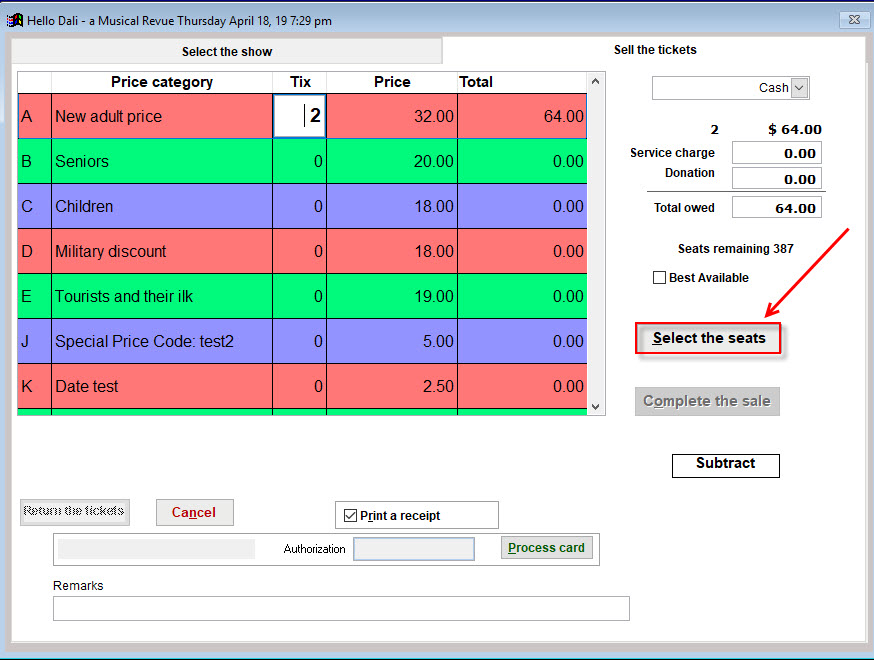(Last updated on: November 26, 2018)
It’s just a couple of hours before the show and you’ve set the show to go off sale online because you don’t want people to continue purchasing through Webtix this close to the performance. But you want to continue to sell in-house and there is a problem: Wintix isn’t showing that day’s performance because it is now off sale.
Here is what to do:
- Just go back to the particular show and double click on the performance that is off sale for online.
- Next, click on the On & off sale tab. You may change the off sale date to a future date or keep the same date and change the time to a later time. By checking the box to exclude from internet sales, it only will affect the one performance of the show, not the entire performances for the one show.
- We recommend for each night or matinee of the performance, that you edit the show and check mark the Exclude from internet sales box. This only takes a couple of seconds. You can then continue to sell tickets in-house up any time past start of the performance for the specific evening or matinee show.
What happens if your quicksales are missing seat numbers?
- If there is a seating plan, remember to click the Select the seats button or your customer won’t have a seat selected.