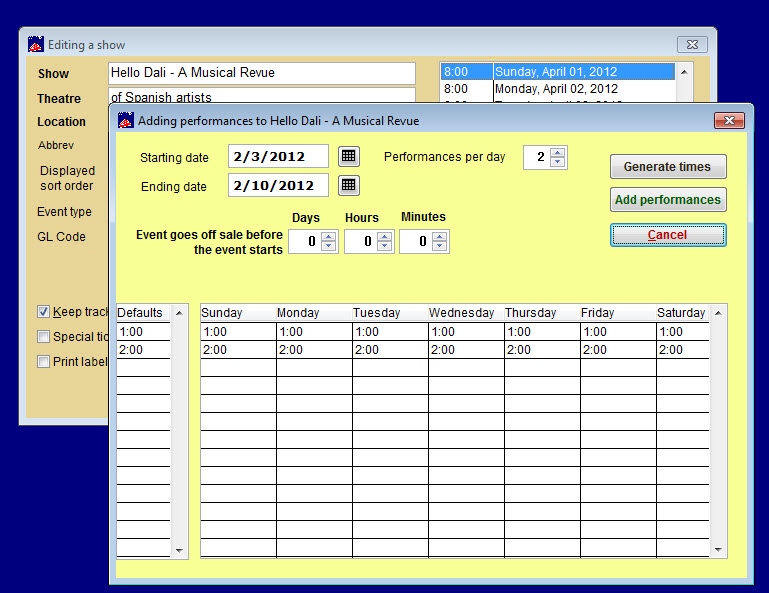(Last updated on: October 26, 2015)
- In Wintix, go to Show | Edit a show.
- RIGHT CLICK on Add Date (See screen shot below).
- A box will come up allowing you to add several performance dates all at once.
- Enter the information you wish, according to your specifications.
- Click on Add performances.
- That’s all there is to it!
Note:
If you make a mistake, you will need to remove the performance and re-enter it. If you are dealing with several hundred performances (or several thousand) this can be daunting. Fortunately, there is a shortcut.
Simple click select the performances to be removed and delete them. You will probably want to use the shift-click to select a range of performances. Then, click on the delete button. All the selected performances will be removed.