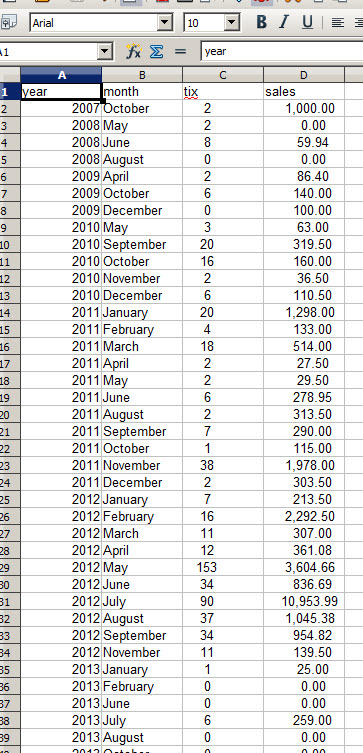Want to see a quick historical report of monthly sales figures and trends?
Go to Mailing list | Generate a mailing list | Export email, then click on the Edit the query tab. Copy and paste the code below, then click Export list.
select year(today_date) as Year, monthname(today_date) as Month, lpad( format(sum(total_tix),0),6, ‘ ‘) as Tix, lpad(format(sum(total_sale),2),13, ‘ ‘) as Sales from oldsales group by month(today_date), year(today_date) order by today_date;
Here is an example of the report:
OR: Hop on over to the new Historical Report.
You can get the same data by year, month or week!