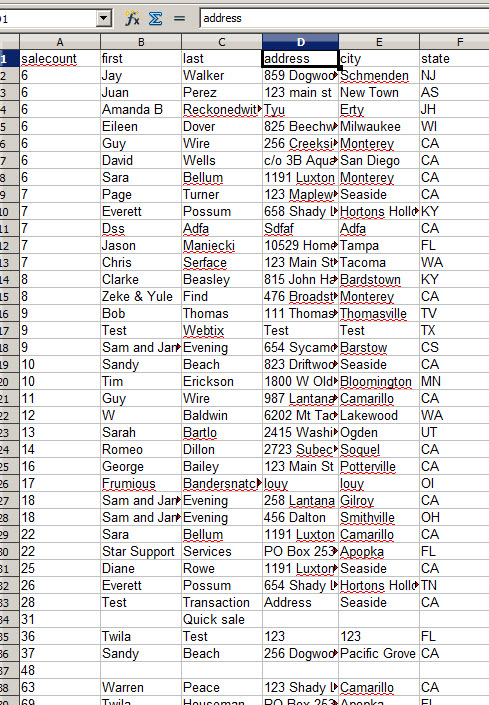The information here is for historical use only. It has been replaced with Reports | Other reports | Count of performances attended. Try it out. You will find the report much easier to use.
This is a handy list to have to see who your frequent guests are. Reward them with a promotional discount! Invite them to a special event! Entice them to become a subscriber!
Go to Mailing list | Generate a mailing list | Export email, then click on the Edit the query tab. Copy and paste the code below, then click Export list.
select count( mainsale_id ) as salecount,
customer.first, customer.last, customer.title, customer.company, customer.address, customer.city, customer.state, customer.zip, customer.phone
from mainsale
left join customer on customer.customer_id=mainsale.customer_id
group by customer.customer_id
having salecount > (enter number of tickets)
order by salecount
Here is an example of the report (we entered 5 as the number of tickets). Once you receive this report, you can export it into your favorite email program, like Constant Contact, to send out a promotional email.