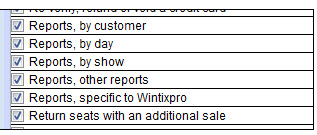(Last updated on: October 12, 2015)
There’s two ways to send reports by email:
1) Run the report and save it as a PDF. Attach the PDF to your email.
2) Run the report and send it to email and input the correct email settings in the form below (you will see this screen when you choose email from the drop down menu).
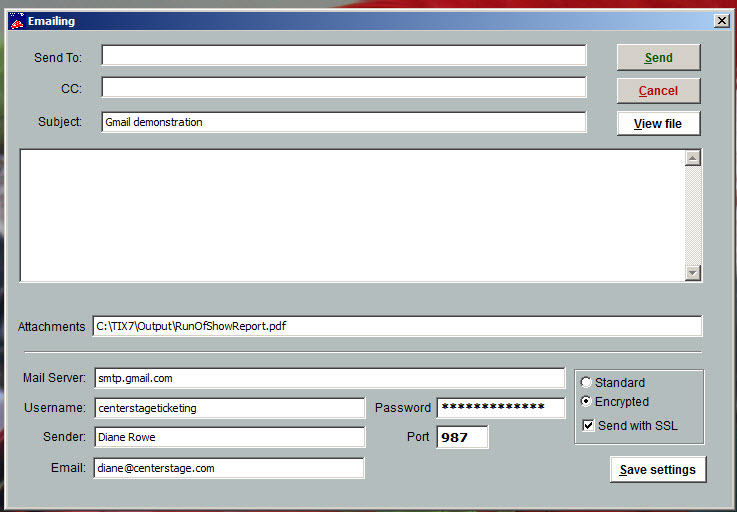 Another way to share reports (say you have board members who need to get their own reports) is to add those people to your password list in Wintix.
Another way to share reports (say you have board members who need to get their own reports) is to add those people to your password list in Wintix.
Go to Tools | Passwords | Edit the list of users. Choose the user and only give them permission to run reports.