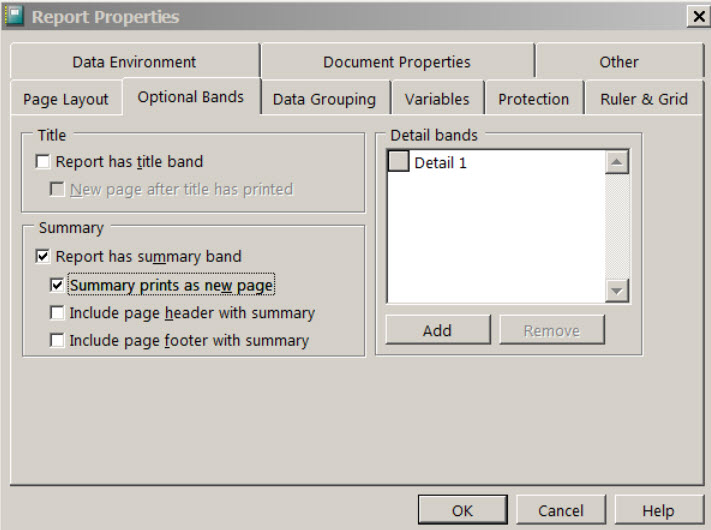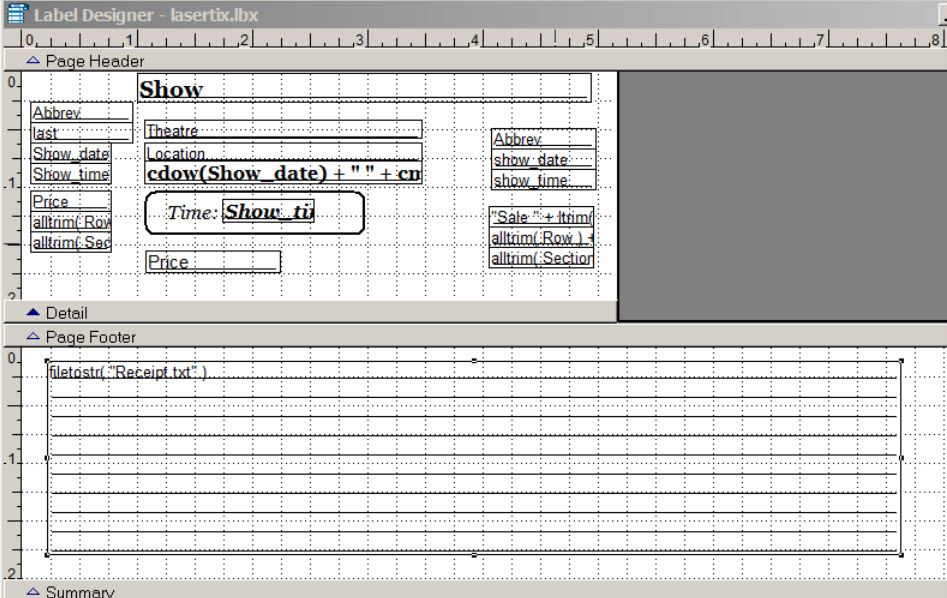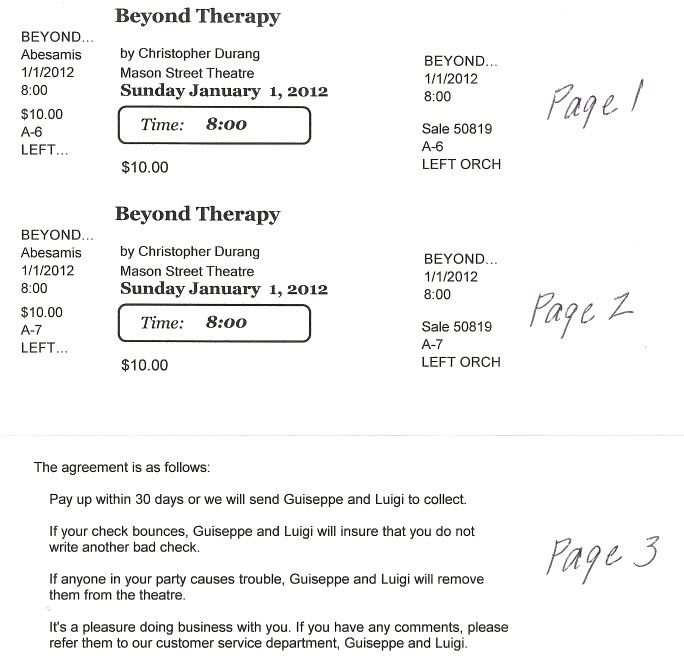(Last updated on: February 28, 2024)
Say you are printing tickets but want to print a special ticket with each order so patrons can have a copy of your sales, exchange or other rules. Or maybe you want to give them a coupon for their next purchase. It’s easy to do!
- Create a text file called, Receipt.txt and put it in your C:\Wintix6 subdirectory. Do this on all computers that will be using this feature.
- Modify the ticket format.
- Click on Report | Optional bands.
- Add a summary band and make it start on a new page.
Add a field and tell it to include filetostr( “Receipt.txt” ) like this:
Here’s what the complete print job looks like: