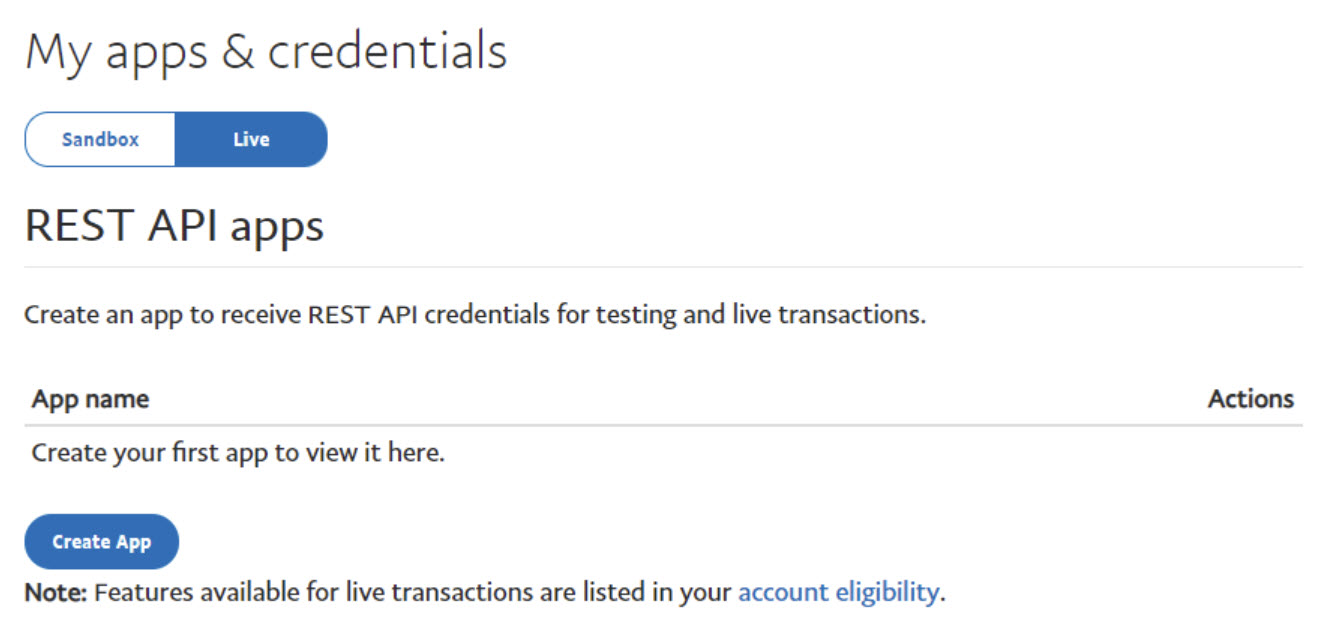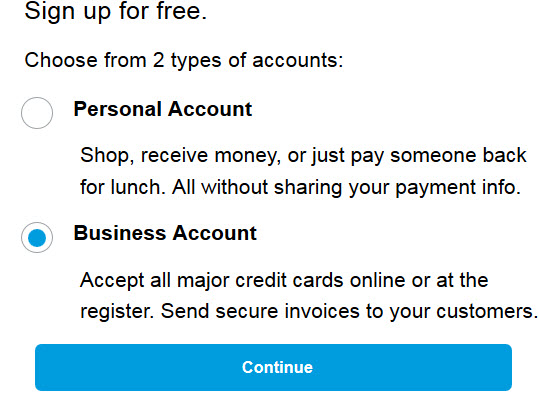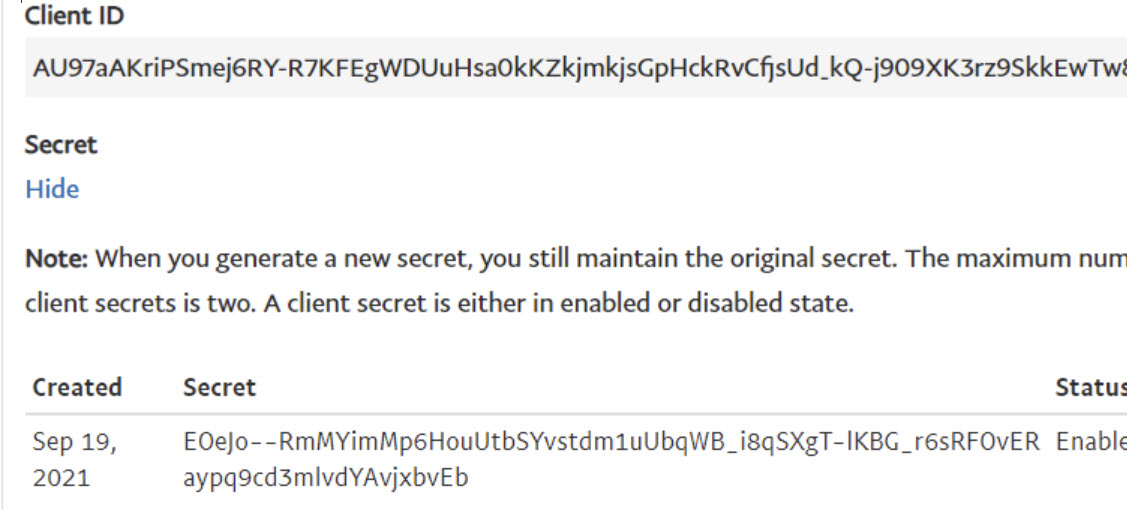(Last updated on: September 22, 2021)
PayPal has gone through some changes in its configuration since the transaction keys were first entered into Webtix 5 in 2019. In order for your patrons to be able to purchase online using our latest Webtix 6, you will need to follow these instructions within the PayPal interface in order to generate two required fields for online credit card transactions to work.
- Login to https://www.paypal.com/myaccount with your PayPal account information.
- Under My Apps & Credentials from the left side navigation, in the main content area make sure that Live is selected.
- Sign up for the business account.
- Click the Create App button.
- Create a new App Name Webtix and then click Create App.
- Once the application is created, a window will appear that shows the Client ID and Secret. These are the only pieces of information we need for Webtix. Once we have them, then we can hook up Webtix.