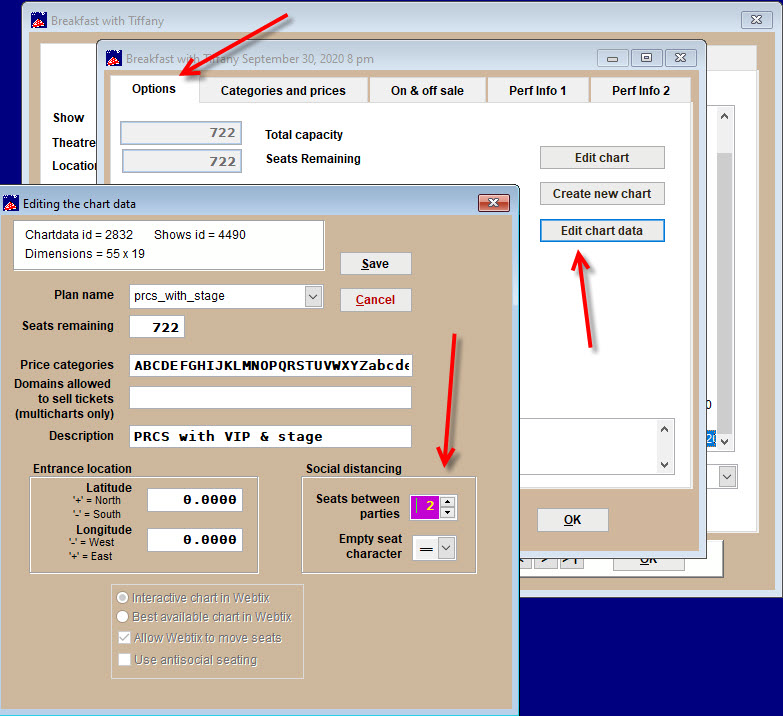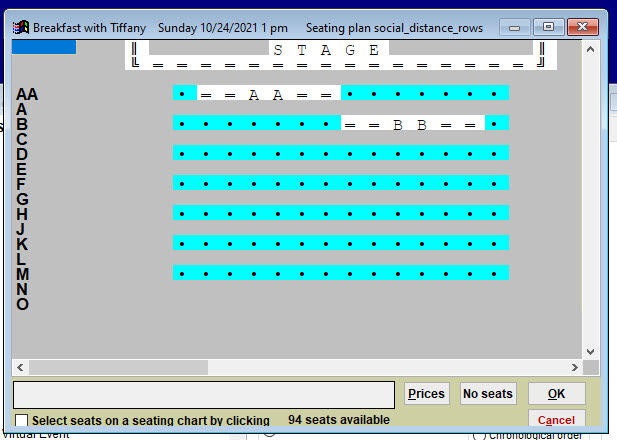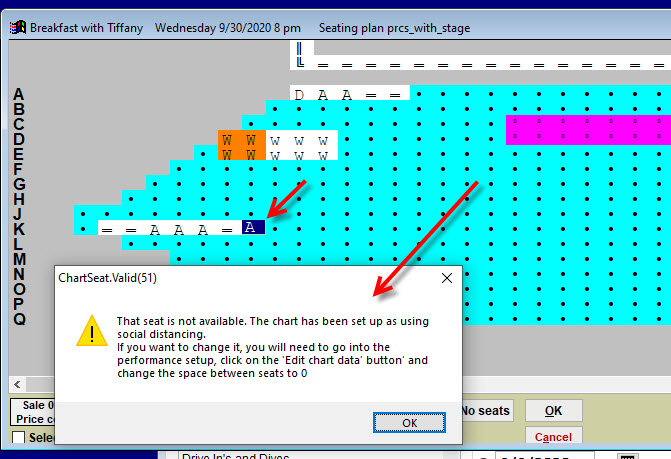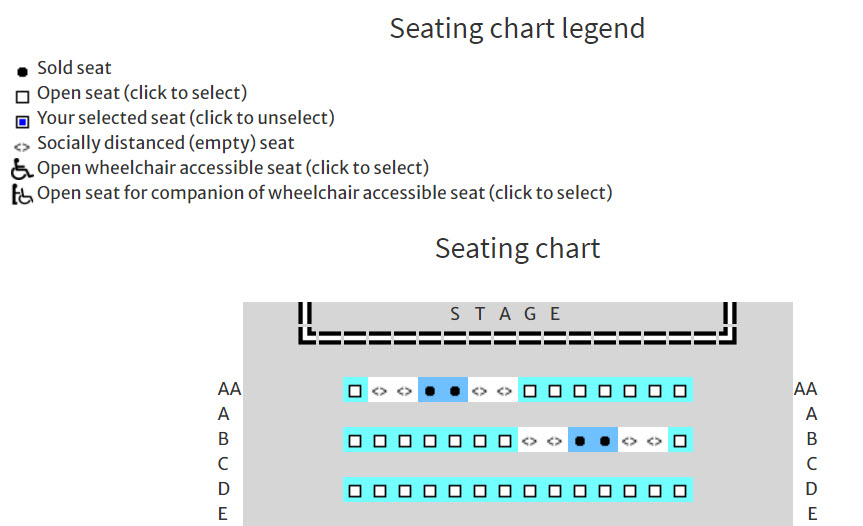(Last updated on: October 15, 2020)
Due to public safety precautions during the Covid outbreak, many venues are required to implement measures to protect their patrons. One of the most important ones is socially distant seating.
Wintix now will automatically create social distancing seating plans that will insert your choice of number of seats between each group of ticket holders. It doesn’t matter how many people are in a group.
This feature works for both in-house and online sales.
- Go to Show | Edit a show | <Choose the show> | <Choose the performance>.
- On the Options tab, click the Edit chart data button.
- The Editing the chart data window appears.
- There is a Social distancing area on the bottom right. Choose how many seats between parties you would like. The empty seat character is two horizontal lines that you may not change.
- Notice that the radio buttons and check boxes at the bottom are grayed out if Social distancing is used. These options of allowing the program to move seats other than what you have specified have to be disabled by default.
- Click Save.
Here is how it looks when you make a sale in Wintix for a socially distant reserved seat show.
- You can see that the double horizontal lines indicate the unavailable seats between groups.
- If someone tries to buy one of the empty seats in Wintix, they will get a message saying the seat isn’t available.
Here is how it looks in Webtix.
What to do if you wish to have empty rows as part of your socially distant seating plan.
-
- Copy the seating plan and remove the appropriate number of rows for social distancing. (please remember that status and price categories need to be removed).
- PLEASE NOTE: We highly recommend you contact Center Stage Software and have us do this work for a nominal charge so that we can ensure you the plan is edited correctly. We do this work all the time and we are experts!
- The example below shows what it looks like in Wintix.
- You can also see how it looks in Webtix in the screenshot in the middle of this post. People will understand there are empty rows for social distance.