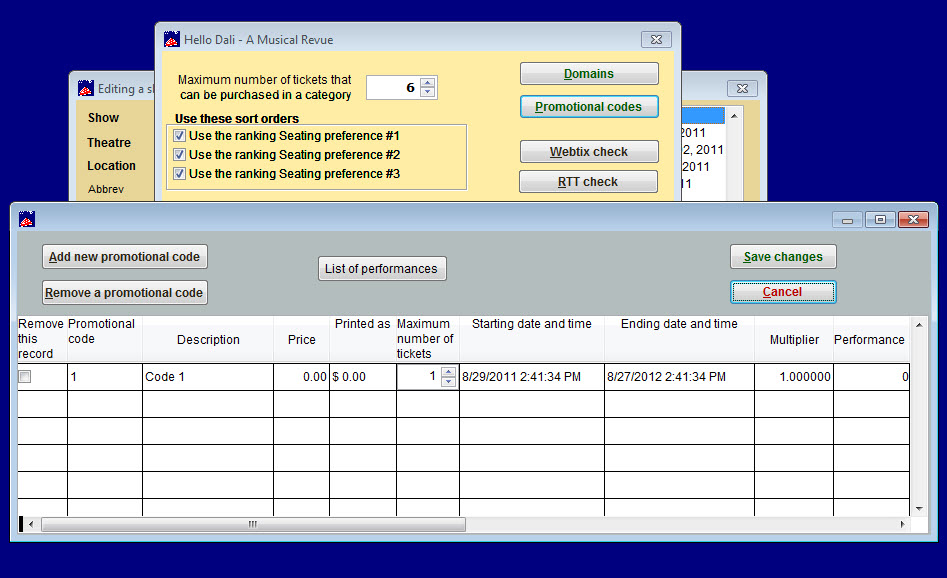(Last updated on: February 2, 2016)
NOTE: After showing you how to apply a promo code to one performance, there are instructions on how to apply the promo code to more than one performance of a show.
- In Wintix, Go to Show | Edit a Show | <Select the show>.
- Click on Internet options.
- Click on Promotional codes (see screenshot below).
- In the Promotional code column, give it a name (i.e. Test Code, Promo Code 1, etc.). You can use any word you choose. This is the “code” you will give to your customers to enter online.
- In the Description column – describe the promo code.
- In the Price and Printed as columns, type the price that customer will get by using the promo code (i.e., if your normal ticket price is $25.00 and you want the promo code to be a 10% discount, the price column should say $22.50).
- The maximum number of tickets column is at your discretion (this is the maximum number of tickets one can purchase using this promo code).
- In the Starting date and time column and the Ending date and time column, type in the correct date and time you wish this promotion to be in begin and end. (NOTE: The start and end times are specific to the time zone of the venue.)
- The Multiplier column does not apply to this version of Wintix…it will be used in future versions.
- The last column is labeled Performance. Enter the Performance ID for the show for which the promo code applies. If you click on the button labeled List of performances at the top of the screen (see screenshot below), you will see a listing of each performance for the show. Each performance has a unique Performance ID number. Type the number in the Performance column or highlight the number, then select Ctrl+C to copy and Ctrl+V to paste.
- NOTE: If you want to use the same promo code for multiple performances of your show, then simply leave the Performance ID column at zero (0).
- Click on Save changes, then test your work by going to your online Webtix page and entering that promo code.
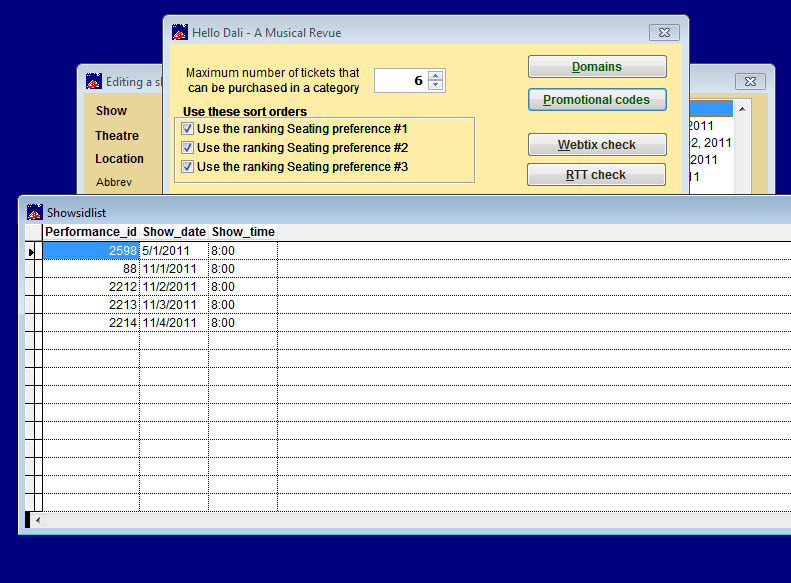 If you need the same promo code to work on more than one performance, enter the same promo code on different lines, using a different performance specific ID for each of the lines.
If you need the same promo code to work on more than one performance, enter the same promo code on different lines, using a different performance specific ID for each of the lines.
NOTE: In Wintix version 5, you cannot restrict patrons to using a promo code only one time.