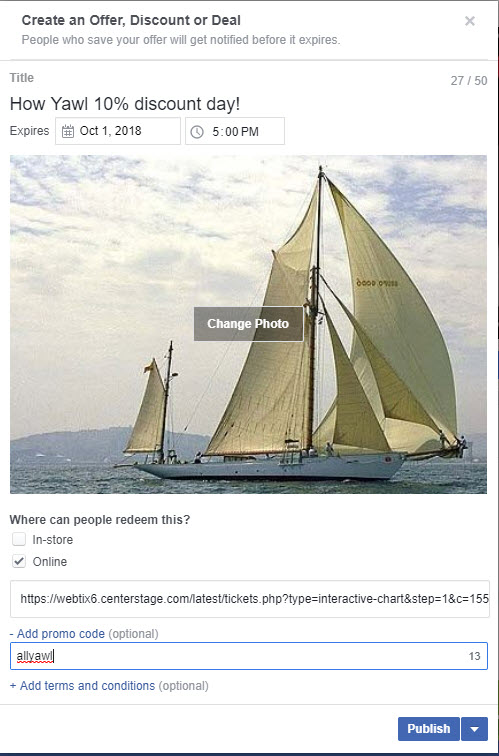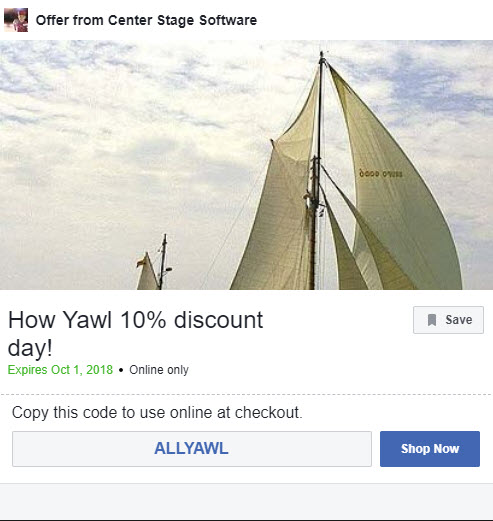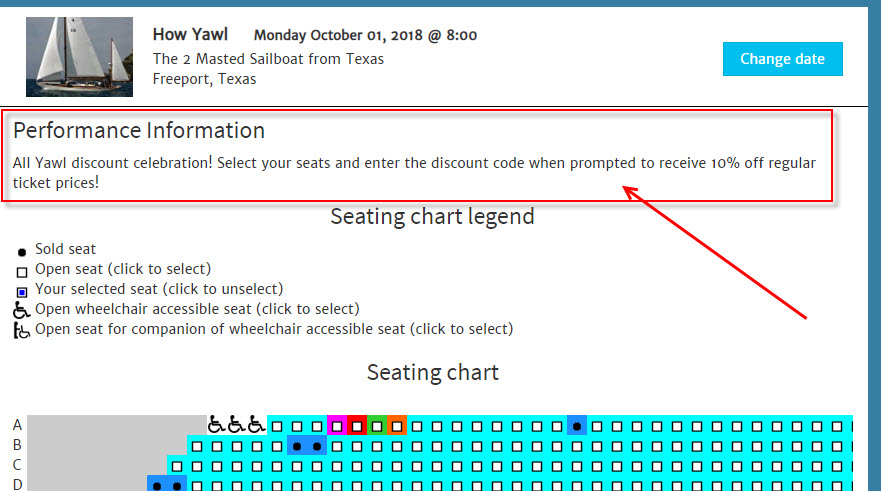(Last updated on: September 7, 2018)
Want to offer a discount on a show through your Facebook page and give people an easy, direct link to buy those tickets in Webtix?
It’s pretty simple to do by creating an offer on your Facebook page.
People can redeem it online (or even at the box office if you choose).
To create an offer from your Facebook page
- From your Facebook admin page, click Offers from the left menu. Then click the Create Offer button.
- NOTE: If Offers is not an option on the left menu, click Settings | Edit page. Scroll down and you will see the option to turn Offers on.
- You will now create your offer.
- Describe your offer. Choose the expiration date.
- Add a photo and select Online for where people can redeem it.
- Enter the link to take them to the Webtix page where they can buy the discounted tickets.
- NOTE: If you are offering the discount for one performance, you will enter the link to the Webtix page that takes them directly to the seating plan or number of GA tickets.
- If you offer the discount for the run of show, enter the link to the specific show page on Webtix.
- You will also need to add the discount code you’ve created in Wintix.
- Click Publish.
Your offer will appear now on Facebook.
- When someone clicks on the offer, this window appears.
- They are given the discount code to copy and paste.
- When they click the Shop Now button, they will go to the link you entered when you created your discount offer.
- In this example, the discount is for one performance. We added instructions in the perf info 1 field to have the text appear here.
A couple more things…
- When people see your offer in their News Feed on Facebook, they can save it, like it or comment on it. When someone saves your offer, it’ll appear in their Offers bookmark to use later. A person who saves your offer will be reminded about it on Facebook up to three times, depending on their personal notification preferences.
- People who save your offer will get Facebook notifications reminding them to use it when they switch devices (like from a phone to a computer) and again before the offer expires.