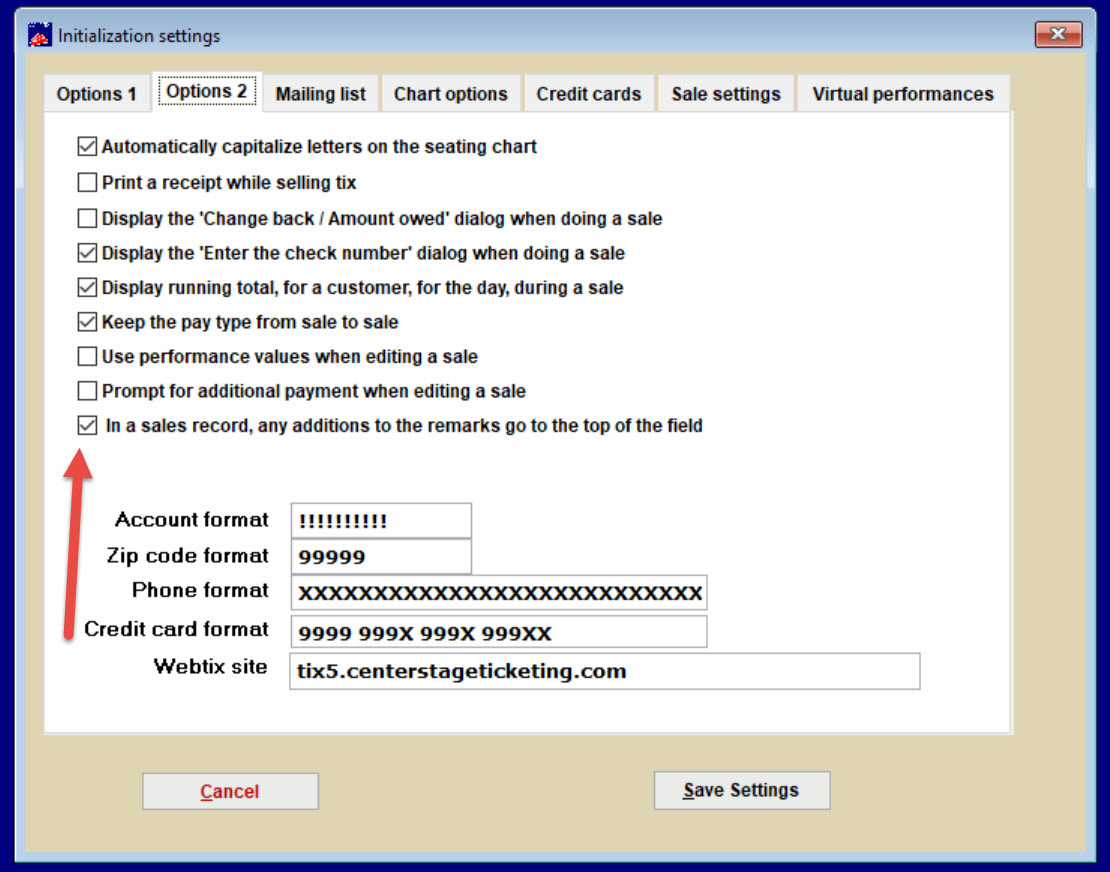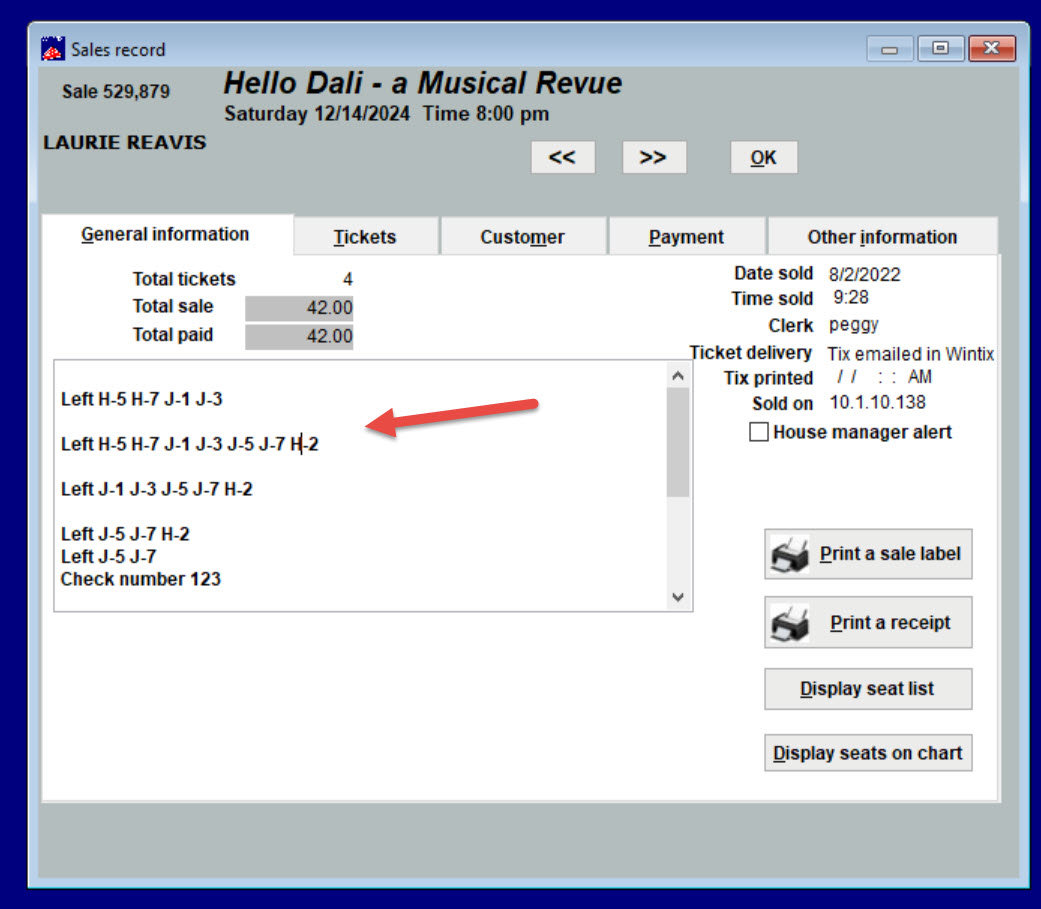(Last updated on: August 2, 2022)
You can tell Wintix to make any automatic entries be placed at the top not toward the bottom of the General information tab in the sales record.
- Go to File | Initialization | Options 2 tab.
- Check the In a sale record, any additions to the remarks go to the top of the field box.
- This is how it displays in the sales record.