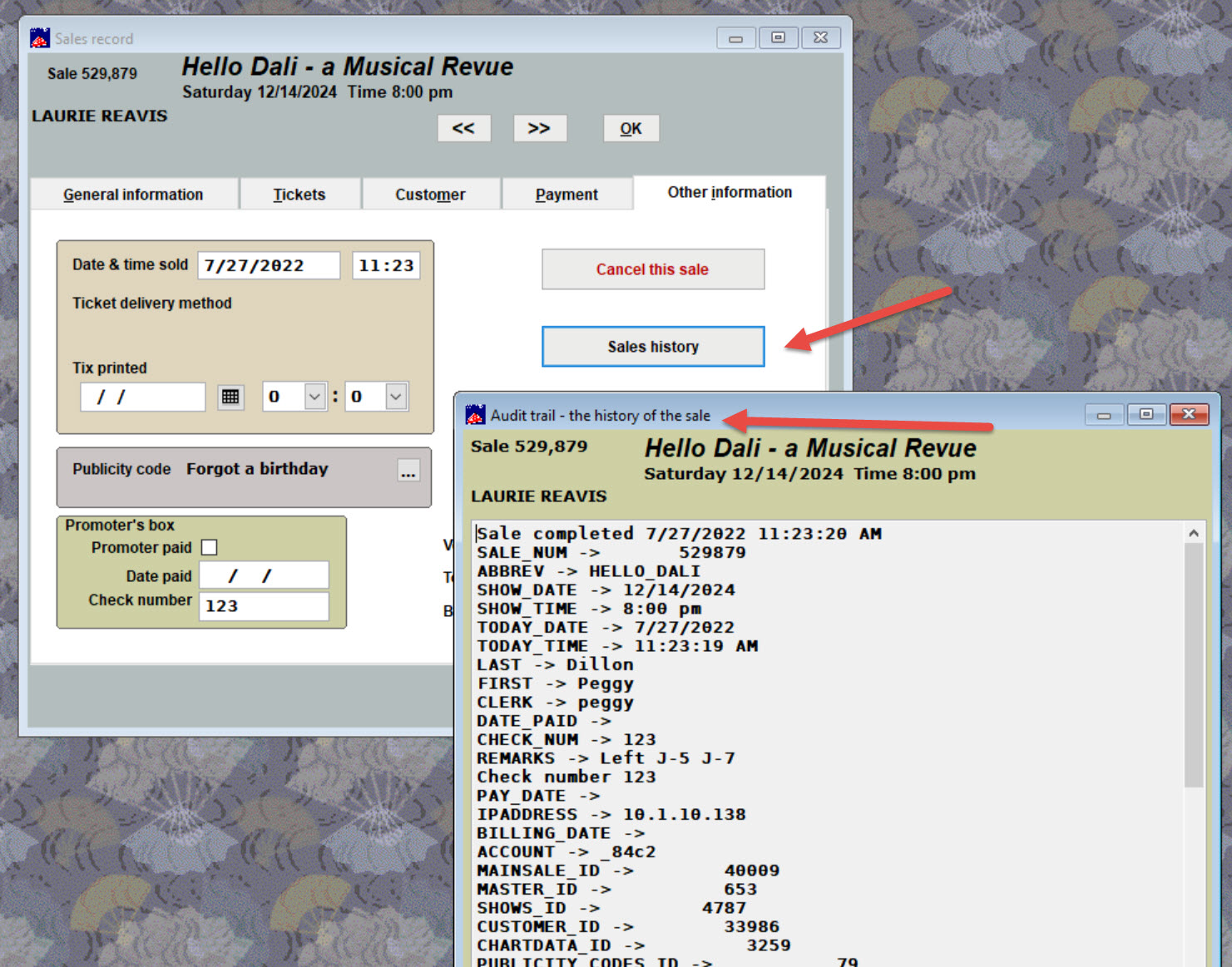One of our Wintix users thought that all the notes and changes in a sale had disappeared.
Please be aware that it never disappears.
- Go to the Sales record.
- Click on the Other information tab.
- Click the Sales history button.
- The Audit trail – history of the sale window appears.
- This contains the complete history of the sale and any changes that may have occurred.