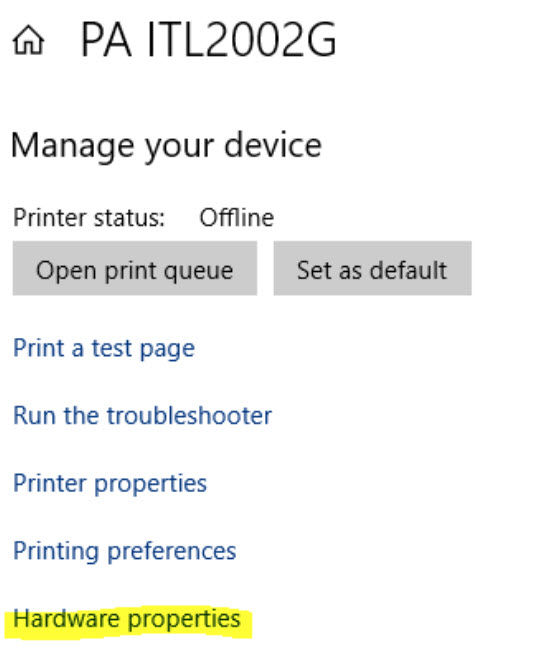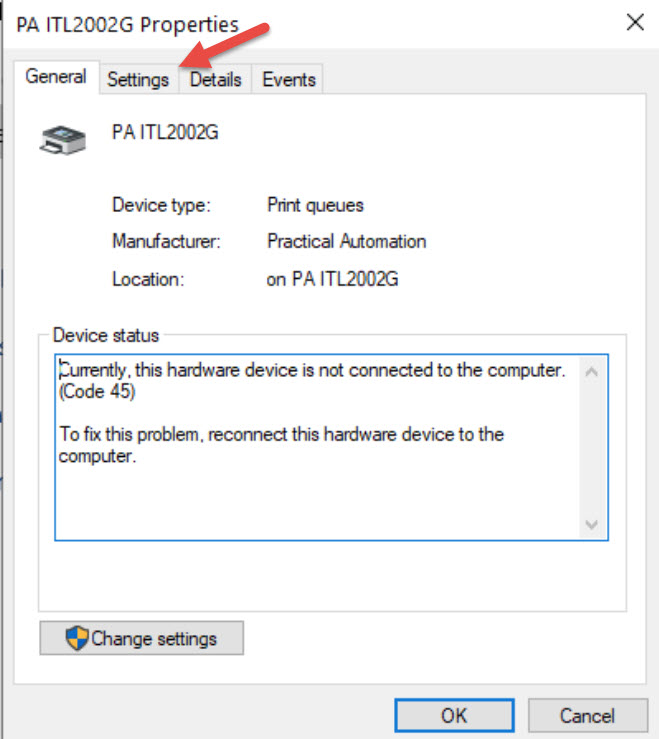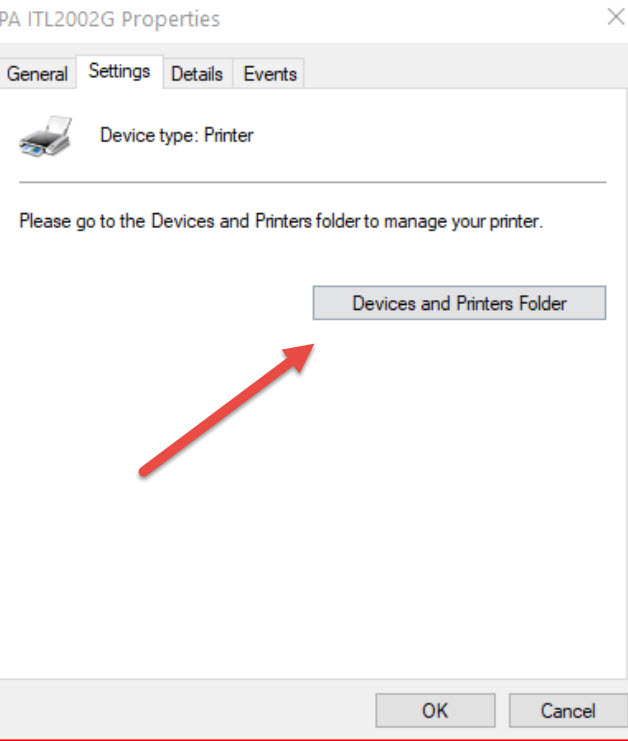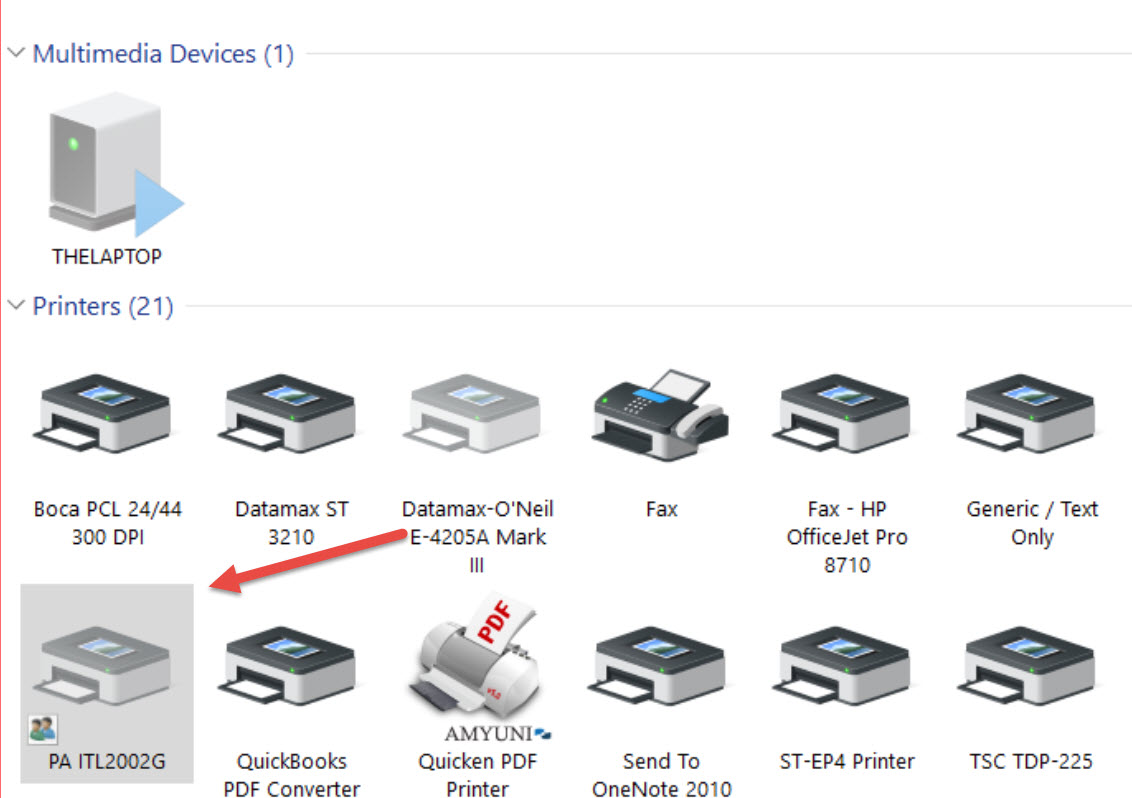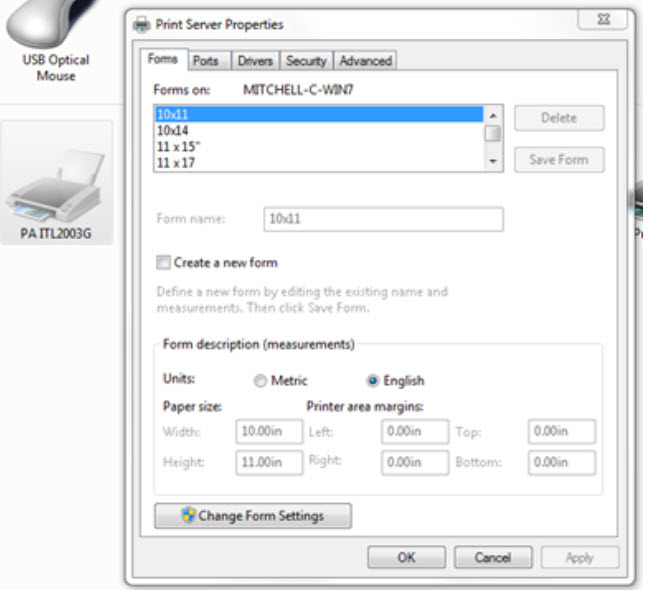(Last updated on: February 14, 2022)
- In your computer, go to printers and scanners.
- Find the PA printer and click on Hardware properties.
- When the Properties window opens, click the Settings tab.
- Click the Devices and Printers Folder button.
- Click on the correct printer.
- Choose or create a new form size.