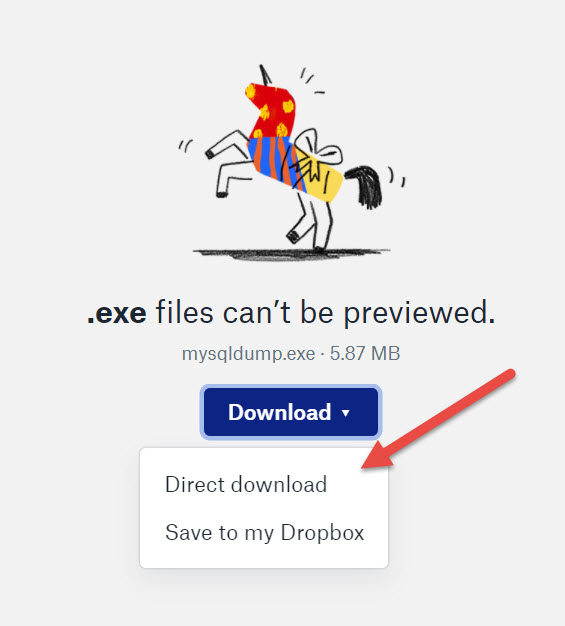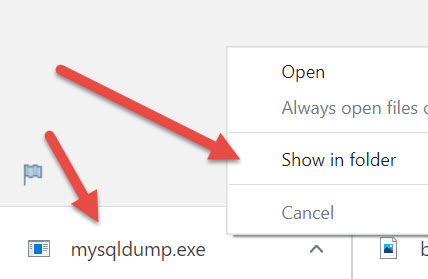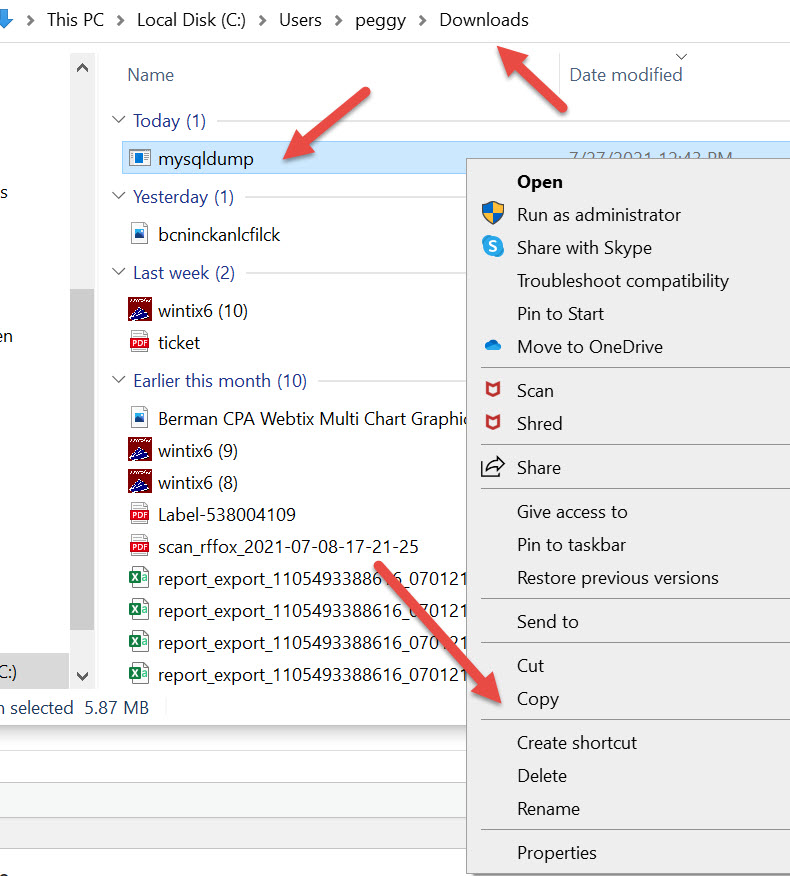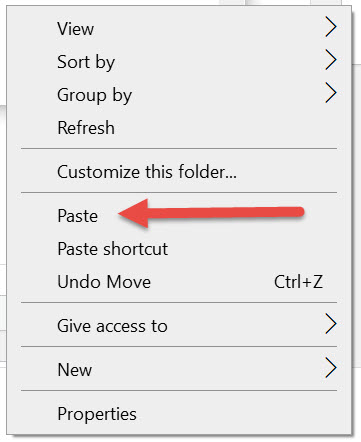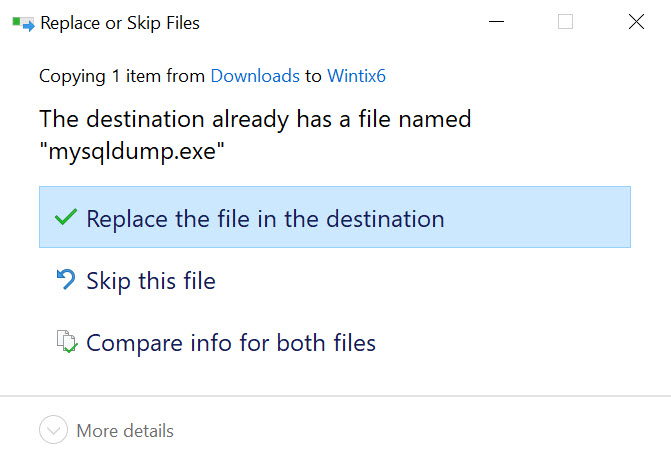(Last updated on: August 26, 2021)
Are you getting this message when you try to run a back up by going to Tools | Backup | Backup data?
“You need permission to access the tablespaces”
You need to download an update to the program we use for backing up called mysqldump.exe
Click on this link:
https://www.dropbox.com/s/dlcez8pzydjno7q/mysqldump.exe?dl=0
On the landing page
- Click Direct download.
- Mysqldump.exe will appear on your screen.
- Click Show in folder.
It will open in your Downloads folder.
- Right click the file.
- Select Copy.
- Find your Wintix 6 folder and open it.
- Right click your mouse and click Paste.
- Replace the file.
- When replacing the file, Windows will display The destination already has a file named “mysqldump.exe” and will show three choices. Choose Replace the file in the destination.