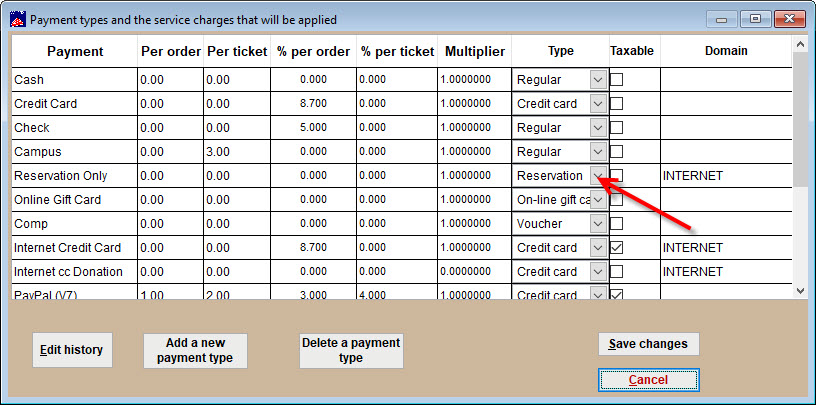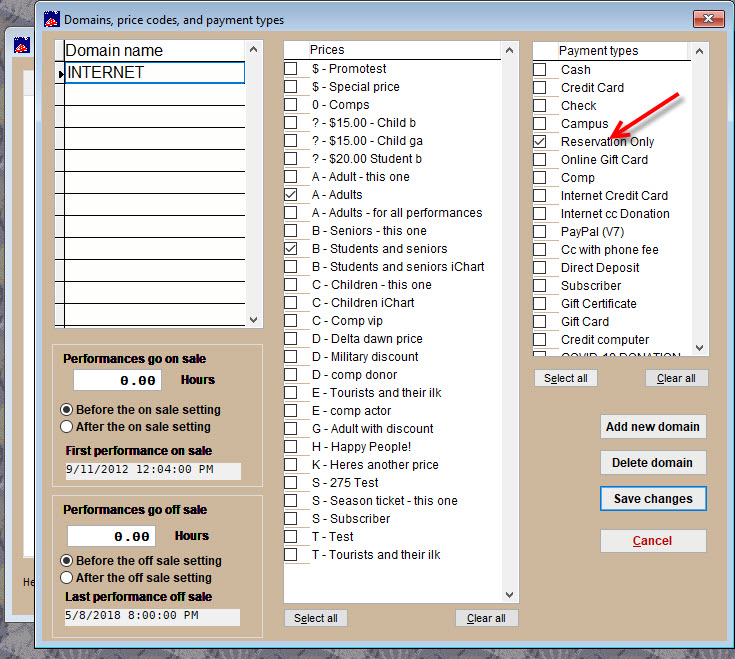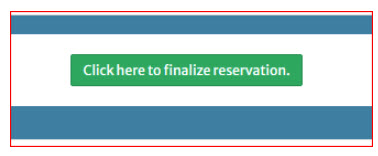(Last updated on: February 5, 2021)
Most of the time, you want your patrons to pay online, but if you would like them to be able to make reservations and pay later, here is what to do:
- In Wintix, go to File | Payment types.
- For the Payment type Reservation only, choose Reservation in the Type column.
- You also need to go to Show | Edit a show | Internet options tab | Domains.
- Make sure that the Reservation Only box is the only one checked under Payment types.
- When they are making reservations online, they will see this: