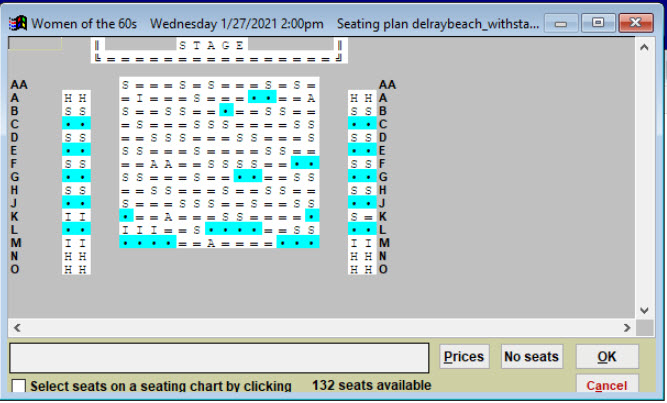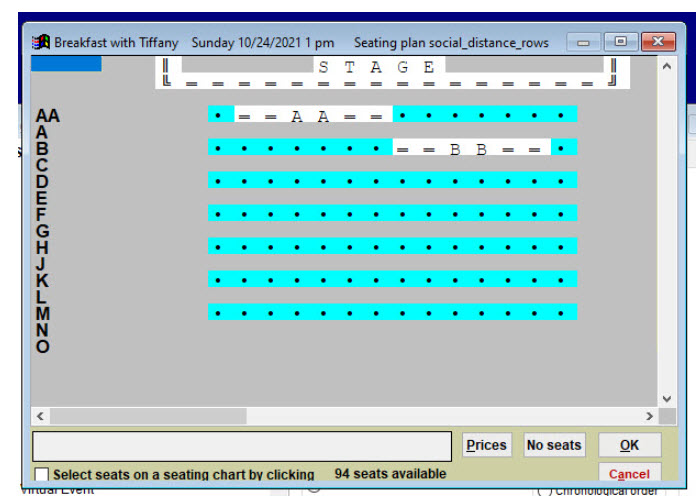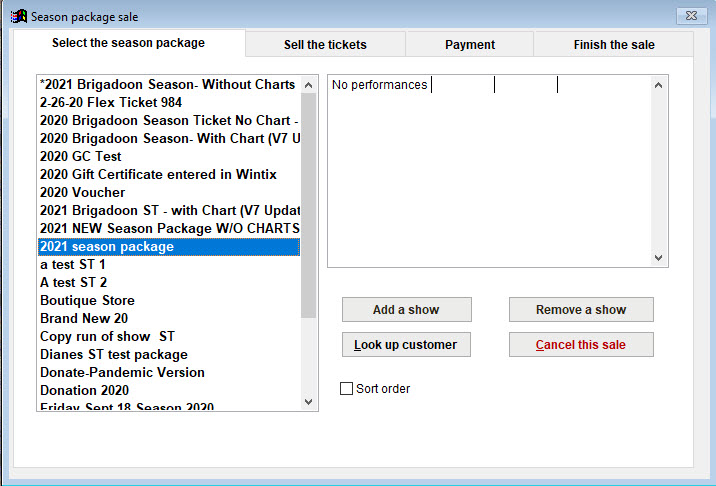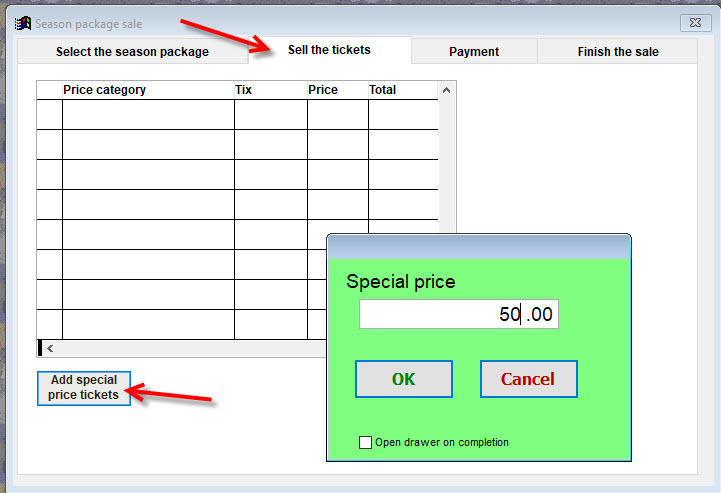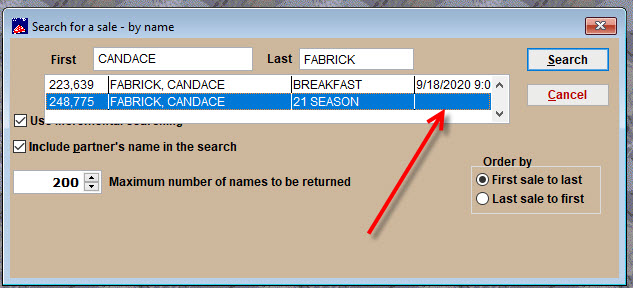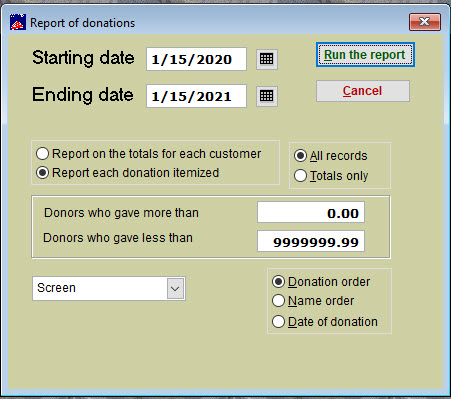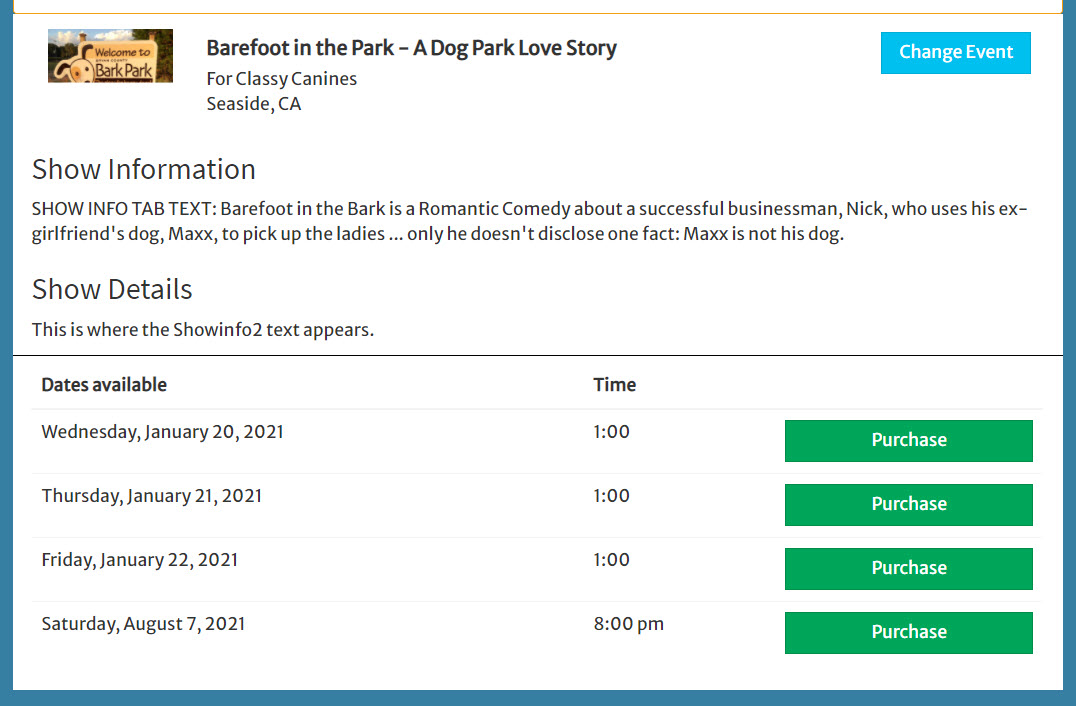(Last updated on: January 15, 2021)
Here are the Wintix updates for January 13, 2021
Automatic socially distanced seating plans are now correctly displaying price codes for sold seats and equal signs (=) for empty, unavailable seats between groups.
- In the screen shot below, you can see numerous equal signs. The equal signs were displaying on SOLD seats, where there should have been a price code.
- The equal signs should ONLY display on the empty, unavailable seats designated for social distancing between groups who have purchased seats together.
- The screen shot below shows the equal sign correctly displaying ONLY on the empty, unavailable seats between groups for social distancing.
Special prices available for season packages
The Special Price function in Wintix allows you to sell tickets at a price that is not listed in the assigned prices for an event. This is useful for VIP sales and other special prices you would like to offer. Now season tickets can be sold at the Special Price.
- Sell the season package by going to Sales | Sell a season package
- The special price now appears in the Price category column.
- Enter the number of tickets.
- Finish the sale as usual.
Performance date for sale displays as blank in customer record when no date is associated.
- Season packages and donations have no date associated with them, so the customer record will show a blank field the correctly reflects no date.
Discrepancies in donations report are in agreement
- Occasional discrepancies no longer appear in donations reports.
- Run a donations report by going to Reports | By day | Donations.
- In the screen shot above, you can see there are many choices in how you can run the report to sort the information the way that is most useful to you.