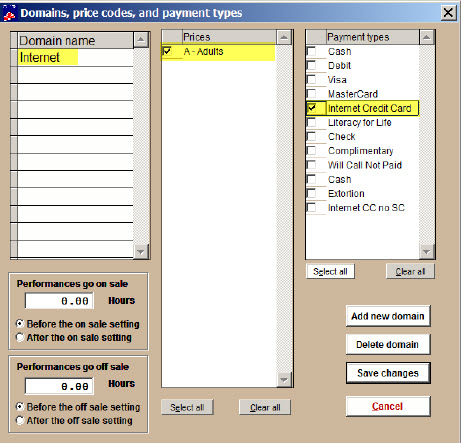After you set up a show in Wintix, set it up for online sales in Webtix.
Here is link to a post about editing existing shows.
- Click on the Internet options tab.
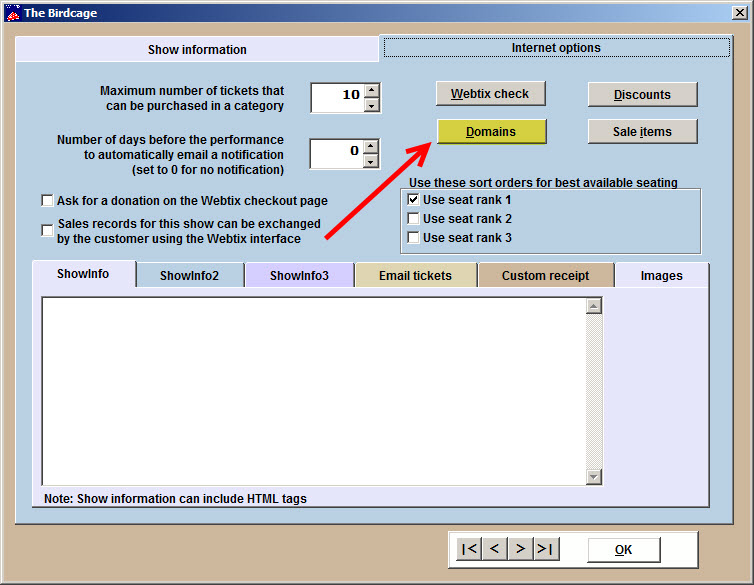
- Click on the Domains button to allow Webtix to sell this show.
- In Domains, price codes and payment types, you need to enter the domain Internet for Webtix sales, and check the price codes you wish to sell online (in the example below, we have checked the price A- Adults) and the payment type you are allowing Webtix to have.
- Click on Save changes
- Check to make sure the show appears in Webtix.