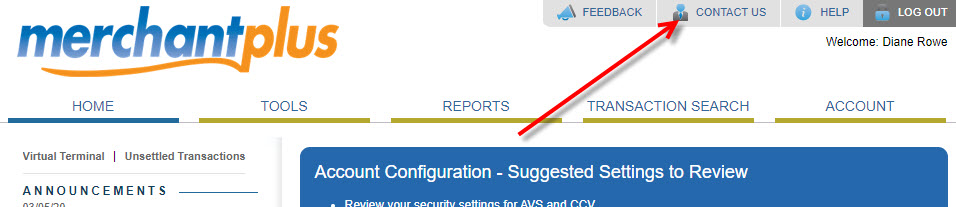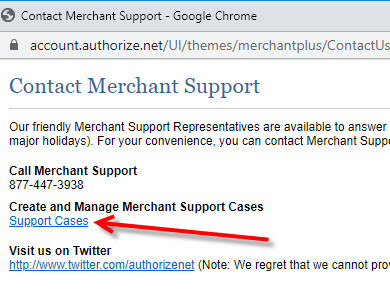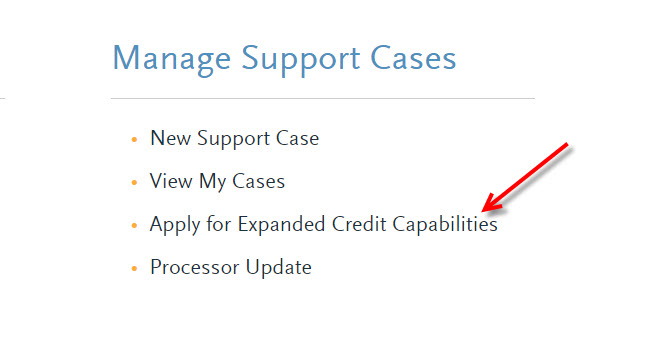(Last updated on: March 13, 2020)
- If the transaction is more than 120 days old, log into authorize.net and click Contact us.
- Click Support cases.
- Under Manage Support Cases, click Apply for Expanded Credit Capabilities.
- At this point, follow the online instructions.
- If you need help, you will need to contact Authorize.net and give them your Gateway ID.