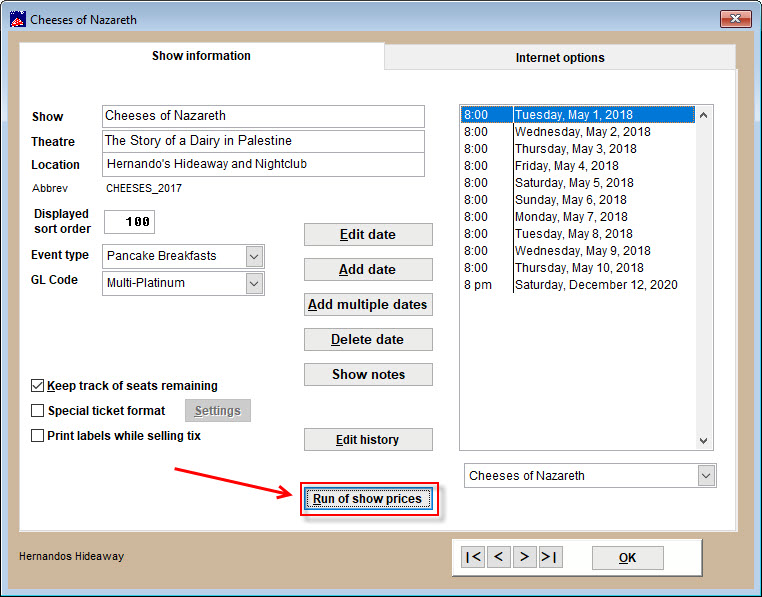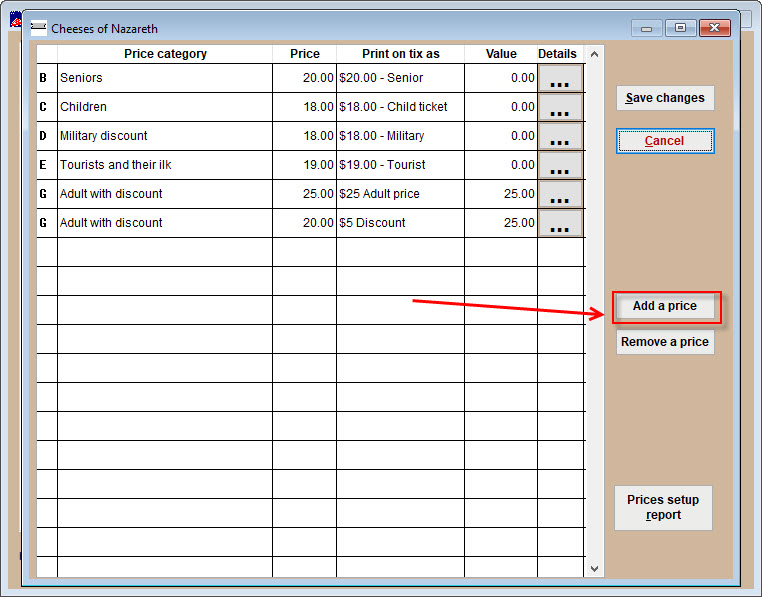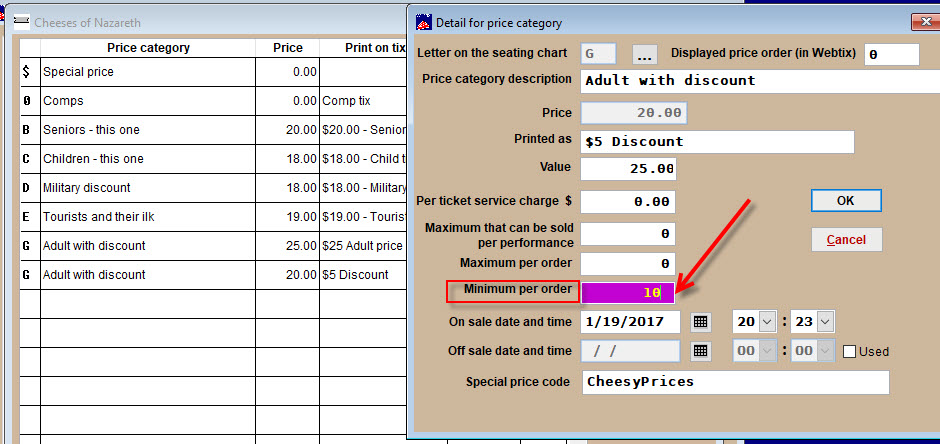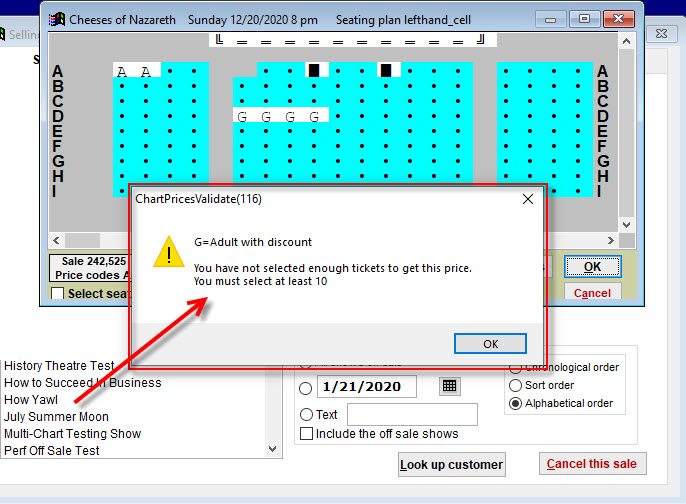(Last updated on: January 21, 2020)
You may want to set up a minimum number of tickets that must be purchased to receive a special price. This could be for group sales or for a promotion of some sort.
Decide which price category you want to use for the minimum number of tickets sold.
- Go to Show | Edit a Show. Click on the Run of show prices button.
(This window looks a little different from what you may be used to if you have been using Wintix 5. The way price categories display in Wintix 6 is to accommodate more information in each price category.)
- This is the Run of show prices window. To add a price code, click on the Add a price button.
- NOTE: Whatever is input into Print on tix as column will carry over to the Printed as field when you click on the ellipsis in the Details column.
- If the price category is already there, click on the ellipsis button in the Details column.
- The Detail for price category window displays. This is where you will enter the specifications for the price category.
- When selling tickets, if there are less than the minimum number selected, you will get a window similar to this: