(Last updated on: October 25, 2017)
- Your gift certificate would have been set up as a season package, so when selling a gift certificate in Wintix, go to Sales | Season package sale.
- Choose your gift certificate package and click on the Sell the tickets tab.
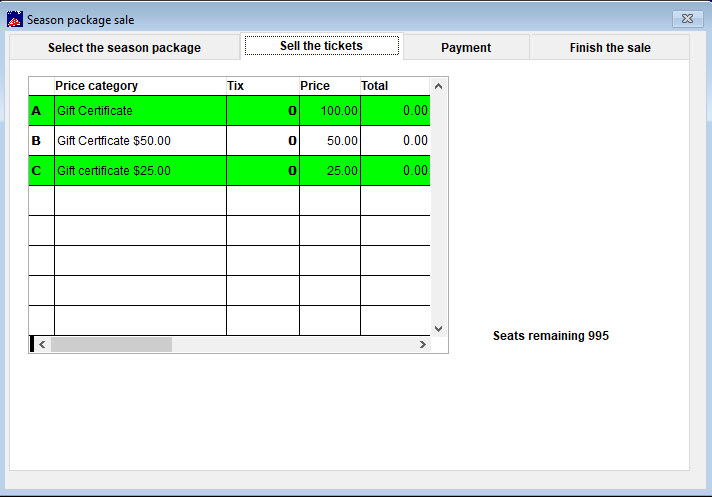
- Take the order under the person’s name who is paying for it.
- In the Remarks field on the Finish the sale tab, type in the name of the recipient.
- Enter the name, address, etc. of the person receiving the certificate into your mailing list as a new customer.
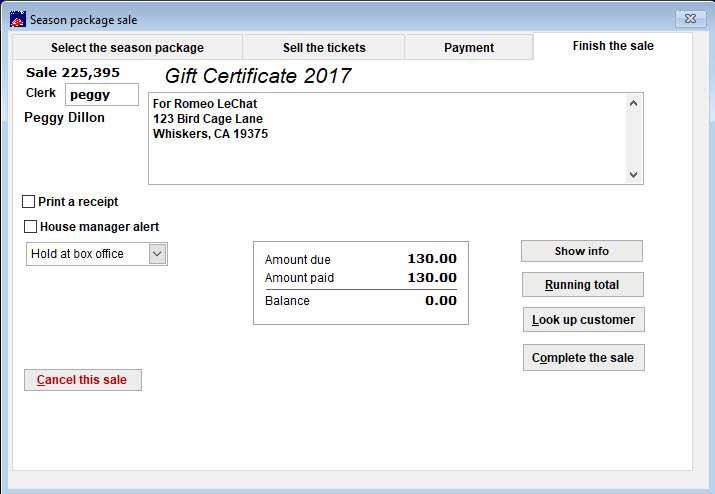
- In the notes/remarks section of the new customer, enter the sale number of the gift certificate purchase.
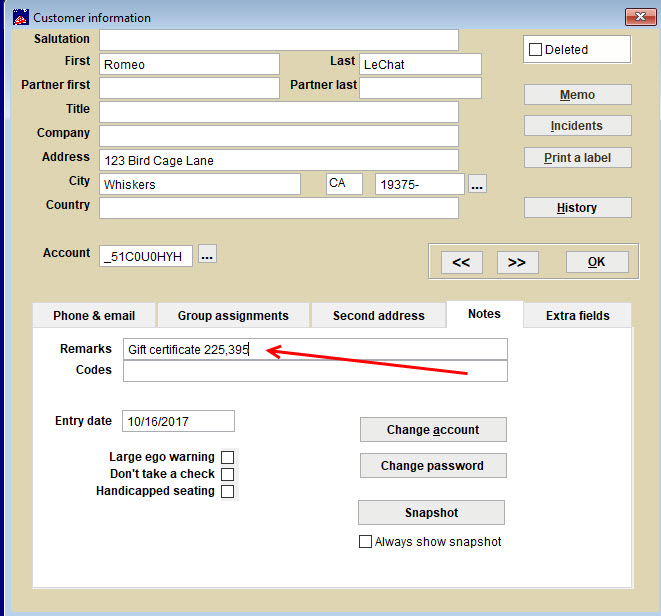
- You will already have their information in your system when you need it.
Learn how to add gift certificates in Wintix 6 to be sold online through Webtix 6.
