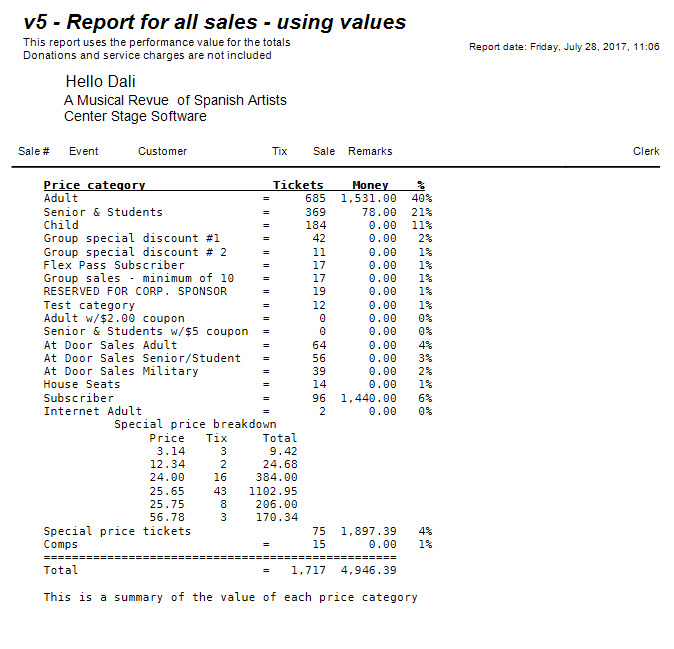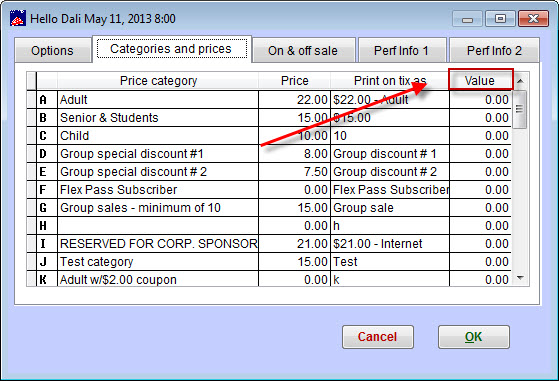(Last updated on: July 28, 2017)
One of the main reasons we use the Value column is for shows that have been purchased as part of a season ticket sale.
Once a season ticket is sold, the individual shows’ prices are shown as zero because they are part of a subscription and the purchase has been accounted for in the subscription price. You can run a Values report to calculate what the actual value is for tickets sold at the zero price.
You can also use the Value column to put in the “wholesale” or dollar amount per ticket to be paid to a royalty house. You can then run the Values report to calculate how much you must pay the licensing house on a per show basis.
You can run the Values report a couple of ways.
- Go to Reports | By show | Single performance.
- Click on the Custom report format radio button and select Values.frx.
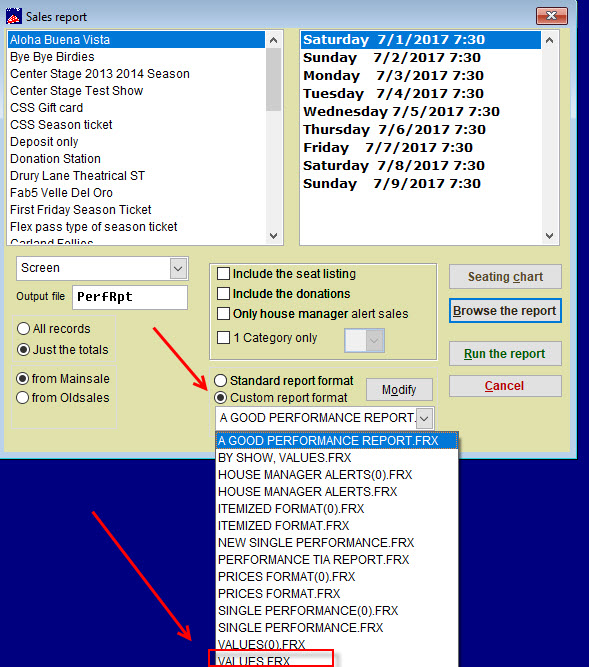
- Go to Reports | By show | Run of show.
- Click on the Custom report format radio button and select Values.frx.
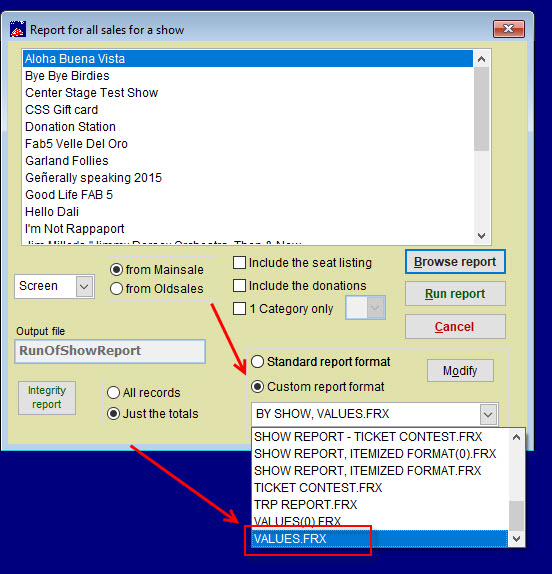
- Here is an example of what the report looks like.