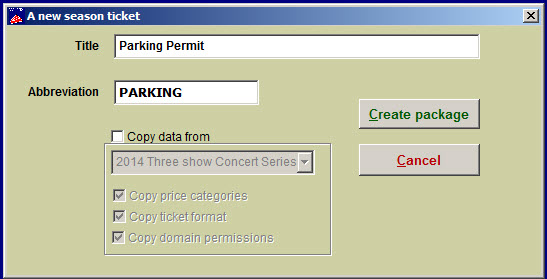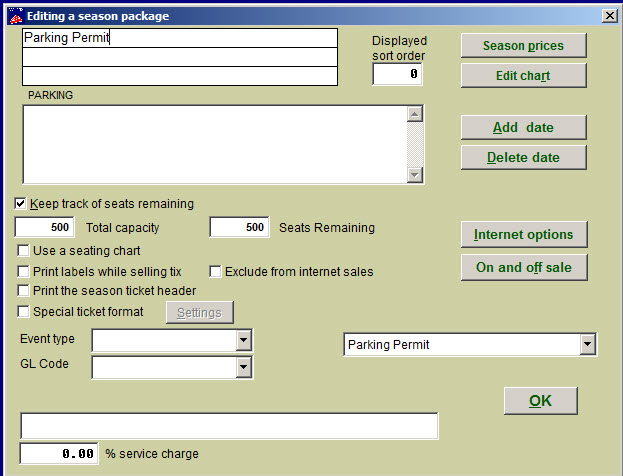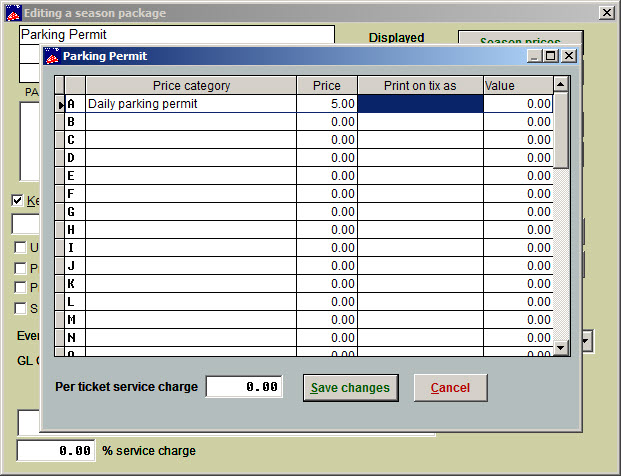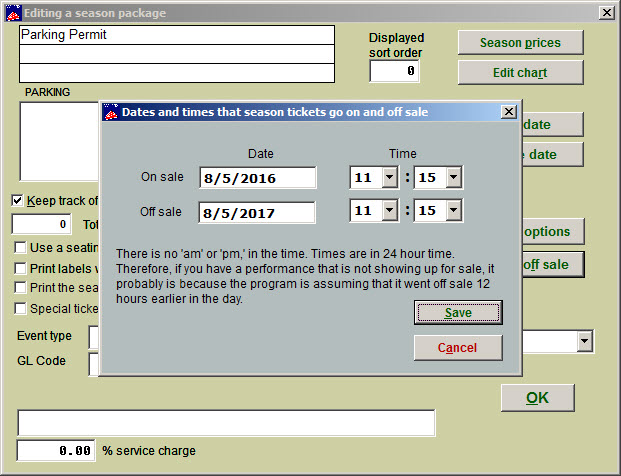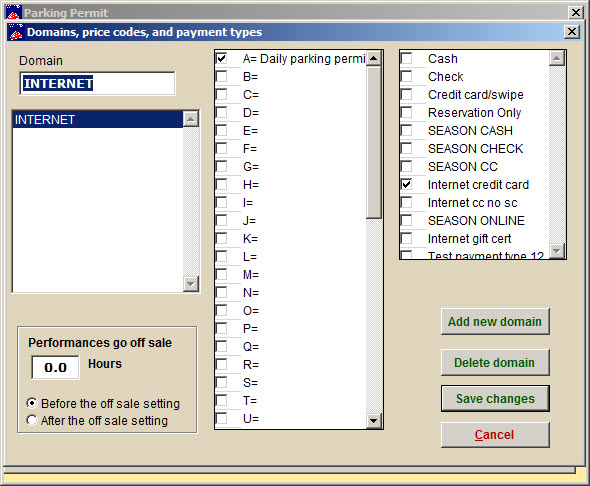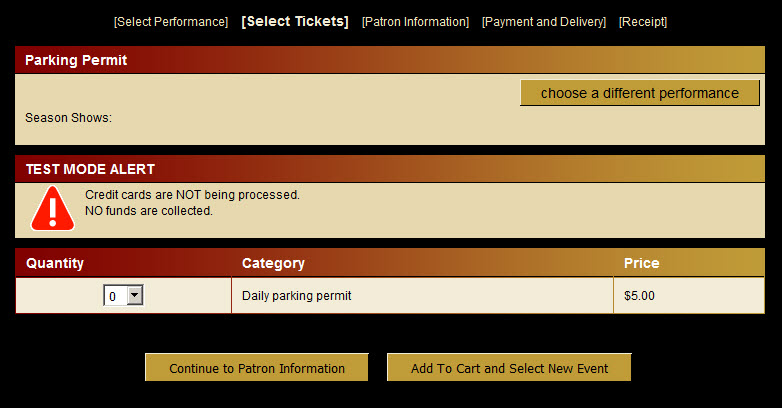(Last updated on: August 5, 2016)
Click here for instructions if you need dates on your permits.
- In Wintix, go to Show | Utilities | Add a new season package, so you don’t have to worry about inputting any dates. Enter an event called Parking Permit. See screen shot below:
- Make sure all the boxes are unchecked.
- Make sure you input a quantity in the Total capacity and Seats Remaining fields.
- Enter in your season prices like normal. In this example, Price A = Daily parking permit.
- To place parking permits for on sale online, click on On and off sale button. See screen shot below:
- For the final step, click on Internet options | Domains to make sure the domain Internet has been input and you have chosen the price categories and payment type boxes.
- Don’t forget to go to your Webtix shopping cart to make sure the “event” is displaying the way it should.