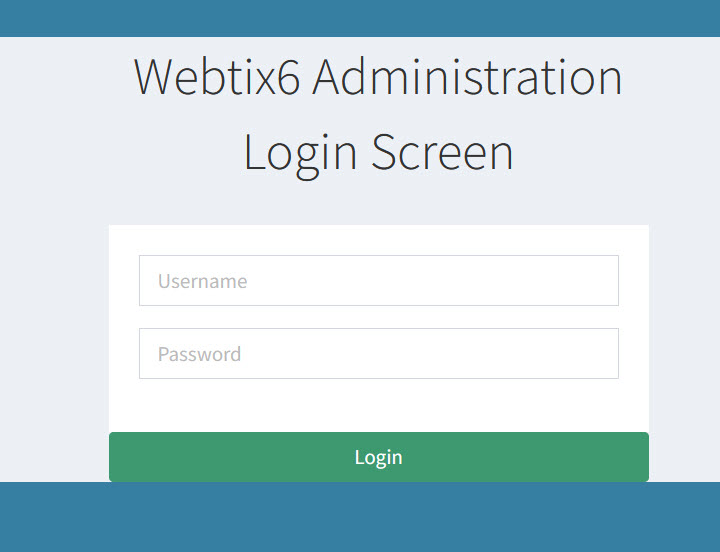(Last updated on: May 29, 2024)
NOTE: Please replace <nameofwebtixsite> with your Webtix page name.
- Go to https://<nameofwebtixsite>.csstix.com/admin.php
- Type in the login and password that was set up in the adding a clerk section in Wintix.
- Below is an example of the login page.