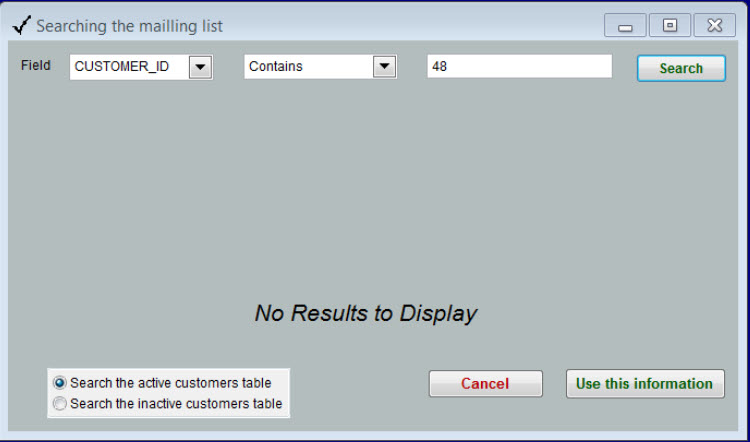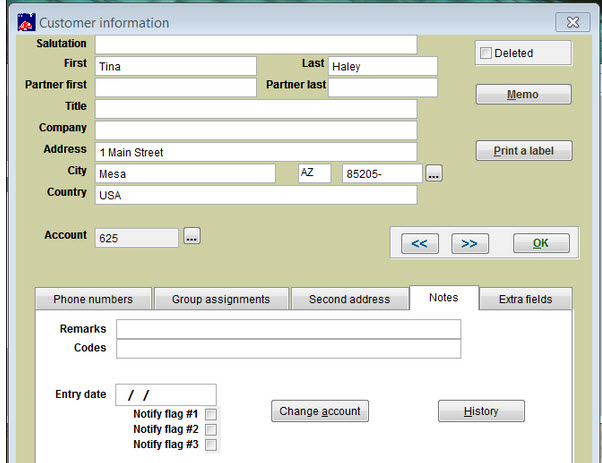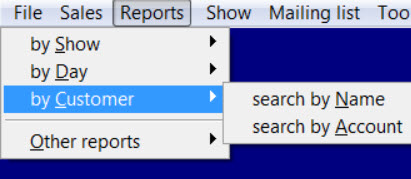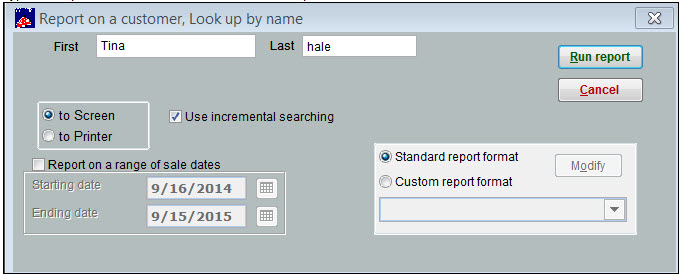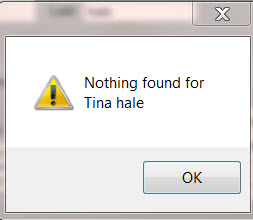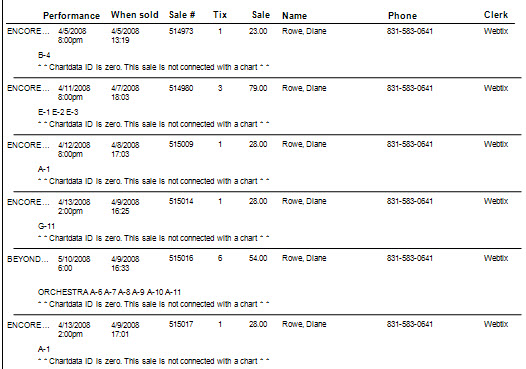(Last updated on: September 16, 2015)
If you get this message, it means an online patron paid the incorrect amount.
So, how do you find out who customer -id XX is? For our example, we’ll use customer-id48
- In Wintix, click on Mailing list | Customer Lookup | Generic search
- Click on the Generic search button and this window will appear
- Under Field, click on the down arrow and find CUSTOMER_ID
- Under the middle field, choose Contains
- On the last field on the right, type in the number and click on the search button (more after the screen shot below)
- Wintix will search the database for the specific Customer_ID and will look like this:
- Click on the database entry and Wintix will take you to the Mailing List record which will look like this (Please note: you will NOT see the ID number in the record. The ID number is in the underlying MYSQL database).
- Now that you know who the patron is, exit out of the mailing list window. Click on Reports | By customer | Search by name:
- Type in the patron’s name, then click Run the report.
- If the sales transaction did not go through, then you will get this message:
- If the sale did go through, or there are many sales for this patron, Wintix will display a report that looks like this: