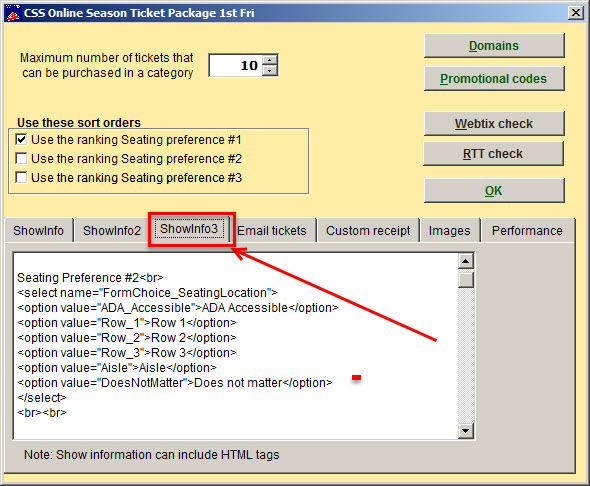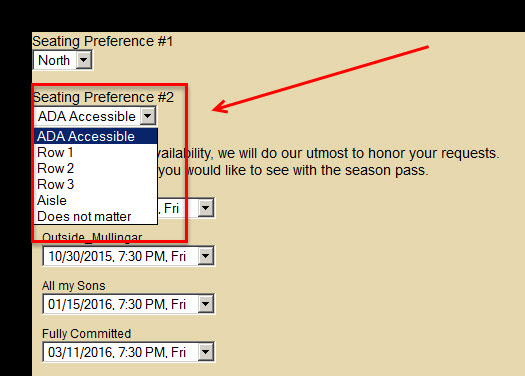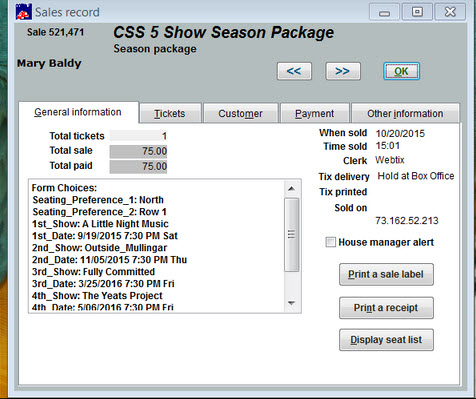(Last updated on: April 20, 2021)
Form choices (a little drop down menu) are extremely useful for allowing patrons to choose all manner of things when they make a purchase online. Here are a few examples:
- Which shows they want to see from a season package
- Class registrations
- Food choices
If you want your patrons to use form choices during their purchase, they are input in the Showinfo3 tab.
- Wintix 5: Go to Show | Edit a show (or Edit a season package) | <choose show or package> | Internet options button | Showinfo3 tab
- Wintix 6: Go to Show | Edit a show (or Edit a season package) | <choose show or package> | Internet options tab | Showinfo3 tab
NOTE: You can do it on your own if you, or someone you know, is proficient in HTML. If not, please contact info@centerstage.com or call 831-583-0641. We can input for you for an affordable fee.
In the above example, we are asking patrons about a seating preference. This is what it looks like in Webtix:
This is what it looks like in the sales record: